DameWare Mini Remote Control
Remote control software for help desks of any size

Quick and easy remote desktop access and screen sharing for remote administration of computers, laptops, and servers
- Remote access to Windows, Mac OS X, and Linux computers.
- Remotely support attended and unattended computers inside the LAN.
- Reboot crashed computers and wake sleeping computers remotely.

Key Features

Multi-platform desktop sharing and remote control software
Remotely control Windows, Linux, and Mac OS X computers, laptops, and servers from a single console.

Built-in remote session tools for faster service delivery
Use remote session tools including chat messenger, screenshot capture, file transfer, and more.

Remote access to sleeping and powered-off computers
Remotely connect to out-of-band computers with Intel vPro with AMT, Wake on LAN, and KVM support.

Secure remote connections using Smart Card authentication
Enforce two-factor authentication in security sensitive environments using Smart Card logon and authentication.

Flexible licensing and affordable pricing
Licensed based only on number of technician logins. No limit to number of computers & end-users supported.

Easily deploys agents to client computers across the network
Create & bulk-deploy custom MSI packages for the installation of the client agents in remote systems.
More Features
Online chat with end-users during remote access sessions
Exchange information with remote end-users as you troubleshoot their systems.
Remote connection to multiple computers
Connect to multiple remote computers simultaneously and easily switch sessions.
Screenshot capture during remote administration sessions
Take screenshots of remote computers with a single click and save them on your computer.
Easy management of user access and permissions
Define flexible user access permissions for remote control based on user requirements and company policy.
Secure two-way file sharing during remote sessions
Share files with end-users using simple drag-and-drop file transfers.
Integration with IT help desk
Native integration with Web Help Desk speeds up service delivery. Launch remote administration sessions directly from help desk console.
Centralized license and user account management
In the centralized mode, you can centrally manage user accounts and permissions, and activate all DameWare licenses from a single location.
Active Directory integration and single sign-on login
Automate discovery of user accounts from Active Directory groups, and periodically sync for updates. Allow single sign-on with AD credentials.
What Our Customers Are Saying
“We use DameWare to support 3200 users. There are several problems that can only be repaired by logging directly to the users’ PC. DameWare is well worth the price to fix problems in multiple locations.”
“We have about 9000 PCs, laptops, and servers on our domain; and we use DameWare to remote into all of them. We tried a few different applications, but did not find any better than DameWare.”
“Have been using DameWare for years, and it is the best remote control solution I have ever used. It is secure, has a small footprint, and is not expensive. We use DameWare to provide remote desktop support to over 1,500 systems.”
Screenshots
Easy-to-use remote control for Windows, Linux, and Mac OS X
Use DameWare Mini Remote Control software to remotely connect to Windows, Linux, and Mac OS X computers.

Screenshots
Powerful remote control and desktop sharing capabilities
Perform remote support from one console using DameWare's many built-in tools and capabilities.

Screenshots
Remote access and support of sleeping and powered off systems
Remotely connect to out-of-band computers with Intel vPro with AMT, Wake on LAN, and KVM features.
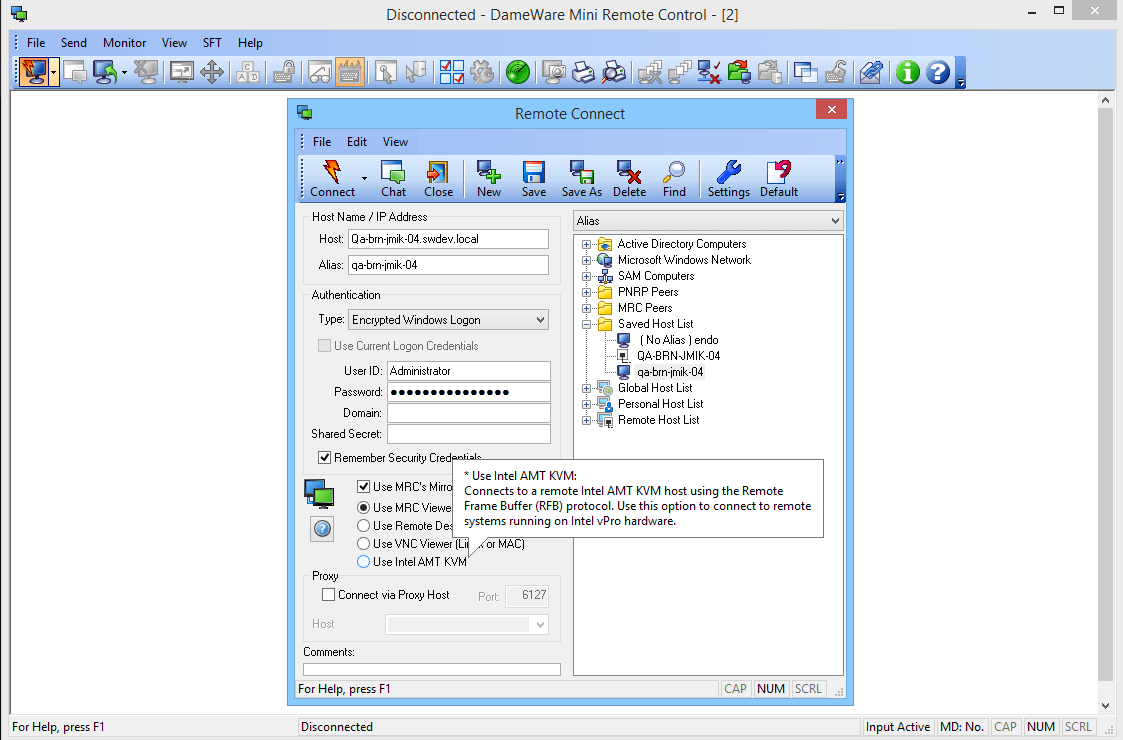
Screenshots
Remote access and support of sleeping and powered off systems
Remotely connect to out-of-band computers with Intel vPro with AMT, Wake on LAN, and KVM features.

Screenshots
Single-click screenshot capture of remote computer during remote sessions
Take screenshots of remote computers and save them on your local desktop.

Screenshots
File transfer during remote sessions
Send and receive files between local and remote computers with the built-in file transfer functionality.

Screenshots
Easy management of user access and permissions
Set permissions for accessing remote computers.

Screenshots
Interactive Smart Card login and remote Smart Card authentication
Securely connect to remote computers using DameWare's interactive Smart Card login and authentication.

Screenshots
Centralized remote control deployment and administration
Activate DameWare's centralized administration functionality from the Central server.
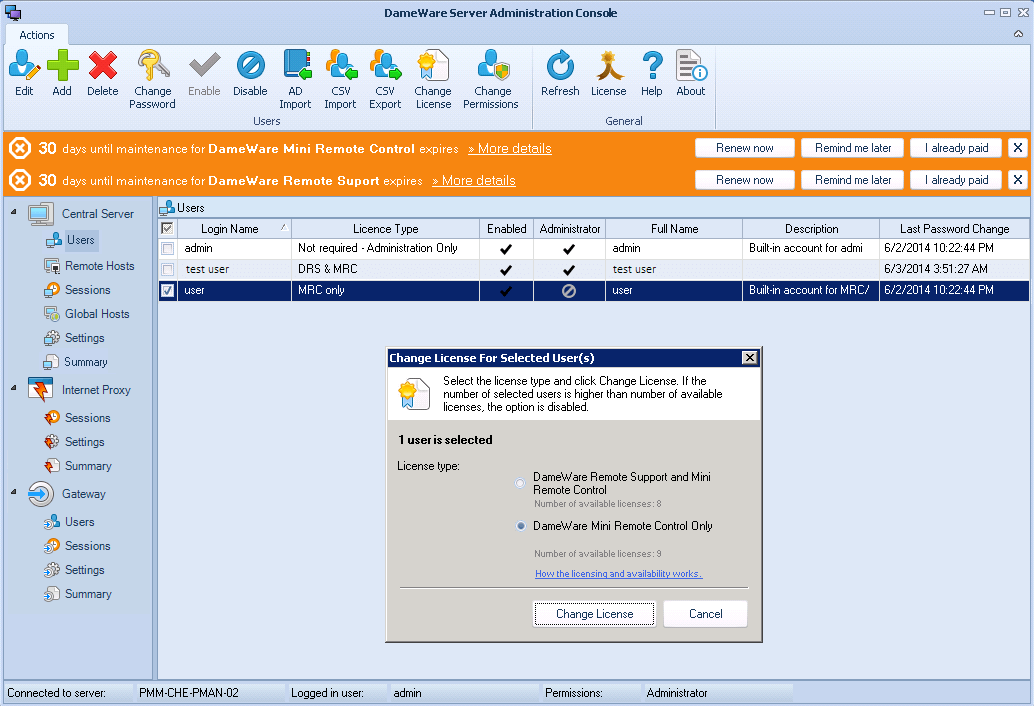
Screenshots
Easily deploy DameWare agents to all endpoints
Use DameWare MSI Builder to create MSI packages, and bulk-deploy agents to multiple endpoints.

System Requirements
Hard Drive
150MB
Memory
20MB
CPU
1 GHz
Operating System
DameWare Mini Remote Control can be installed on:
- Windows Vista, 7, 8, 8.1, 10
- Windows Server 2008, 2008 R2, 2012, 2012R2
DameWare Remote Support can connect to:
- Windows Vista, 7, 8, 8.1, 10
- Windows Server 2008, 2008 R2, 2012, 2012R2
- Debian 5.0 and later (VNC enabled)
- CentOS 5 and 6 (VNC enabled)
- Ubuntu 10.04.1 LTS to 10.04.3 LTS, 11.10, and 12.04 LTS (VNC enabled)
- Red Hat Enterprise Linux 5 and later (VNC enabled)
- Fedora 15 and 16 (VNC enabled)
- Mac OS X (VNC enabled)











