TBarCode Office - Microsoft® Office Barcode Add-In
Creating bar codes in Microsoft® Word or Microsoft® Excel® has never been easier! Learn more about TBarCode Office - the powerful Barcode Add-In for Microsoft® Office 2007, 2010, 2013, 2016 and 365.
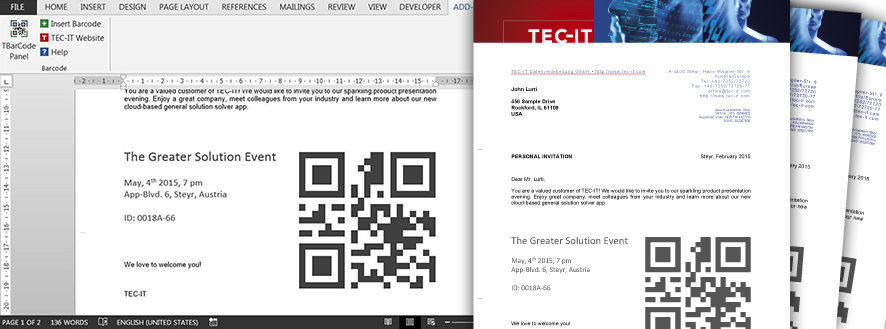
Creating bar codes with TBarCode Office is very simple - either with Microsoft® Word or Microsoft Excel®. Insert a barcode directly into your document with just a few mouse clicks.
This software offers maximum usability. TBarCode Office integrates seamlessly into Microsoft Word and Microsoft Excel: All bar codes are pre-configured according to industry standards; thus this barcode add-in is best suited for non-experts.
The bar codes are created in the highest possible quality and can be printed on all printers. Special printer extensions or barcode fonts are NOT required!
TBarCode Office supports more than 100 different barcode symbologies. Besides all major linear barcodes, GS1 DataBar, Post Codes, TBarCode Office fully supports all common 2D Codes.

Linear Barcodes
· EAN 13, EAN 8, UPC-A, UPC-E
· Code 128, EAN/UCC-128
· Code 39, Code 39 Full ASCII
· Code 93, Code 93 Full ASCII
· Code 2 of 5 Interleaved, Industry, Standard
· and many more

2D Barcodes
· QR-Code
· Micro QR-Code
· Data Matrix (ECC200)
· PDF417, PDF417 Truncated
· MicroPDF417
· Aztec Code
· Maxicode

GS1 Barcodes
· GS1-128 (EAN/UCC-128)
· GS1 DataBar (RSS-14)
· GS1 DataBar Expanded, Limited, Stacked, Truncated
· and many more

Postal Codes
· USPS Intelligent Mail® Barcode
· Royal Mail 4 State
· Data Matrix DP Premiumadress
· DP Leitcode
· Italian Postal 2 of 5
· and many more
Features
Intuitive User Interface – All bar code symbologies are already preset and can be inserted into Word or Excel with a few clicks.
Serial Letters – Create serial letters in Word with bar codes. Merge fields can be inserted into the barcode data as desired.
Lists, Catalogues – Barcodes can be linked with Excel cells dynamically. Cells or table columns are converted into barcodes with just a click.
Barcode Types – more than 100 linear, 2D and GS1 barcode formats - QR-Code, Data Matrix, PDF417, EAN, GS1 DataBar and many more.
Barcodes Freely Adjustable – All barcode parameters are adjustable: module width, bar/space ratio, rotation, colors, fonts, alignment etc.
For All Printers – Barcodes are generated on all printers! No special printer or hardware extension (like barcode DIMMs or SIMMs) is required.
For Office 2007 and later – This Add-In is available for Microsoft Office 2007, 2010, 2013, 2016 and 365. Prior versions should use TBarCode SDK.
Barcode Quality – The bar codes are created in the highest possible quality - also at low output resolution (thermal transfer printers).
Check Digit Calculation – TBarCode Office calculates check digits automatically (as opposed to barcode fonts).
© Copyright 2000-2025 COGITO SOFTWARE CO.,LTD. All rights reserved