LABELVIEW
Barcode Label Design Application
LABELVIEW is for companies with mid-level labeling complexities. It adds a powerful, easy-to-use barcode label design application to your company's business process that can be used by anyone from beginners to advanced users. With the stability of LABELVIEW's updated platform and customizable print interface, you have the confidence that your barcode software will be dependable today and in the future. Already using LABELVIEW? Your existing labels and process will transfer to the current version with the built-in Label Conversion Tool.
TEKLYNX offers the only fully supported and tested VM products in the industry. Run LABELVIEW VM on a virtual machine with confidence knowing that TEKLYNX has the right solution for your needs.
Creating a new label template with LABELVIEW is easy, thanks to an easy to use interface and handy wizards. LABELVIEW is the perfect solution for medium complexity label printing processes. Download a demo today!
LABELVIEW 2015 features full Windows 10 compatibility and a customizable print interface. Its updated Click Print feature offers a variety of thumbnail preview sizes and provides end users a shortcut to the print screen to reduce unintended label modification. Variable Pick Lists enhancement reduces number of labels to maintain and increases label design flexibility. Edit File shortcut allows end user to edit text files while working on labels.


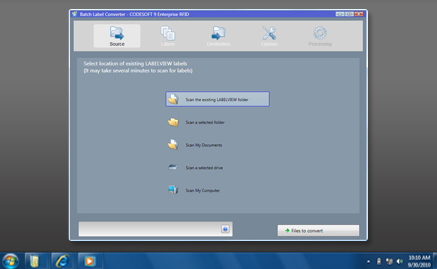

LABELVIEW FEATURES
Quickly and easily connect to a database, create queries to a database, and manage database connections.
Reduce errors at print time by using customizable print forms.
Easily convert labels from version 8.
A fresh and modern interface with intuitive menu options.
Simplifies adding barcodes, images, text, and variables during label creation.
BUSINESS BENEFITS
Allows for Easy Entrance into Enterprise Printing Solutions
Increase Productivity
Reduce Errors
Reduce Time Spent Designing Labels
As your business grows, you can easily expand your labeling solution. LABELVIEW allows you to seamlessly transition to TEKLYNX’ enterprise products.
LABELVIEW’s redesigned interface, coupled with simplified database connections and streamlined data entry, allows you to design labels and print them in a much shorter period of time.
Form Designer gives you the ability to create custom forms for accurate data entry. LABELVIEW’s updated printing interface allows you to preview the label prior to printing, which acts as the final step in quality control.
LABELVIEW allows you to create labels quickly using wizards, which reduces the overall time spent from initial label design to print time.
QUICK SPECIFICATION
For Windows® 10, Windows® 8.1, Windows® 8, Windows® 7 SP1, Windows® Vista SP2, Windows® Server 2012 R2, Windows® Server 2012, Windows® Server 2008 R2 SP1, and Windows® Server 2008 SP2
Intuitive interface
100+ barcode symbologies allow you to easily comply with industry standards
Supports 25 languages within its interface and has the ability to print virtually any language
System must have access to the Internet or have a dedicated USB port
Simple installation process
Support for over 2,900 thermal and thermal transfer printers, plus any Windows printer
Graphic support for over 45 formats, including BMP, EPS, GIF, IMG, JPEG, MAC, PCX, TIFF, WPG, and more
LABELVIEW VM is fully supported and tested to run on virtual machines
COMPARE EDITIONS OF LABELVIEW
LABELVIEW Pro is recommended for small-scale barcode labeling operations, especially those with manual data input.
LABELVIEW Gold is the high-end edition and includes all features of LABELVIEW Pro along with advanced design tools.
Note: To run LABELVIEW on a virtual machine, a VM license must be purchased.
Let the comparison chart on the right help you decide which LABELVIEW edition is right for your business.

System Requirements
Installation requires Administrator privileges
Operating System
Windows® 10
Windows® 8/8.1
Windows® Server 2012/2012 R2
Windows® 7 SP1
Windows® 2008SP2/2008 R2 SP1
Windows® Vista SP2
Windows® 32/64-bit platform
Memory
2 GB RAM recommended
Hard Disk Space
Hard drive with at least 1.5 GB of available space
Display
Minimum: 1024 x 768 True Color (32 bit)
Supporting Software
Microsoft® Internet Explorer 7.0 SP1 or greater
Microsoft® .Net Framework 4
Adobe Acrobat Reader 9.0 or greater
Additional Requirements
System must have access to the Internet (software key)
USB port if using a USB key (hardware key)
CD-ROM drive
Definition
Mouse
© Copyright 2000-2025 COGITO SOFTWARE CO.,LTD. All rights reserved