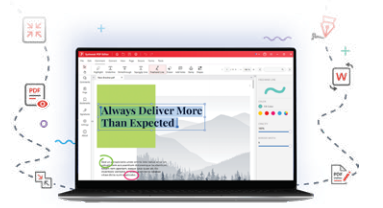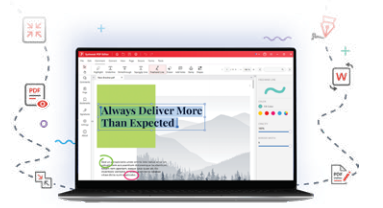
PDF EDITING GETS EASY!
A quick and simple solution to edit,convert,sign, protect,and compress PDFs,as well as make scanned files searchable or editable.Easily convert between PDF and Word,Excel,PowerPoint, or images,and manage your PDFs by editing, merging,splitting,annotating,encrypting,or signing them.
Features & Benefits in brief
Advanced PDF Editing
Systweak PDF Editor lets you quickly edit text, images, and elements in PDFs.
Convert PDF
Convert Word, Excel, PPT, and images to and from PDF.
AI-Based OCR
Converts scanned images, PDFs, and documents into editable text with advanced AI.
Combine PDFs
Merge multiple PDFs or pages into a single file for easy sharing.
Protect PDF
Protect files with passwords and set advanced restrictions for editing or printing.
Sign PDF
Skip manual signing—add secure electronic or digital signatures to PDFs in seconds.
Compress PDF
Shrink PDFs by up to 99% with one click—retain quality, save space, and share easily.
Add Comments
Annotate PDFs with highlights, notes, shapes, stamps, and more for seamless team collaboration.
Features & Highlights
PDF Viewing Navigation
- Open view PDF documents in different modes
- Access recently opened files folders
- Create navigate between bookmarks
- Search replace text across the document
- Switch between Single View,Scrolling,and Side-by-Side modes
- Rotate,move,duplicate,or pin/star PDFs
- Compare two PDFs side by side
- Navigate through pages with arrow keys
- Zoom in Zoom out for a hassle-free viewing experience
- View and navigate page thumbnails(small,medium,large)
PDF Annotation,Forms Markup
- Highlight,underline,strikethrough,squiggly line
- Add sticky notes,text boxes,and freehand annotations
- Create interactive forms with multiple fields:
- Text Field,Combo Box,List Box,Check Box,Radio Button,Signature Field
- .Edit existing forms or fill them directly
- Insert shapes (rectangle,circle,arrows,etc.)
- Add external file attachments to PDFs
- Apply predefined/custom stamps
- Insert images and text into forms
- Add text boxes,notes,and annotations
PDF Creation Editing
- Edit text images directly in PDF
- Insert blank pages,duplicate,or import from scanner/PDF
- Replace PDF pages
- Insert page numbers Bates numbers
- Add images,shapes,notes,stamps (predefined/custom)
- Add/remove watermarks
- Crop selected PDF pages
- Create Blank PDFs from scratch
PDF Conversion & OCR
- Convert PDF to Word,Excel,PPT,Image (JPG,PNG,TIFF,BMPgif),Text,HTML,EPUB,SVG,XPS,PDF/A
- Convert from Word,Excel,PPT,Images,Text,HTML,EPUB,SVG,XPS,CAD,Scanner to PDF
- Special:Excel to JPG PNG
- OCR text recognition on scanned PDFs images (multilingual)
- Make scanned PDFs editable searchable
- Batch OCR export data to multiple formats
- Scanner-to-PDF for digitization
- Perform OCR from PDF,from Image,or directly via Scanner
PDF File Management Organization
- Merge multiple PDFs into one
- Split PDFs by range,odd/even,or custom rules
- Extract pages or images to new PDFs
- Reverse page order in one click
- Repair corrupted or damaged PDFs
- Remove blank pages & move them to end
- Duplicate complete PDFs
- Preview PDFs before printing
PDF Security Privacy
- Password protect PDFs
- Set editing/printing restrictions
- Unprotect secured files(with correct password)
- Redact sensitive text/images permanently (search redact supported)
- Mark Redaction (select regions or whiteout text)
- Sanitize PDFs by removing metadata
- Apply Redaction permanently
- Digitally sign using .pfx/.p12 certificate or smart card
- Electronically sign PDF (drawn, typed, or image)
- Apply signatures across all pages at once
PDF Batch Operations
- Batch convert files (Word,Excel,PPT,Images PDF)
- Batch compress PDFs for storage/email
- Batch protect unprotect PDFs
- Batch OCR scanned PDFs/images
- Batch create new PDFs
PDF Compression
- Compress PDFs to reduce file size for email or sharing
- Choose between different compression levels
- Maintain document quality while reducing size
- Optimized performance for large files
Additional Tools
- Revert to last saved state
- Reverse pages quickly
- Open two instances of the tool
- Count total words across documents
- Add background to PDF
Compatibility
- Works with Windows 1l,10,8.1,8,7 SP1
- File format compatibility with Word,Excel,PPT,Images,HTML,EPUB,SVG,XPS,CAD,TXT more
- Easy to Setup Install
Technical Support
- 24/7E-mail Support
- Stay Updated with New Features Bug Fixes
- Access a Detailed Knowledge Base for Self-Help Troubleshooting
- Onboarding Videos,Guides,and Articles
The PDF Editor that fits your needs
Legal Services
Edit,review,and sign contracts,agreements, and legal forms.
Real Estate
Manage leases,property documents,and client agreements efficiently.
Education
Create,annotate,and share study materials, assignments,and reports.
Finance&Accounting
Prepare invoices,reports,and financial statements, and authenticate them using digital signatures.
Government Public Sector
Fill out forms,sign documents,and redact sensitive information.
Healthcare
Organize patient forms,medical records,and insurance documentation securely.
Corporate HR
Manage employee onboarding documents, policies,and reports seamlessly.
Digitize Your Documents
Go paperless by converting physical documents into searchable PDFs for easy access.
PDF Editing Made Easy for Everyone
From Education to Government, Legal to Finance—work smarter with PDFs.
Certifications

System Requirements
Operating System
Windows: 11/10/8.1/8/7 SP1 (32-bit & 64-bit)
macOS: 10.12 or higher
Android: 7 or higher
iOS: 14 or higher
RAM
2 GB or more
Disk Space
600 MB and more...