MyArchitectAI--Photorealistic AI rendering in under 10 seconds
Runs in your browser. No installs needed.
Iterate faster. Impress your clients.
No learning curve.
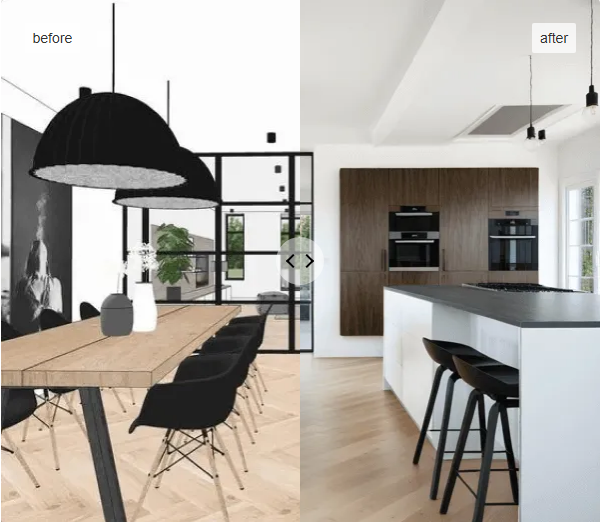
Supports designs from any CAD and 3D modeling software
(JPG/PNG formats)
Accurate AI rendering engine

Upload a design of interior or architectural design from Archicad, SketchUp, or any other CAD or 3D modeling software. Currently, jpg/png formats are supported.
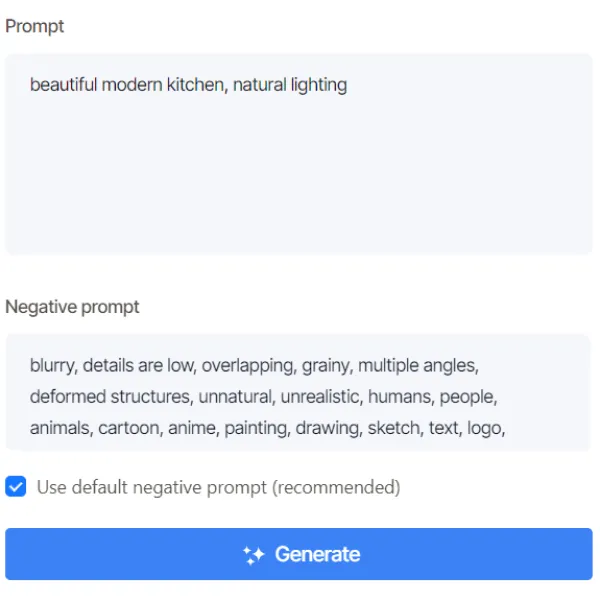
Describe what your rendered image should look like using text input (advanced mode) or pick from 80+ predefined architectural styles, material types, landscapes, and other options (quick mode).

Our AI engine will handle all modeling, lighting, and texturing, and produce a photorealistic render in under 10 seconds. Download it in 4K resolution and share with your client or edit further if needed.
style transfer
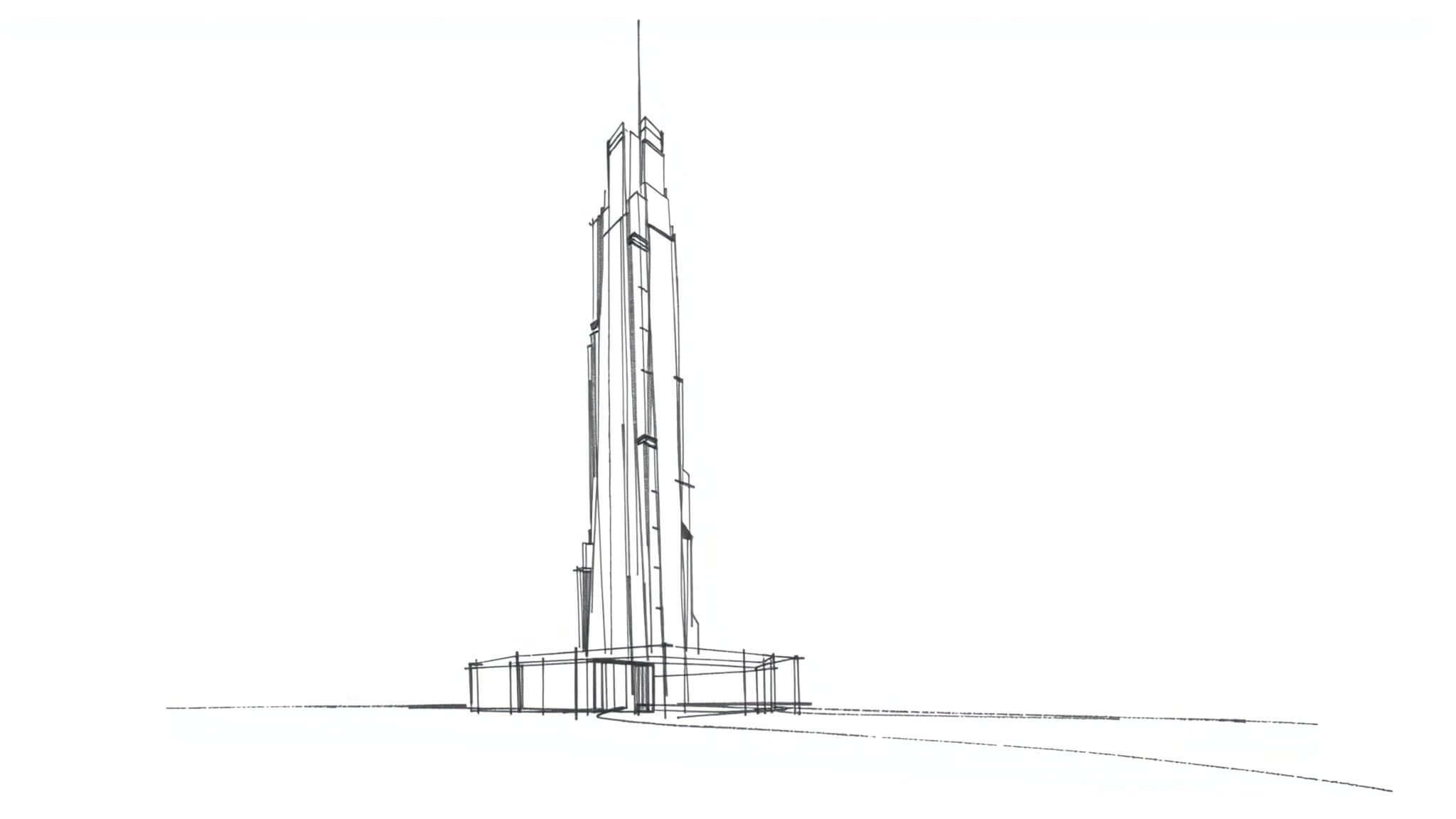
Upload a rough conceptual model (sketches and line drawings work too!) to experiment with different styles.
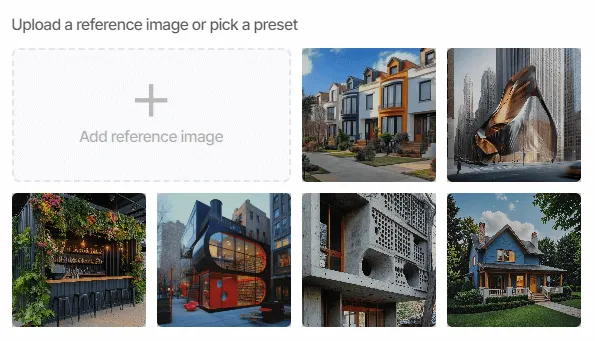
Upload an image of a design you want MyArchitectAI to draw inspiration from. You can also pick one of the presets from our style library.

The style from your reference image will be seamlessly blended onto your original image, creating a unique concept in no time. The geometry of your input design will be kept unchanged.
I believe MyArchitectAI will offer amazing competition to Lumion, who I've heavily relied on in the past! Not only do you provide spot-on accuracy quickly, but there aren't a ton of hardware requirements which I think is a huge advantage compared to platforms like V-Ray and Lumion. It's uncanny the quality you deliver, I'm still blown away!
Luke Vercia
Visualization Artist
Accelerate the conceptualization process and help clients better understand your vision early on.



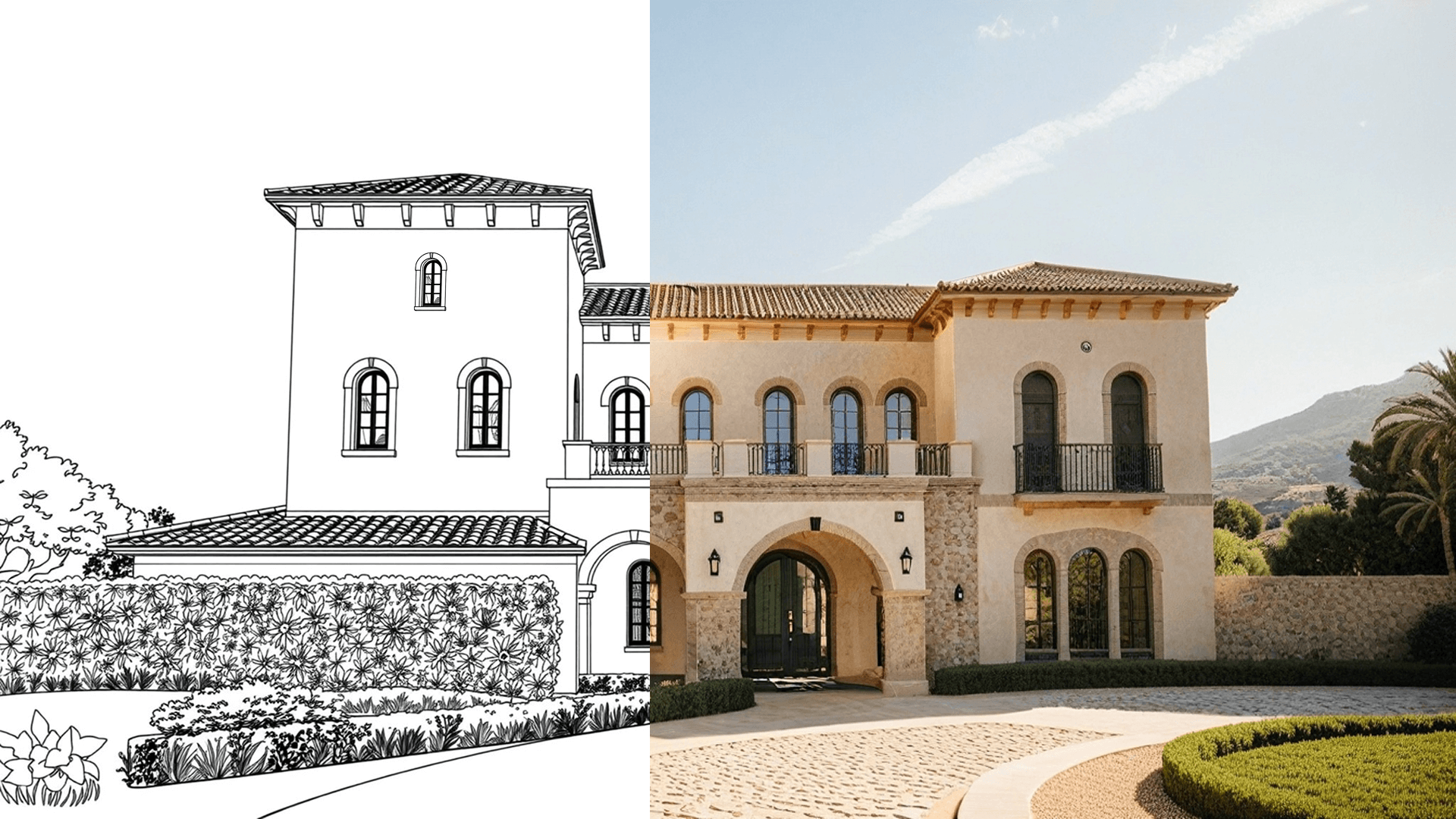
No more waiting for days and paying hundreds (or thousands) of dollars per image. AI rendering makes your ideation process more efficient without sacrificing quality.
|
|
|
Traditional rendering software |
Rendering services |
|
Average time to render one image |
9.3 seconds |
Hours/days |
Days/weeks |
|
Software update frequency |
Weekly |
Monthly + |
-- |
|
Time to learn |
None |
Weeks |
-- |
|
Long-term contract |
No |
Yes |
No |
|
Expensive hardware needed |
No |
Yes |
No |
|
Quick support from founders |
Yes |
No |
Sometimes |
...and enjoy the process.
We have big plans for 2025—here's an overview of the AI rendering features we're currently working on.
Launching in February
Use a paintbrush tool to selectively edit your renders. Including AI editing features such as generative fill, background editing, and more.
Launching in February
Improve the render quality and resolution without losing textures or details. Our image enhancer will be optimized to identify and correct issues such as noise, blurriness, and low contrast, to make your AI renders crystal clear with a single click.
Planned
Our "accurate" rendering engine doesn't add any background to your designs by default, so this feature will let you upload your own background images (like landscapes, cityscapes, or interiors) to place your designs in context, making the renderings more realistic.
Planned
New user interface with a sleek modern look and features for managing your projects more efficiently (such as render history and organizing renders into folders).
Planned
MyArchitectAI will automatically understand the content of your uploaded design and create the prompt (scene description) for you.
Planned
This feature will let you render multiple scenes of the same project using the same aesthetic.
Your designs, 100% yours. Every render you create with MyArchitectAI is fully owned by you and stays completely private.
Your data is secured with industry-leading encryption, ensuring its safety every step of the way.
Always on when you need it. Our robust cloud infrastructure guarantees consistent performance and high system availability.
Does MyArchitectAI produce the same level of detail as traditional architectural rendering tools?
It doesn't. The main purpose of MyArchitectAI is not to create the final visuals but to let you iterate through client feedback faster and win more work. With 10% of the time and effort you can get 90% of the result of traditional non-AI architectural rendering tools.
Does AI rendering require powerful hardware?
Not at all! You can use MyArchitectAI on any device, even your mobile phone. The images are rendered on our high-end GPUs and only then displayed in your browser. That's why the process doesn't overload your computer like most traditional rendering software.
How long does it take to visualize one scene?
99% of renderings are ready in under 10 seconds. The remaining 1% are occasional timeouts when too many users are visualizing their designs at the same time.
Do I have to download or install anything?
Nope. MyArchitectAI is a cloud-based AI rendering software, which means the whole process runs directly in your browser. No installs needed.
Can I use MyArchitectAI if I don't have any 3D modeling skills?
Absolutely no 3D skills are needed. Simply upload a screenshot of your architectural or interior design, describe the desired aesthetic, and our AI renderer will handle all modeling, texturing, and lighting for you.
Can I use my renders anywhere?
If you subscribe to the Pro plan, you’ll have full commercial rights to all your creations and can use them however you want.
What file formats can I upload?
MyArchitectAI supports JPEG, PNG, and GIF formats for uploading CAD models and sketches of architectural and interior designs.
What devices is MyArchitectAI compatible with?
MyArchitectAI is available on any device (desktops, mobiles, tablets), in all major web browsers.
AI architecture rendering software that helps you win more work and delight your clients
© Copyright 2000-2023 COGITO SOFTWARE CO.,LTD. All rights reserved