Indigo | 3ds Max
Picture-perfect rendering, fully integrated
Indigo is a photorealistic renderer which simulates the physics of light to achieve near-perfect image realism. By combining an industrial-strength renderer with native integration for Autodesk 3ds Max, you can create great images directly from 3ds Max.
Key Features
Fast, realistic and effortless
Indigo's easy to use material models, combined with the flexible slate material editor in 3ds Max, make it easy to create all kinds of materials.
Together with physically based GPU and CPU rendering and a realistic camera model, photorealistic results can quickly be achieved.

Interactive rendering
Easily tweak your objects, lighting and materials using the built-in ActiveShade window. It uses the full quality Indigo rendering engine without shortcut - what you see is what you get.
Indigo for 3ds Max puts the capabilities of Indigo into the workspace you're familiar with.
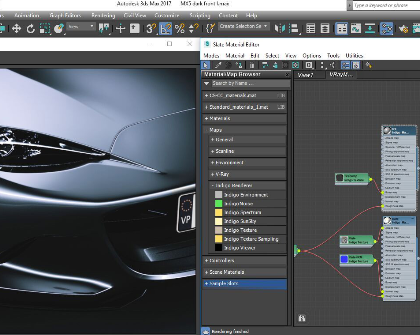
Light Layers
Indigo lets you edit your lighting by changing colours, temperature and brightness of your light sources - without re-rendering. Create many variants, such as day/night versions, from the same image.
By saving an Indigo Image file, you can revisit finished renderings later and edit them, for example with a client.

Gallery

Living room closeup by dcm

Lawnmower by tar_gniK

Chairs by hcpiter
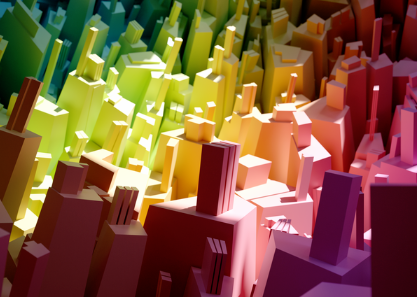
Greeble Rainbow by ENSLAVER

Interior by dcm
Indigo Renderer for Windows
Indigo for 3ds Max is included in the Windows Indigo Renderer installers.
Indigo RT for Windows
Indigo RT for 3ds Max is included in the Windows Indigo RT installers.
© Copyright 2000-2023 COGITO SOFTWARE CO.,LTD. All rights reserved