
Plant
Organize Sketch files, keep track of versions, maximize productivity
Trusted by world's best companies

Benefits

Sketch App ready
Stay in your workspace with less distraction and more creativity.

Web accessible
Invite designers to a project, sync changes between each other, and see the project grow.

Detailed version history
Plant keeps all versions you sync to it, and makes version details available to all members.

Versioning
Send the whole file or only the artboards you want to share.

Conflict resolution
When changes collide, Plant will prompt you to choose, combine or create new artboard.

Compare
View difference between any two versions.

Secure
All information transferred encrypted and stored safely.
Integrated into Sketch inspector
Plant’s panel inside Sketch blends in with rest of your workflow. The panel let’s you access current projects, add new project, send your versions and will notify you if there are changes that need to be loaded.
Why Plant?

Tighter integration with Sketch
Plant is more integrated into Sketch interface than other similar tools which greatly enhances your workflow.

Faster & Secure syncing
Send & Load project versions faster, securely, with confidence, and never fear to lose projects files again.

Work without any distractions
Create projects, send and load versions, manage users, and restore older versions of design all without leaving Sketch.

No file size limits
Plant does not have any size restrictions on file uploads, similar tools can freeze up or crash when dealing with files over 100GB.

Never miss design changes
Plant’s push notification system will let you know when your project has new changes from other contributors.

Sync Protection
Plant protects against incomplete syncing of related artboards, and is aware of all artboard dependencies while preserving the integrity of the latest changes.
Design together with confidence
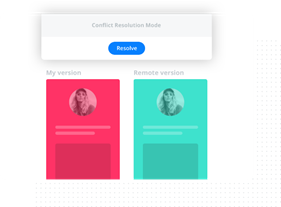
Powerful Conflict Resolution System
When changes collide, Plant will prompt you to choose, combine or create new artboard inside Sketch.
Plant builds up the conflict resolution process in the order so that conflicts of symbols are resolved first, then the artboards that contain instances of these symbols, and finally the document structure.
Flexible workflow

Quick access to webapp
Conveniently access the webapp from Sketch on a project or artboard level, and view the progress on the design or read comments from your peers.

Organize projects with Folders
Use folders to separate files into different groups to help your team be more organized, find your projects easier and save time.

Send only selected artboards
When sending your latest version, Plant lets you send the whole file or only selected artboards that you want to share.

Support for Sketch Libraries
Plant is smart enough to version Sketch libraries file and contributors won’t lose the latest version of symbols even if they don’t have access to the file.
“Looked at multiple Sketch integrations, Abstract, Kaktus and others. Liked Plant for being non intrusive and not forcing a different workflow.”
- Happy Plant user
Work easier with local files
And much more
Frequently asked questions
How teams work in Pro and Business?
Pro and Business plans give your ability to create a team and invite all team contributors to have all of the privileges of Pro or Business account, within that team.
Can I choose to pay monthly or annual?
Yes, you can choose to pay monthly or annually by selecting one of the options above the subscription plans. You will save 10% when subscribing annually.
How to tell if I’m part of a team plan?
If you’re a team member you have all the limits of Pro or Business plans within the team you are in. However, on your personal accounts you may still be on Free plan.
Can I change the contributor count?
You can change the contributor count at any time. You may not notice payment difference immediately, but you will see the prorated amount on the next month invoice.
Can I change my plan at any time?
Whether you are on Free, Pro or Business, our plans are flexible and we understand that teams may grow or shrink, therefore you can change your plan at any time.
© Copyright 2000-2023 COGITO SOFTWARE CO.,LTD. All rights reserved