With our Exchange disclaimers software Exclaimer Mail Disclaimers, you can create a disclaimer template made from images, text and dynamic fields, which will be automatically completed for each user and added to their email as it’s processed by Exchange.
Rules control which users and which emails will have a disclaimer: for example, configure it to only add a disclaimer to emails sent from your legal team and only to emails addressed to contacts outside your organization.
You can use dynamic fields like the email address of the sender, the recipient, the date and other content from the message and from the Active Directory, like telephone numbers, display names and more.
For Microsoft Exchange
Because it’s Exchange-based software, you can add a disclaimer to any email sent: from smartphones, tablets and any device. Users working remotely or in email clients other than Outlook can still have a legally compliant and dynamically generated disclaimer.
You can also guarantee it’s impossible for users to change or alter a disclaimer before it reaches the recipient, since it’s added at the server, after the user has sent it. With an Outlook-based system, users can see the disclaimer as they’re typing their message and edit it like any other part of the email they’re sending.
Similarly, recipient-dependent rules and dynamic fields can be used; the software has access to much of the message details that Exchange does, so it can use those details like send date, recipient contact details and more. Outlook-based software can only incorporate custom fields which relate to the sender.

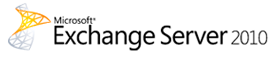
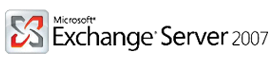
Rule Based
Our Exchange disclaimer software uses a system of policies to decide how disclaimers will look, what they will include and which emails will display them.
A policy is made up of four components: the visual template, the conditions to decide which users and emails it will apply to, the exceptions to decide which users and emails will be exempted and, lastly, any options like date-based alterations or whether it should only go on replies or new messages.
We can have multiple policies active at any one time, meaning that if an organization has to include multiple disclaimers, they could each be controlled by a different policy, making sure everyone has the correct disclaimer (or disclaimers), but no more than they need to.

Images, Text and Dynamic Fields
Use static text for your disclaimer, then dynamic fields for details like ‘recipient email address’ and ‘sender email address’ and images, like a company logo or a mark of certification.
Also, we can provide fallback text, so that if there’s no data for the field you’ve entered, we can use static fallback text to ensure there isn’t an erroneous blank space.
Dynamic fields can be used to add official details required in a disclaimer that might be subject to change, like company registration number or a physical address. Instead of manually updating these in each disclaimer, changing it once in the system will apply that change to everyone’s email.
Control the font size, typeface and colour of your static text, ensure it’s displayed as minimally and appropriately as possible.
Get Central Control And Convenience
Instantly - There's no lag or refresh time, as soon as you've saved your configuration on Exchange, every email will have the signature.
Remotely - Because we work straight from Exchange, there's no need to visit every user's PC to alter their signature or even install a local client.
Intelligently - Some departments will want different signatures: tech support may want an out-of-hours number or Skype details while the accounts team may want a remittance address.
Attractively - Use the powerful editor to create your designs. Combine static text, images like your corporate logo and dynamic fields to build templates that meet your exact need.
Policy Based - A policy is a statement of which users get which signatures and when. You can create as many policies as you need and multiple policies can be applied to a single email.
Automatically - You simply place a field like 'Job title' or 'Phone number' in the signature and we automatically take the data from each user's AD profile and put it in their signature.
With The Power Of Exchange
Every Email - BlackBerry, iPhone, Android phone and iPad mail all get the same signature they would from Outlook or any other email client.
Rule-Based Control - You can exclude and include mail using conditions and exceptions or even set certain policies to overrule others – so the head of HR's board of directors' signature could supersede her HR team signature.
Mail-By-Mail Insight - Use all the data Exchange sees – base rules on sender, reader, body, subject and more.
Smart Tables - As an email is sent, we can detect whether the user has any information to put in a contact field (like a Fax number to go in the 'Fax' field) and suppress the row if they don't - ensuring there's no blank fields included.
Internal Mail And Reply Refinement - Sometimes staff don't want to see or show a signature – and we can use rules to cater for that. Users may not want a signature under every single message or on every email sent to colleagues.
Tested - However many policies you create, you’ll want to check they work just how you imagined before you deploy. Our policy tester provides a graphical interface of who gets what policies and why.
For All Social, Promotional And Legal Needs
Social Media Content - With a Follow or Share button in your signature, you're instantly inviting an already interested audience to interact with you on social media – every one of your contacts knows you're on social media.
Timed Campaign Banners - Beyond just date and time-based rules, we have a dedicated 'Campaign Manager' feature that lets marketing or whoever display a promotional banner for a set period of time.
Complete Compliance - We add any disclaimers as they pass through Exchange, so unlike a default Outlook option, they can't delete it or tamper with it. Legal compliance is totally assured.
See What You Sent - Since the signature gets added at your Exchange server, senders won’t see it. Mail Disclaimers can let them know exactly what they sent by updating the email in their Sent Items folder.
Managed by Marketing - Email signatures are a great marketing tool, so you’ll probably want the marketing department involved in their design. But as an Administrator, you don’t want them logging on to your Exchange server.
Choose A Signature - Signature Manager is our Outlook signature software solution that lets users choose their signature and see just how their emails will look as they type.
Set Up In Minutes
Free Trial And Support - All our products are free to try, fully functional and just as complete as they are when fully licensed – we put everything into the quality of our software, so we want you to get everything you need from it.
First Use Wizard - We know you want to get started quickly and simply – so we'll guide you from download to signature, every step of the way.
© Copyright 2000-2025 COGITO SOFTWARE CO.,LTD. All rights reserved