Exclaimer Signature Manager Exchange Edition is an Exchange signature management solution designed for centrally adding professional email signatures to all emails processed by a Microsoft Exchange server. That means Exchange signatures can be added to any device or client including mobiles.
Centrally manage all your organization’s email signatures processed by Exchange.
Get consistent signatures on all email with auto-completed details like names, departments and job titles pulled from your Active Directory.
Design the perfect email signature template with logos, legal disclaimers, marketing banners, social media links and more.
Vary email signatures for different teams and departments.
Get full HTML signatures on all devices including mobiles (iPhone, Blackberry, Android devices, iPad etc.).
Easily update and distribute every signature in your organization with a single click via Exchange.
End users don’t have to do anything to receive a new email signature.
Have complete signature control with comprehensive policies
Define email signature conditions with a full range of extensive policies. One policy can trigger rules that let you decide which user should get a certain email signature.
Easily design rules so different departments get different email signatures i.e. give sales a signature with a promotional banner and give legal a signature with a lengthy disclaimer.
Use date-based rules to add a promotional banner for an upcoming event or special offer, then automatically remove/update it where needed.
Create signatures that are for internal use only and are designed for specific circumstances.
Have longer email signatures on the first email and set subsequent replies with signatures that contain only essential details.
Base rules on data only Exchange can capture i.e. the email recipient, send date etc.
Check your signatures before you deploy. Use the Policy Tester which provides a graphical interface of who will get a particular signature.
Signatures built for use with Microsoft Exchange
With email signature software installed on an Exchange server, IT administrators can ensure that all users have a full, dynamic and professional email signature without having to visit every PC within an organization.
All content is loaded on the Exchange server, so it’s guaranteed that everything will be applied to all email signatures.
Convert all plain-text email signatures into full HTML no matter what device the email is being sent from including mobiles i.e. smartphones (iPhone, Blackberry, Android products etc.) and tablet PCs (iPads).
Apply all updates instantly through Exchange, so email signatures can show something like a recent Tweet in a social media feed with up to the second accuracy.
Every user gets the same email signature wherever they are located and don’t get the chance to modify their individual signatures.
Central control
Automatically add consistent branded signatures to all email sent through Exchange - Choose between the software's comprehensive template library or create your own bespoke Exchange signature designs.
Use a dedicated central console - Control who gets what Exchange email signature wherever they are located and whatever device they are using.
Ensure every employee uses the same Exchange signature and ensure no one uses their own - Email signatures are added at the server level via Exchange meaning no end user can modify their individual signature.
Different signatures for different departments - Give sales an email signature highlighting a promotion. Give customer service an out-of-hours number. The options are limitless.
Auto-completed details from Active Directory - Pull data from each user’s AD profile so everyone gets the correct Exchange signature.
Use rules for controlling which signature gets added to which email - Rules can trigger a variety of scenarios such as which department a sender is based in, the content of the email body or the subject line.
Microsoft Exchange powered
Added at the server level - As email pass through the Exchange server, they get ‘stamped’ with an email signature, dependent on rules you have defined.
Simpler signature designs for internal emails - Include more useful information for employees such as internal extension numbers or a location within an office.
Different designs for email replies - Stop email conversations getting flooded with signatures by creating a smaller design to include only the user’s name, job title and phone number.
Test before you send - Make sure all of your Exchange signature policies work before you deploy them using our integrated Policy Tester.
Work with powerful smart tables to easily add user information - Create an Exchange signature ready for a variety of contact details, while hiding fields not applicable to a user such as a mobile/cell number.
Full HTML signatures on all devices including mobiles
Convert all email signatures into full HTML no matter what device an email is being sent from.
The main issue with mobile email signatures is that some devices can’t send HTML signatures. This means a recipient will not see imagery like logos, photos and web banners.
Whether your employees are using a smartphone or a tablet, Signature Manager Exchange Edition guarantees every email sent will have the same high-quality Exchange email signature you’ve designed.
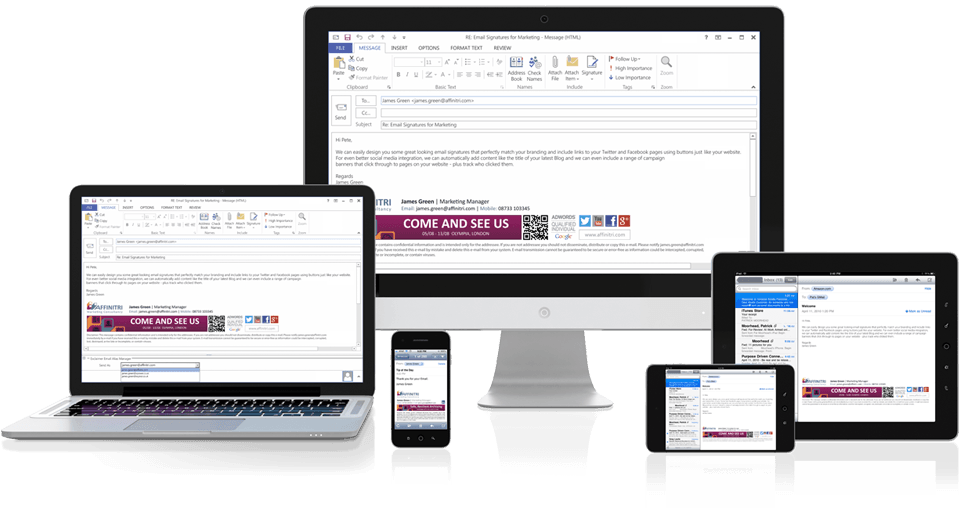
Get our Email Signatures for Dummies Guide
We know email signatures better than anyone. So much so that we’ve written the official Dummies guide.
For email and social marketing campaigns
Promote important events, promotions and activities with your email signature - Use date-based rules to add and remove a promotional banner. You can even link your Exchange email signature up to Google Analytics and capture data on a banner’s effectiveness.
Add social media links to your signature - Include a ‘Social Media Strip’ in your Exchange signature with all the official social network icons. Have dynamic content in a signature such as a recent Tweet or the headline of a blog post to get loads of new fans for free.
Add QR (Quick Response) codes to all signatures - Use dynamic user data, decide on the colour and size, add custom URLs and embed images like your company logo – perfect for mobile centric users.
Let marketing control signature template designs - Are you looking to give marketing direct control over signature creation and design? With Template Editor, your marketing department can create, edit and manage email signature designs without having to access the Exchange server, giving them direct control.
Legal compliance guaranteed
Cover confidentiality breaches, adhere to various email regulations and prevent being liable for negligent advice by having a legally compliant email disclaimer on all signatures. Add a fully dynamic email disclaimer to all users’ Exchange signatures to protect your organization's integrity.
© Copyright 2000-2025 COGITO SOFTWARE CO.,LTD. All rights reserved