Exclaimer Cloud - Signatures for Office 365 is a multi-award-winning Office 365 signature management service - an Office 365 solution for organizations to centrally manage professional Office 365 signatures for all users sending email from any device.
All Office 365 users get a full, dynamic and professional email signature when sending from every device, including smartphones, tablets and Macs.
Control all Office 365 signatures from a web browser. Use a smart and intuitive UI that is designed for users of all technical abilities.
Create your own signature using our cutting-edge Office 365 signature editor or choose from a variety of different template designs designed by the market leaders in dedicated email signature management solutions.
Add contact details taken from your Office 365 Directory, guaranteeing that every user has the correct information in their email signature. Then, personalize each user’s signature with a photo image that you centrally manage.
Allow your users to choose an Office 365 signature in Outlook as they compose a message. They'll also see the signature on messages in their Sent Items folder!
Easily add additional email signature elements like social media icons, promotional banners, legal disclaimers and more. You can even set up email signature marketing campaigns to run over a time period you decide upon.
Email signatures are ‘stamped’ by Exclaimer’s regional Azure servers, passing email messages back to Office 365.
Built with the highest levels of security and control in place, this service has been awarded the ISO 27001:2013 Certification. ?
We’ve used over 15 years’ experience and gathered feedback from some of our 75+ million users to create the next generation of email signature management solutions, one that is accredited with the ISO 27001:2013 Information Security Management Certification. Using the latest technology, Exclaimer Cloud – Signatures for Office 365 marks the new ‘standard’ for designing professional Office 365 signatures.
Control your Exclaimer Cloud experience via an easy-to-use web portal. The UI is so intuitive that literally anyone can create, design and manage email signatures within minutes.
Create Office 365 signatures using an advanced drag-and-drop email signature editor. No HTML skills required.
Our USA-based, load-balanced Azure servers add signatures to all emails sent from any device when using a server-side configuration. No email ever leaves the USA or the Microsoft Cloud environment.
Exclaimer Cloud – Signatures for Office 365 has been designed for ease-of-use and simplicity. Any email signature design is possible thanks to our unique, robust signature editor.
Design email signatures using the intuitive signature editor or choose from a library of professional templates.
Use the signature rules tester to test which email signature will be added for a specific user.
Update any signature element and apply the changes instantly.
Email signatures use contact data taken from your Office 365 Directory such as an email address, telephone number and job title.
Add photo images to all users’ Office 365 signatures for more personalized email communications.
Give professional Office 365 signatures to a user/department with ease or go further by assigning signatures based on specific sender attributes.
Have different email signatures for external and internal messages.
Easily add a promotional banner to your Office 365 signature to promote an event or special offer as part of your online marketing campaign.
Comply with international email regulations with a legal disclaimer.
Exclaimer Cloud – Signatures for Office 365 makes email signature management a breeze. All you need to create and manage Office 365 signatures is a modern web browser.
Intuitive signature editor - Exclaimer Cloud - Signatures for Office 365 comes with a dynamic drag-and-drop editor. You no longer have to worry about editing tricky HTML or relying on a designer to create your signature for you.
Design as many signatures as you like - There’s no end to how many email signatures you can make. Create email signature templates for individual users, employees who speak in various languages, different groups/departments or for the entire organization.
Personalize all signatures - Make Office 365 signatures come alive by adding personal photo images to your users’ signatures, all centrally managed and easy-to-setup.
No IT expertise needed- The UI has been designed for users of all IT abilities and email signatures can easily be created by any authorized user. You’ll also be able to see how signatures look before you send them to your users.
Instant updates - Easily alter any elements in an email signature and see the amends instantly. Want to add a new certification or logo? Do it in seconds and in real time.
Professional email signature templates - Exclaimer Cloud also comes equipped with a library of professional email signature templates. You can even create a signature as a bitmap graphic with embedded web links or as a full image.
Ensure brand consistency by adding your corporate logo.
Include linkable promotional banners for important company news.
Track link clicks with dedicated URLs to capture data.
Promote award wins with HTML images.
Choose from 40+ social media icons (or use your own).
Apply a time & date range for signature campaigns.
Use your company’s custom font.
Manage multiple Exclaimer Cloud subscriptions using one account.
Drag-and-drop editor - no HTML skills required.
Easily update multiple Office 365 signature elements:
Contact details
Address field
Image/logo/banner
User photos
Social media icons
Legal & compliance
Label icons
Text field
See instant signature updates in the preview pane.
The option to design signatures from a pre-built template library.
Full control over all aspects of signature design:
Change font family/size/color
Embed or link images
Hyperlink text
Background images/colors
Hide contact fields if empty
Alignment
Add borders
Render to bitmap
Use tables
Add multiple rows/columns
Change row height and column width
The ONLY Office 365 signature management solution to be ISO 27001 certified。
Office 365 signatures are applied to emails sent on all devices, including Mac and mobile.
14 regional Azure datacenter locations worldwide.
Datacenter failover if issue occurs at a Microsoft Azure regional datacenter.
Comprehensive security including 2-factor authorization and 24/7 monitoring service.
Automatic Office 365 connector and Transport Rules setup.
Sync all Azure AD attributes, including those in your local AD, to use in signatures.
Get real-time service health notifications.
Comes with a comprehensive knowledge base with video tutorials.
See all added Office 365 signatures in your Sent Items folder.
See which signature will apply for a certain user and why it was applied with the signature rules tester.
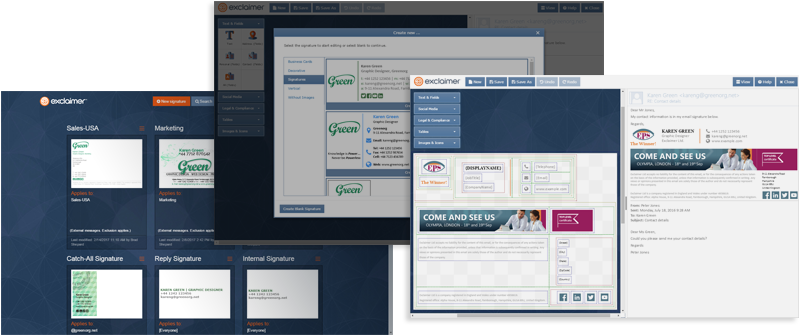
Do your users want to see their signature as they compose an email? Exclaimer Cloud - Signatures for Office 365 integrates with your Outlook client, allowing your users to choose from the signature templates you create and assign to them in the UI.
When an Office 365 user starts to compose an email in Outlook, the signature assigned to them is automatically added to their message with pre-populated contact details. If they have multiple signatures that apply to them, users are able to choose a signature template they’d like to use from the drop-down menu in Outlook.
All Office 365 signatures for your organization can be managed from one workstation. You get complete control over how email signatures look and who should receive which one. Email signatures are designed with the solution’s built-in signature editor, so no HTML skills needed.
You even have the ability to assign administration of certain signatures to specific users. If you work within a large organization, have subsidiaries or multiple office locations, this ensures the right people deal with signatures relevant to their department/business unit.

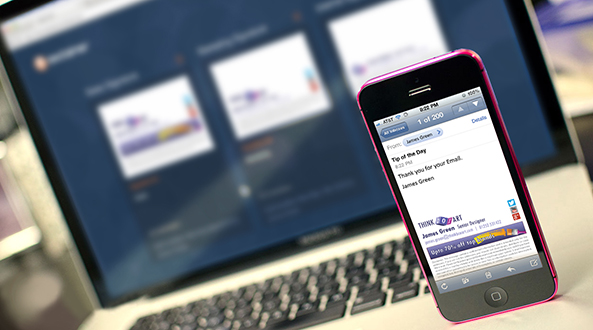
As email signatures are added via Microsoft Azure, all users are guaranteed to get the correct email signature added to all email. This means that users on Macs and mobile devices like smartphones (iPhones, Android etc.) and tablets (iPad etc.) will also have the correct signature too.
?
Easily add multiple users to a subscription.
Give editor or admin permissions to specific users (advanced user management).
Assign signatures based on one user, a department, a domain or specific user attributes.
Specify if signatures are applied to emails sent to external and/or internal recipients.
Create different signatures for reply and forwarded emails.
Upload user photos to personalize Office 365 email signatures.
Test out the Signature Editor before connecting to Office 365.
Allow individual users to choose from a set of Office 365 signatures in Outlook that you've created.
?
© Copyright 2000-2025 COGITO SOFTWARE CO.,LTD. All rights reserved