IAS Log Viewer
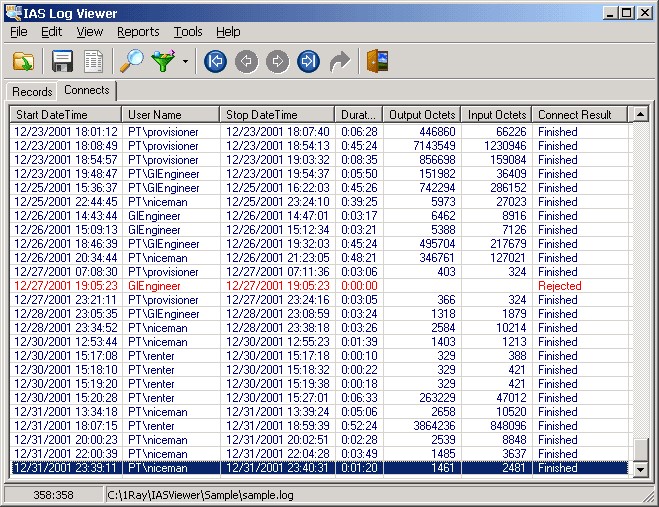
Overview
IAS Log Viewer is an administrative tool for viewing, understanding and analyzing log files from Microsoft IAS/NPS server.
With the IAS Log Viewer you can view log files at user-friendly form and use it as a lite RADIUS reporting tool for Microsoft Windows IAS/NPS server.
IAS Log Viewer has a many unique features and benefits:
User defined columns. You can create your own columns with any data and use its in views/reports.
Benefits
Fast IASLog File Parsing
Quick iaslog file parsing - one of the requirements when we design IAS Log Viewer. At the each step of development we are remember about this requirement. Look at aproximate ias log file loading time:
|
iaslog.log file size |
Computer with |
Computer with |
|
1 Mb |
< 1 sec. |
< 1 sec. |
|
10 Mb |
~ 3 sec. |
< 1 sec. |
|
50 Mb |
~ 21 sec. |
~ 6 sec. |
|
2400 Mb |
~ 50 min. |
~ 13 min. |
Support both IAS-formatted and database-import formats of IAS log file
IAS Log Viewer understands both formats of IAS log files. Without any problems IAS Log Viewer can work with log files where both formats was mixed. IAS Log Viewer determine the format of each line in the RRAS log file on the fly!
Skip bad lines in log file automatically
Sometime RRAS log files can hold bad lines. This lines may appear because of problems in server hardware or software. But this bad lines skipped by IAS Log Viewer automatically! No needs for delete bad lines manually.
Work with log files at real time
IAS Log Viewer work with log files at real-time. You need for open log file only! Any changes in log file immediately shows in IAS Log Viewer! You can run IAS Log Viewer and view connections to RRAS server at real-time!
Work with huge log files
IAS Log Viewer correctly work with huge log files. No any problem for open 2Gb iaslog file and generating reports based on that log file!
Editions
Two editions are available in order to let you choose the most appropriate solution for your business: Standard and Professional.
The most important difference between editions:
|
IAS Log Viewer Feature |
Present in Standard edition |
Present in Professional edition |
|
Working with log files and folders |
Yes |
Yes |
|
Working with log files in real time mode |
Yes |
Yes |
|
Filters in view and reports |
Yes |
Yes |
|
Cisco-AV-Pair fields support |
Yes |
Yes |
|
Alerts |
|
Yes |
|
Real-time monitor |
|
Yes |
|
HTML reports |
Yes |
Yes |
|
XML reports |
|
Yes |
|
CSV reports |
|
Yes |
|
Data export |
|
Yes |
|
User defined columns |
|
Yes |
© Copyright 2000-2025 COGITO SOFTWARE CO.,LTD. All rights reserved