Scan Redirector RDP Edition
- Simple Scanner Redirection over Remote Desktop Connection

Scan Redirector RDP Edition is easy to use software, which allows scanning from your locally attached scanner in a remote desktop session. It does not require any complicated setup procedures and works right out of the box. The software consists of two parts: workstation part and server part. All you need is install workstation part on a local computer (where your scanner is attached) and server part on remote computer. After this you are ready to scan.
Scan Redirector supports any TWAIN or WIA scanners, it does not matter whether they attached to USB, SCSI or any other port of your computer. On the remote side, Scan Redirector supports scanning with any TWAIN-enabled application. Scanner drivers are required only on the local side. Remote side does not require a driver.
Scan Redirector supports JPEG compression for the best scanning performance over Internet or low-bandwidth connections.
Scan Redirector RDP Edition is Useful When
You simply need to scan with your local scanner on a remote computer when working over Remote Desktop connection.

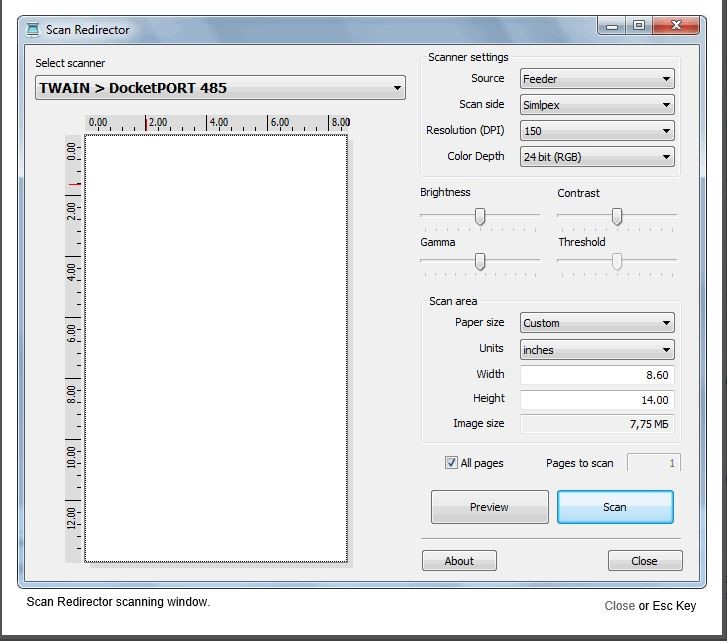
Installation
Scan Redirector RDP Edition installation process is very simple. All you need is install workstation part on a local computer (where your scanner is attached) and server part on remote computer.
Scanner Support
Virtually any TWAIN or WIA document scanners are supported. Including feeders, duplex scanners, check scanners, film scanners, etc. It does not matter whether the scanner is attached to USB, SCSI or any other port of your computer.
Scanning Applications Support
For scanning on the remote computer, you can use any TWAIN-enabled scanning software, like electronic document management software, graphical/photo software, Electronic Medical Record (EMR) or Electronic Health Record (EHR) software, banking or financial document management applications, etc.
System Requirements
Scan Redirector RDP Edition works on the following operating systems (both 32 and 64-bit):
© Copyright 2000-2023 COGITO SOFTWARE CO.,LTD. All rights reserved