USB Redirector RDP Edition
- Simple USB Device Redirection over RDP
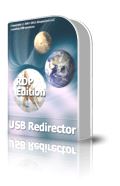
USB Redirector RDP Edition allows to redirect USB devices to the remote computer when working via Remote Desktop. It consists of two parts - Server part and Workstation part. So USB devices connected to Workstation become available on remote PC, Virtual Machine or Terminal Server. USB Redirector RDP Edition suits great for Virtual Desktop/VDI solutions where you need to redirect USB devices into remote Virtual Machine.
Usign USB devices in Desktop Virtualization environment
More and more large and small companies tend to use Virtual Desktop Environment for their employees because it is flexible, simple and secure. Each user, working via the Remote Desktop, may need accessing his/her USB devices attached to a workstation or thin-client, in the RDP session on virtual desktop. And USB Redirector RDP Edition allows to accomplish this!
This solution is the most suitable for single-user applications, where one Virtual Machine is used by only one user at a time. It also can be used when redirecting devices to Terminal Server. But please note that due to Windows specifics, all USB devices are global in the system to which they are redirected.
USB Redirector RDP Edition works as background service
USB Redirector RDP Edition works as a background service, this means you don't have to keep the app open all the time. Once you have finished configuring the program, you can safely close it. USB Redirector will continue to work even after reboot.
Redirecting local USB devices into the Remote Desktop session in 4 steps

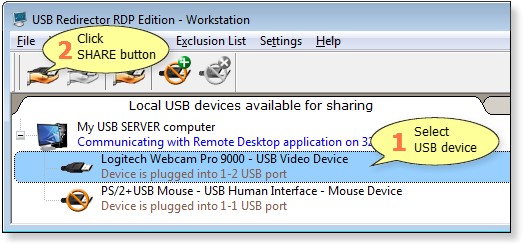
NOTICE: After USB device has been shared, it can not be used locally, because USB device is acquired for individual usage by remote USB clients!


USB device will be connected automaticaly.



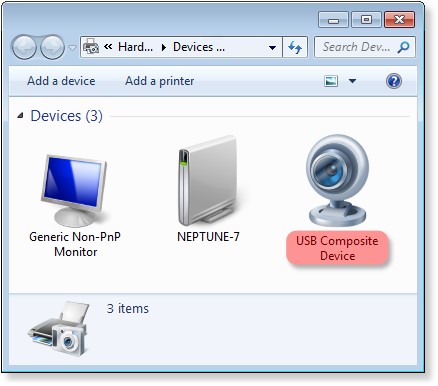
System Requirements
USB Redirector RDP Edition works on the following operating systems (both 32- and 64-bit):
Product Comparison Table
The table below shows a side by side comparison of the most significant features available in different editions of USB Redirector.
|
|
USB Redirector |
USB Redirector RDP Edition |
USB Redirector TS Edition |
|
Act as USB server |
√ |
√ |
√ |
|
Act as USB client |
√ |
√ |
√ |
|
TCP communication |
√ |
× |
× |
|
RDP communication |
× |
√ |
√ |
|
Isolation of USB devices in RDP session |
× |
× |
√ |
|
Redirection of HID devices into RDP session |
× |
× |
√ |
|
Safe-remove icon for Mass Storage devices in non-console RDP session on Terminal Server |
× |
× |
√ |
|
Blacklist |
√ |
× |
× |
|
Auto-sharing of USB devices |
√ |
√ |
√ |
|
Auto-connection USB devices |
√ |
√ |
√ |
|
Auto-reconnect |
√ |
√ |
√ |
|
Exclusion List |
√ |
√ |
√ |
|
Individual sharing of identical USB devices |
√ |
√ |
√ |
|
Cross-platform connection |
√ |
√ |
√ |
|
Reset USB device on disconnect |
√ |
√ |
√ |
|
Nickname |
√ |
√ |
√ |
|
Inactivity Timeout |
√ |
× |
× |
|
Data Compression |
√ |
× |
× |
|
Callback Connection |
√ |
× |
× |
|
Remote Control |
√ |
× |
× |
© Copyright 2000-2023 COGITO SOFTWARE CO.,LTD. All rights reserved