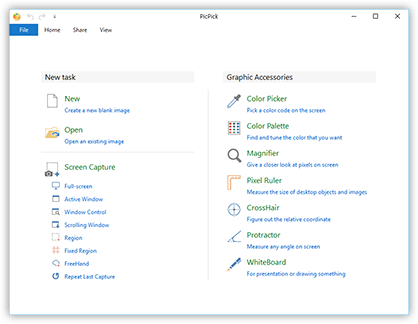
All-in-one design tool for everyone
A full-featured screen capture tool, Intuitive image editor, color picker, color palette, pixel-ruler, protractor, crosshair, whiteboard and more.
User friendly and full of features for creating your image, Suitable for software developers, graphic designers and home users.

Capture Any Screenshots
Take screenshots of an entire screen, an active window, the scrolling windows and any specific region of your desktop, etc.
Support multiple monitor environments, capturing with cursor, auto save and file naming, etc.
Support the floating widget Capture Bar which makes it easy for you to take screenshots.
Customize your own keyboard shortcuts.
Full-screen
Active window
Window control
Scrolling window
Region
Fixed region
Freehand
Repeat last captureshot
Capture widget
Capturing with cursor
Delayed capture
Auto-save

Image Editor
With the built-in image editor that includes the latest Ribbon style menu, you can annotate and highlight your images.
Drawing
Insert text
Arrows, lines
Shapes
Balloon
Highlight tool
Crop
Resize
Rotate
Invert
Grayscale
Mosaic
Frame
Watermark
Blur
Sharpen
Brightness
Hue / Saturation
Color balance

Save, share, or send
Once done with capturing and editing your images, you can save, share, or send it to others.
Clipboard
Image files
Printer
Web URL
Dropbox
Google Drive
SkyDrive
Box
Skype
FTP Server
Microsoft Word
Microsoft PowerPoint
Microsoft Excel
External program

Color Picker
Help you find the exact pixel color code on your screen with a built-in magnifier window.
Support RGB, HTML, C++, Delphi.

Color Palette
Find and tune the exact pixel color code using photoshop's color picker which supports RGB, HSV.

Pixel Ruler
Help you measure the size of objects and place objects in precise locations on the screen.
Support horizontal and vertical orientation, units (pixels, inches, centimeters), DPI settings (72, 96, 120, 300), skins.

Magnifier
With light, smooth and sizable magnifier tool, you can see any desktop area magnified in its magnification glass.

Gunsight
Figure out the relative coordinate of picture position with this feature.
This can be useful for example in developing HTML image maps.

Protractor
Help you find angles on screen. Pick a center, then a location, then the angle in degrees away from the first.
This can be used in a variety of photography, math, and graphics applications.

Whiteboard
You can have virtual whiteboard on your desktop. You can use it for presentation or drawing something on your desktop.
© Copyright 2000-2023 COGITO SOFTWARE CO.,LTD. All rights reserved