Max
Max connects objects with virtual patch cords to create interactive sounds, graphics, and custom effects.
Patch inside Max
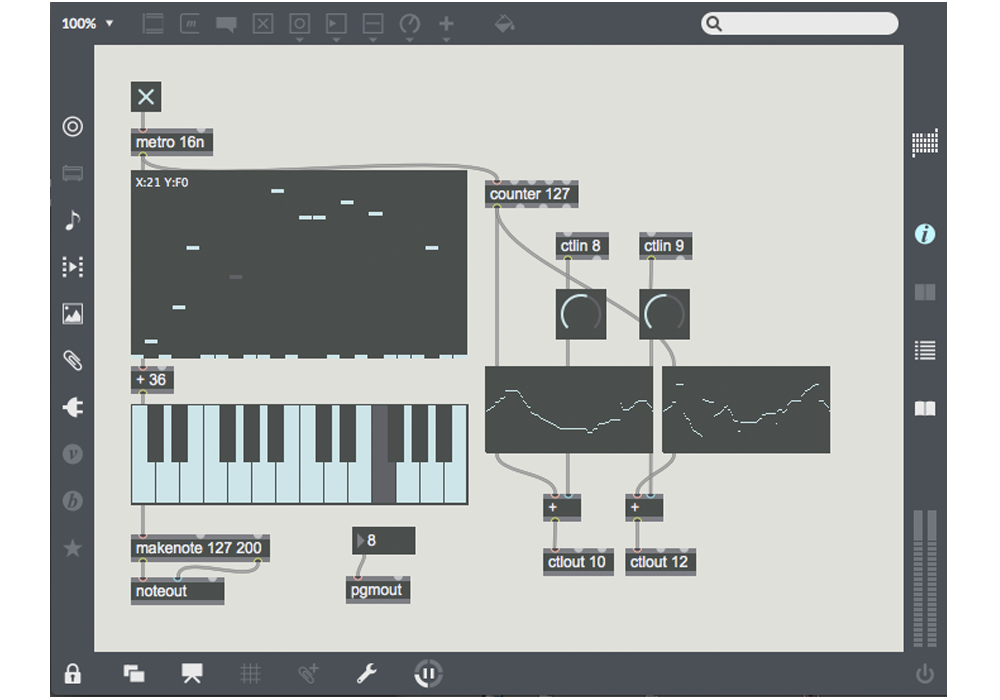
Connect your Max patches to the wide universe of MIDI and other external controllers. Use Max's user interface objects to make your own control interfaces with full support for MIDI/MPE, and OSC protocols.

Make your own unique synths, or craft your own swirling webs of delay. Teach your audio samples new tricks by using algorithms of your design, automation, and external hardware.
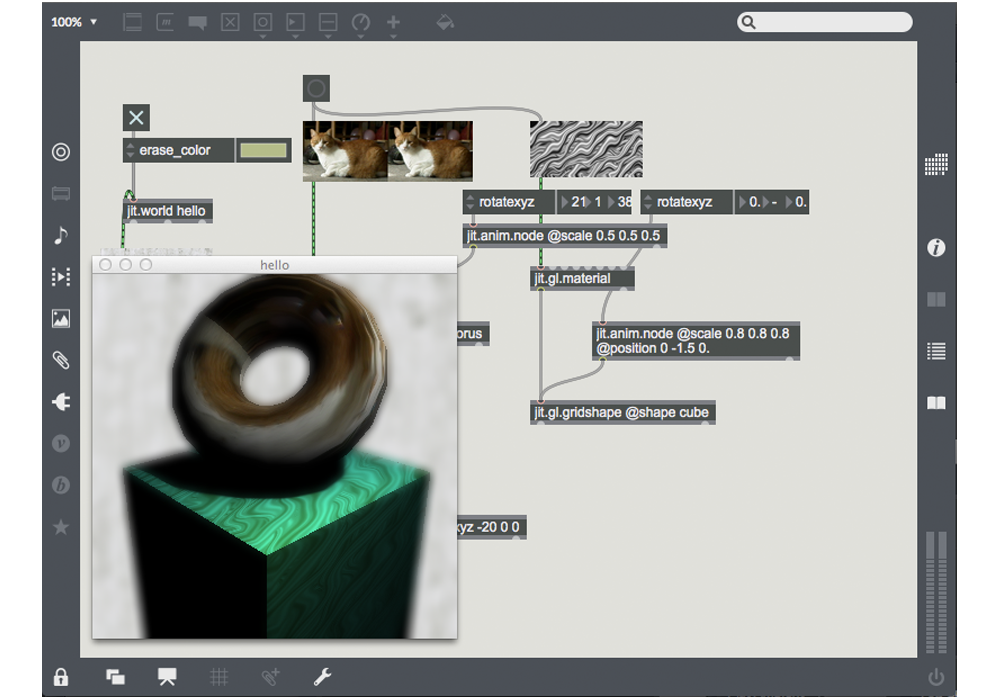
Combine Max’s flexibility with Jitter – real-time video, 3D/2D vector graphics, and effects. Experiment with audio-to-video control (and vice-versa) to create your own video processing routing and feedback systems.
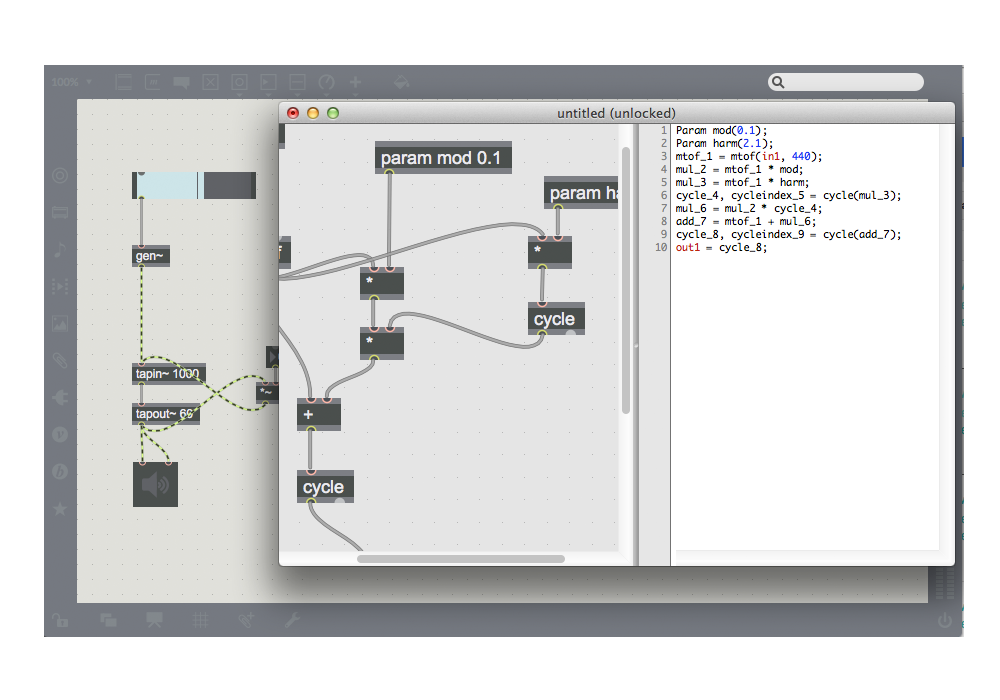
Gen integrates Max's familiar visual patching environment with the power of real-time code generation and compilation.
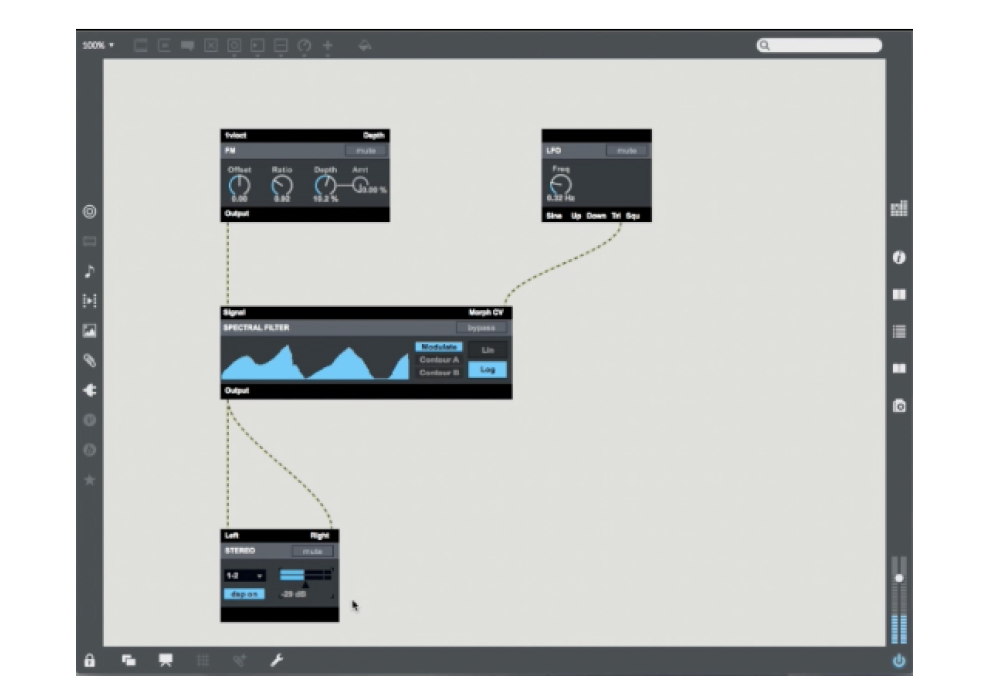
BEAP provides a robust library of high-level modules that you’ll know and love from the analog synth world. Patch them up and interface them with your own analog synth modules for a world of new possibilities and sounds.
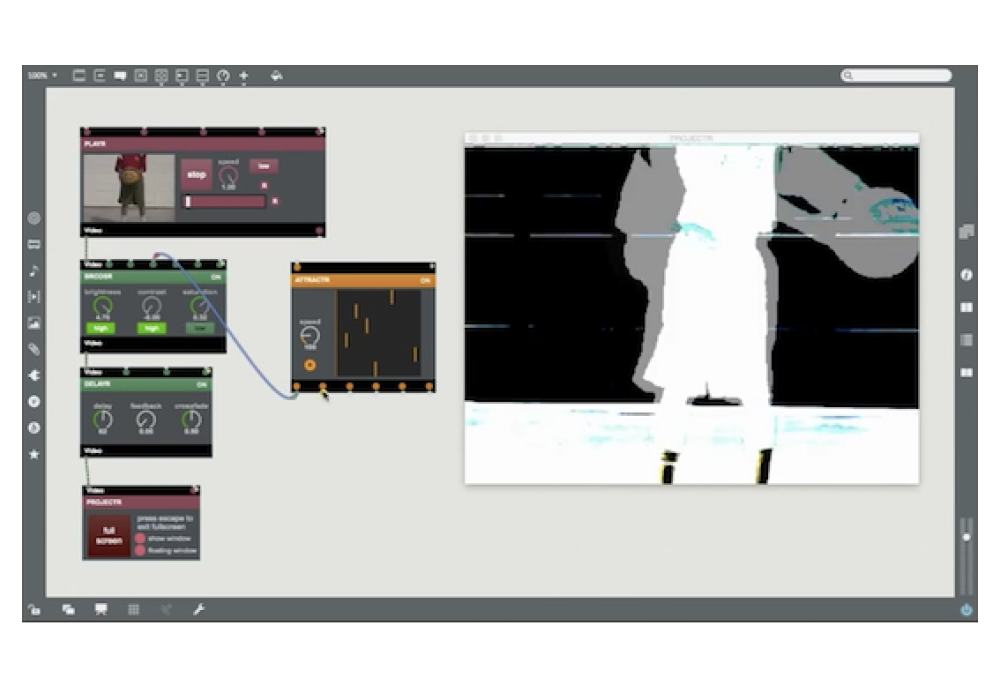
Vizzie’s high-level visual processing modules let you make everything from VJ rigs or interactive video work with real-time controls to little patches that do amazing things with your webcam.
Integrate your tools seamlessly
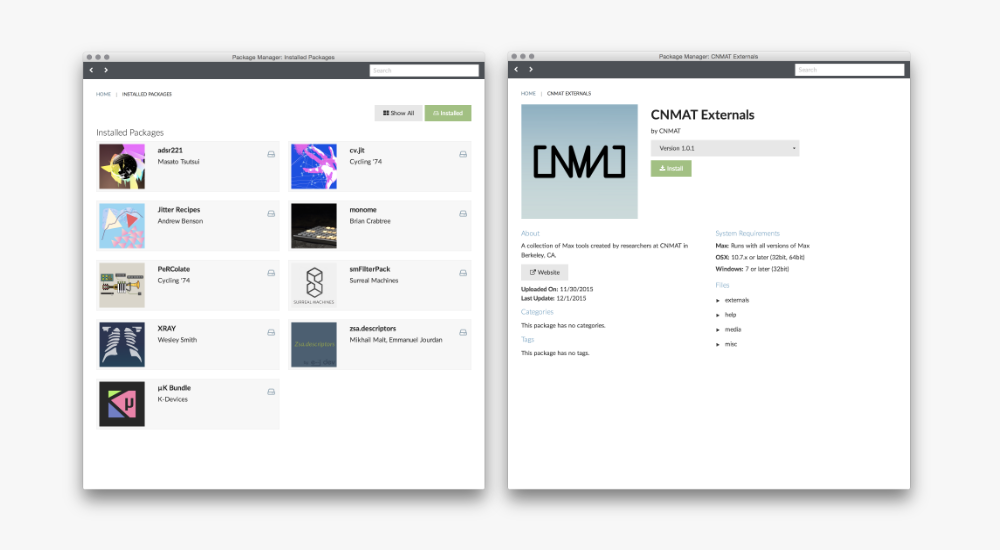
Package Manager
Get instant access to Max object libraries and system enhancements using the new Package Manager. Found in the File menu, this simple interface provides access to new content while allowing you to manage your existing installed packages.
The available content will be continuously updated with curated contributions from Cycling ’74 and the community.
Rate Packages and Report Bugs
The Package Manager (PM) now allows you to rate packages and report issues directly to Cycling ’74 tech support. We're looking forward to hearing about what you think of the content in the PM, and we hope you'll be inspired to make some content as well.
Manage your patching with the file browser
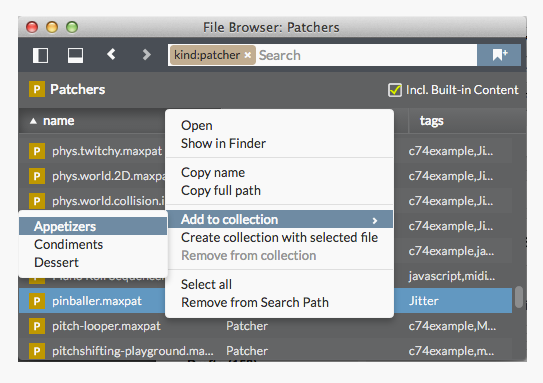
Collections
A collection is Max’s version of a playlist and can be made up of files that fit a certain criteria (for example, all audio files from 2011, back when audio files sounded better) or a simple list of things you want to organize.
One powerful feature of collections is that unlike previous versions, files in a collection can live anywhere on your computer, and you don’t have to understand or manage search paths. Just drag a file or folder into the file browser and it’s available for use in your patches.
Tags and Searches
Use the File Browsers to find all patchers you’ve tagged with keywords. For more sophisticated queries, the File Browser has an easy to use search syntax.
Want to see all Max for Live devices created in 2014? That’s kind:maxforlive after:2014-01-01. Searches you’ve made recently are available for easy recall, and if you’ll be looking for certain items regularly you can bookmark a search.
A new approach to reusability
Snippets
A snippet is a piece of a patch you can save for later reuse. It’s designed to be fast and easy: just select the objects you want to save and give it a name. When you want to use a snippet, you can browse by name or use a visual catalog. Once you find what you’re looking for, simply drag the snippet into your patcher.
Example Snippets
The Max reference documentation has always included examples of the use of objects. Until now these examples were just pictures, but in Max 7, each example is actually a snippet you can copy into your patch.
Customize your environment
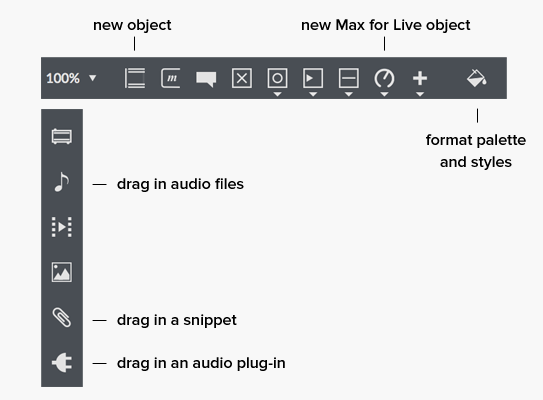
Toolbars
The toolbars form a frame around the patcher window. The top toolbar modernizes the old Max object palette along with the powerful new format palette that features font, color, and style controls. The left toolbar provides immediate access to audio files, videos, plug-ins, and other assets you use in your patching. The bottom toolbar controls how you view and edit your work. And the right toolbar provides access to the inspector, Max console window, and quick reference.
You can manually or automatically hide the toolbars to see your patcher out of the frame.
Styles
User interface objects in Max 7 have been redesigned for simplicity and easy customization based on a consistent color scheme. You can create a library of styles that apply color and font combinations across all standard objects.
Max 7 in Spanish
Spanish installers of Max now include translations of installation, authorization, purchase, application menus, tours, and extras.
Never miss a beat
Workspaces
Max 7 lets you keep working just where you left off with a new workspace feature that intelligently re-opens all the documents you were using when you last quit.
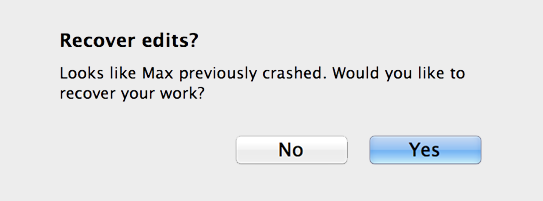
Crash Recovery
And, in the unlikely event Max 7 crashes, you won’t lose work. Our new crash recovery feature saves edits you make to a patcher. When you restart, Max will replay them onto the last saved state of your documents.
Manipulate pitch and time independently
Objects
Real-time audio elasticity has been added to all your favorite Max objects that play audio including sfplay~ and groove~. High-quality non-real-time pitch and time manipulation is available via the new stretch~ object.
Tempo Sync
Your audio can now follow the tempo of Global Transport. You can even lock and manipulate the phase of your audio loops. This allows you to think about your audio in tempo-relative units.
Use a dictionary to specify warp points in a loop for playback with groove~
Included Devices
Drag one of the new pitch-and-time manipulating Max for Live devices into Max 7 or Ableton Live and you’ll be matching and mangling beats in no time.
Real-time intonation correction
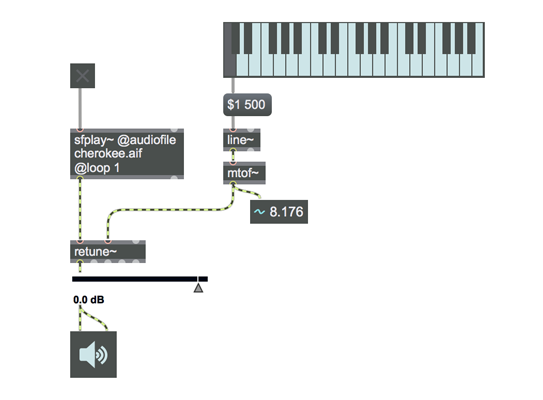
retune~
The retune~ object gives you the ability to add intonation correction and intelligent harmonization to any project. In addition to standard auto-correct functionality, retune~ allows you to play any incoming monophonic audio signal at any pitch in real time. retune~ supports microtonal pitch correction and loads Scala-format tuning tables.
Retuning can be added anywhere in the audio signal path and controlled at audio rate. In Max 7, retuning isn’t just a way to fix mistakes; it’s a creative tool with amazing possibilities.
The retune~ object controlled with MIDI notes transformed into a frequency as an audio signal
Included Intonation Correction Device
Don’t feel like building your own intonation correction plug-in? Max 7 ships with a Max 7-exclusive Max for Live device that you can use in Max or Ableton Live.
Plug-in Integration
Working with audio plug-ins has never been easier or more convenient.
Workflow
Access all your VST and AU plug-ins from the patcher frame. Max for Live (AMXD) devices can be used directly in your Max patcher. Ships with dozens of effects, including many exclusive to Max 7. A new inline plug-in view allows you to configure a custom view of parameters you care about – and hide the rest. Easily automate plug-in parameters with Max messages.
Dragging a plug-in from the left toolbar into a patcher shows a new in-line view of your favorite parameters
Snapshots
Max 7 remembers what plug-in you’re using and all parameters in your patcher including plug-in parameters with Snapshots. Embed a snapshot with your patch or record multiple variations.

Snapshots Extended
An updated Snapshot system now allows you to save the state of the entire patcher, not just hosted plugins. You can now instantly create, recall, rename and edit your snapshots using the new Snapshot pane on the right toolbar.
Save a snapshot of your entire patcher.
Drag and Drop Integrated Media Players
Adding sounds and video to your patch has never been simpler.
Readymade
Dropping a media file into your patch gives you a ready-to-use player complete with looping, clip selection, and ability to group clips into playlists. Clips can be triggered and adjusted using simple Max messages.
Use the media browsers on the toolbar to drag in sounds, images, and videos
Persistent
Player state is saved with the patcher file, so there’s no need to load media files when you open your patch or store clip selections. Sometimes a great project starts with good source material, and now you can build your patch around it without fear of losing work.
Use playlist~ objects to integrate quickly with your patch for instant audio.
BEAP

Compatible Modular Patching
BEAP modules emulate the 1v/octave signal standard used by most analog modulars. This means that the output of any BEAP signal is compatible with the the input of any BEAP signal. You don’t have to worry about unit conversion or signal scaling.
You also don’t have to worry about resolution or stair stepping because every BEAP signal is a full resolution, audio rate signal. You can even send a BEAP signal to the output of DC-coupled audio interface to control a hardware modular.
Rapid prototyping
BEAP frees you from having to build interfaces. All the knobs, sliders and switches are built-in so you can focus on your ideas.
Underneath, BEAP modules are regular Max patchers that you can modify and expand.
Vizzie
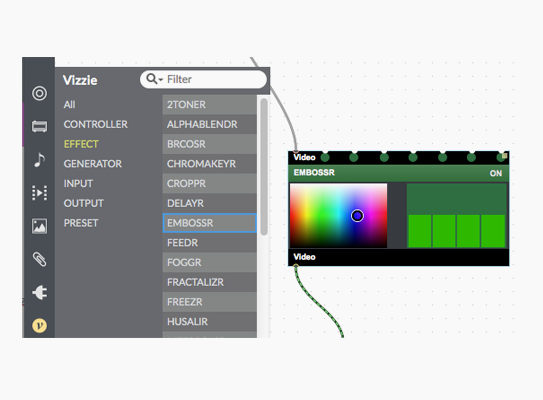
New Looks
Our full-featured collection of modules for live video gets a new look in Max 7, along with new several new modules. The new BEAPCONVERTR module let you control Vizzie modules with BEAP's 1v/octave audio signal.
The biggest change with Vizzie is dramatically improved accessibility with the new Vizzie browser in the patcher toolbar. Browse modules by category, read module descriptions, and drag them into a patcher.
The Vizzie browser gives you instant access to all the modules
Use BEAP signals to control Vizzie modules
Max for Live Devices
Share your work
Since Max 7 can both host and author Max for Live MIDI and audio devices without Live, this format is ideal for making patches into shareable modules, accessible for both Max and Live users.
Included devices
We’ve included a number of Max for Live devices including the Pluggo for Live collection and over a dozen new devices exclusive to Max 7, including:
jit.world: Jitter in an instant
Everything you need to get started with Jitter in a single object.
Complete
By adding one object to your patch you get a window for display, an OpenGL rendering context, integrated physics setup, direct display for jit.matrix or textures, and even raster output of the scene for recording or use elsewhere.
It used to take a lot of work just to get started in Jitter
A single jit.world object provides all the features shown in the previous Max 6 patcher on the left
Sync
Any jit.movie or jit.grab objects in the patch will be automatically driven by jit.world. No metros needed. There’s also an outlet that sends triggers when a frame is rendered for everything else.
Improved Video Performance
Modern playback architecture for smooth video display*
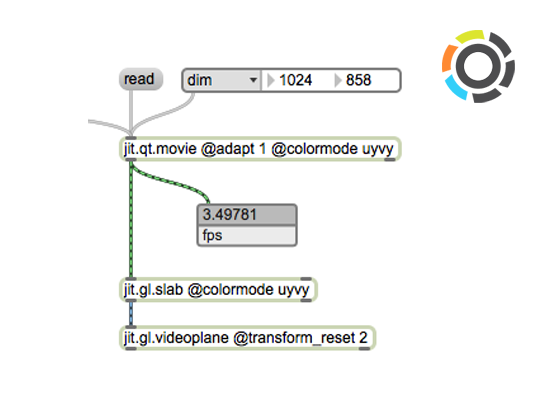
Direct to Hardware
Movie playback and jit.grab can now read directly to OpenGL texture, avoiding the bottleneck of converting to jit.matrix. Connect video to jit.gl.slab and jit.gl.pix for processing or connect directly to jit.world for display.
Max 6 attempting to play a 2K H.264 video
The same video in Max 7 using the AVF engine and texture output
Live HD
Lean on your graphics card to decode H.264 and other supported codecs.
* Features are currently Mac-only. Windows equivalent playback features are forthcoming in a future Max 7 update.
VIDDLL Video Engine
Max 7 now comes installed with the VIDDLL video engine. Based on FFmpeg, it is also set as the default video engine in Windows Max 7, both 32- and 64-bit versions. We have enhanced VIDDLL to be compatible with a wide range of modern video formats.
Add real-time effects to 3D graphics
Eye Candy
Simply enable the shadows attribute of jit.gl.light to add realtime shadow rendering. Multipass rendering allows you to easily add post-render effects like shallow depth-of-field and ambient occlusion.
Using a jit.gl.light with shadows and jit.gl.pass to easily add antialiasing, shallow depth of field, ambient occlusion, and bloom passes
Customize
It’s easy to create your own multipass effects combining JXS (Jitter shader files) and Jitter Gen files using the new JXP file format.
Example JXP file showing a sequence of several rendering passes
New ways to learn
Updated Beginner Tutorials
A new set of beginner tutorials for programming video and graphics in Max. Up to date techniques and examples, and a section of current Jitter best practices based on user feedback.
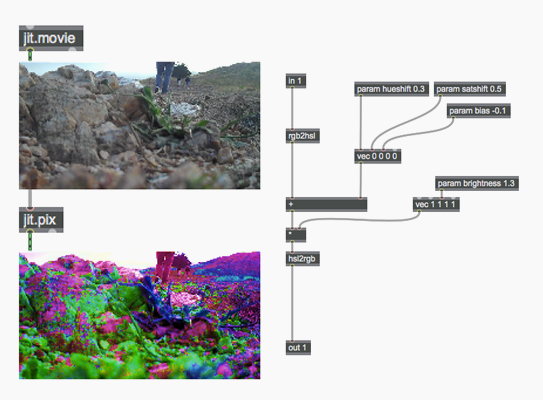
Gen: Fully integrated into Max 7
Gen is an advanced environment for creating highly efficient code from visual graphs and textual expressions. In short: the same interface you’re used to in Max, but with results than run much, much faster. In Max 6, you could use Gen modules but not edit new ones without buying Gen as an add-on feature. In Max 7, we’ve included Gen editing for everyone.
If Max is for people who’ve hit the limits of conventional prefabricated software, Gen is in many ways for people who’ve hit the limits of Max. In both audio and image processing, Gen permits you to create highly optimized low-level modules; it essentially gives you the ability to create new Max objects, but without the need to use C++ or shader languages.
With Max 7 and Gen, you can feel confident you have an environment without limits.
Visual processing in Gen: the patch on the right performs fast color processing on video frames
Gen performance and workflow improvements
Faster Loading
Since Gen code is efficient, you often want to use multiple instances of a Gen patcher in the same project. In Max 7, we only compile these once, dramatically reducing the time it takes to load a complex patcher.
Improved Access to Resources
The same philosophy of immediate access in Max patchers applies to Gen patchers. You can save Snippets of reusable Gen code, gain immediate access to any Gen module files, and create any Gen operator from the new left toolbar.
Gen modules you’ve created are accessible for dragging into a Gen or Max patcher
Here are 25 more reasons why you’ll love working with Max 7 (in no particular order).

1
We’ve updated the web browser object based on the cross-platform Chromium Embedded Framework (CEF). The file and documentation browsers are beautiful examples created with a combination of integrated web technology and Max infrastructure.
You’ll be able to create amazing new projects with the powerful combination of Max, web technology, and internet access using the MaxURL object.
Max’s new documentation browser was created with an integrated web browser in a patcher window
2
The Patcher Inspector is now available in the sidebar or in a separate standalone inspector window. Access attributes for the patcher as a whole whenever the inspector is open and no objects are selected.
Convenient access to patcher settings in the sidebar
3
Max 7 includes a new set of high-level keyboard-based gestures we call Patching Mechanics. These commands combine creating and connecting objects in common patterns into a single step.
4
Transforms are easily accessible commands that turn one kind of Max object into another. For example, turn a patcher into a bpatcher in a single step. Or copy all the changed attributes of an object into arguments in the object’s box.
5
As you see by the Applications folder screen shot, we’ve eliminated the need for a separate Max runtime. You can use the regular version of Max after the demo period to open and even edit patchers; you just can’t save. And developers of Max externals will appreciate that you are no longer required to use the runtime version to debug external objects.
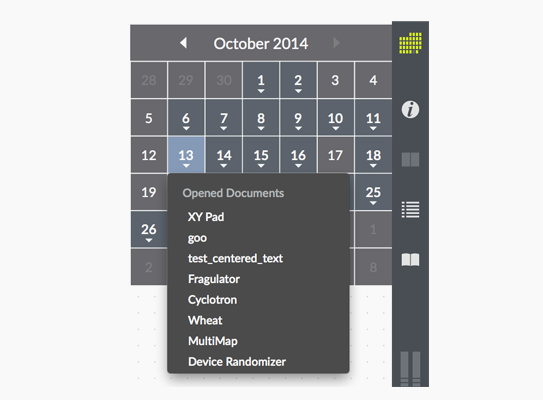
6
The toolbar Calendar lets you access files you used in the past: earlier today, a months ago, or even years ago.
Looks like this user doesn’t like to patch on Sundays (assuming she’s in the US — the calendar adapts to the proper day of the week based on your computer)
7
We’ve dramatically improved the quality of documentation search results. And you can search the documentation right in the toolbar of the patcher.
8
The toolbar includes an audio on/off button, an overall level meter, a master fader, and optional solo and mute buttons.
No need to patch just to turn the audio on and off or control the master level
9
Pressing the Z key zooms the patcher in around the cursor. Teachers presenting Max in the classroom will love this feature and anyone who likes to make dense patches will find it essential. Presenters will also appreciate H — it highlights the object under the cursor.
Zoom in and out precisely using the Z key
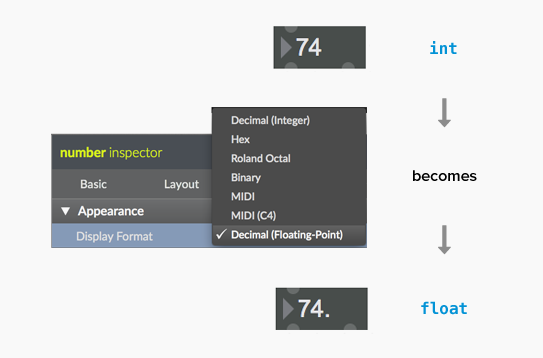
10
You can transform an integer number box into a floating-point number box by choosing Floating-Point mode in the inspector. Previously, you had to delete the integer number box and make a new floating-point number box.
OpenGL
Jitter OpenGL rendering now supports retina displays with the @high_res 1 attribute
Improved 2-D and 3-D text rendering in jit.gl.text
jit.gl.node now supports full-screen anti-aliasing (FSAA)
The jit.gl.slab and jit.gl.pix objects can now output multiple textures
You can double-click on a jit.gl.slab or jit.gl.shader object to edit shader code
Audio
The sfplay~ object supports playback of MP3, M4A and FLAC files
Fast approximation operators (sin, cos, tan, pow, exp) have been added to gen~
Javascript
Use jspainter to customize the display of standard UI objects while permitting data to still flow through them in the scheduler thread. This was not possible with previous JS-based user interfaces.
Javascript now supports require (filename) and include (filename) for referencing and including other JS files
You can access buffer~ objects directly from Javascript code.
We’ve improved support for dictionaries in Javascript, including arrays of dictionaries and the ability to use strings without creating symbols.
Performance
The Max 7 scheduler uses almost no CPU when at idle as compared to Max 6. (For one thing, this means longer battery life for your laptop.)
Improved user interface responsiveness.
Control
Use MPE enabled controllers—like ROLI Seaboard RISE, Madrona Labs Soundplane and the Linnstrument—with new objects that manage incoming MPE MIDI data.
Access MIDI and MPE data directly inside a poly~ using the new polymidiin object, and control poly~ voice allocation using MPE voice information.
We've revived the Pluggo classic PGS-1. Three versions are available via the Package Manager: The original monophonic and a polyphonic that are Max for Live ready, and the full MPE-compatible version that you can run as a project in Max.
© Copyright 2000-2025 COGITO SOFTWARE CO.,LTD. All rights reserved