
MAGIX PC Check & Tuning 2017
The tuning tool for noticeably better performance. PC Check & Tuning 2017 provides you with all the tools necessary to permanently improve the performance of your PC. The software automatically identifies system weaknesses and problems, fixes the underlying causes and performs a wide range of optimizations.
Work faster, on a more stable PC. Thanks to automatic system optimization and updates, PC Check & Tuning 2017 lets you get top performance from your computer again. Customize functions and PC settings to your needs. Keep everything more organized, get more consistency from your PC and save time – on up to 6 computers!

1.Clean up
Clean your system and free up memory by deleting unnecessary or particularly large files.
2.Accelerate
Defrag drives, optimize the startup and adjust power saving settings to improve performance.
3.Update
Keep software and drivers automatically updated to the latest versions to close security gaps.

The most important features:
Automatically find & solve problems
Real-time protection against performance problems
Free up disk space
Driver updates for over 50,000 devices
More security and better data protection
High-speed mode for immediately more performance
Power saving mode for longer battery life
Delete your digital footprint and browse faster
Highlights:

Windows 10 – clean right from the start
Windows 10 privacy protection and improved transparency PC Check & Tuning 2017 prevents transfer of your personal data to Microsoft without your knowledge. With detailed optimization reports, you can keep everything in view.

1-click maintenance and tuning autopilot Solve the biggest problems with a single click. The Tuning Autopilot monitors your PC in real time and finds problems right when they appear, resolving them automatically if you want.

Auto Boost High speed mode is automatically activated when certain applications start. PC Check & Tuning 2017 provides your PC with the ideal capacity for CPU intensive processes such as video editing.
Other great features:
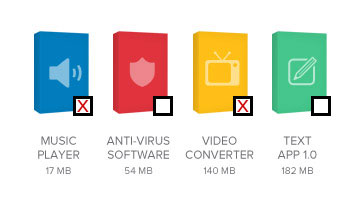
Remove unused programs
Create space on your hard drive and increase PC speed. The Uninstallation Wizard shows you how often you use programs and recommends ones to delete.

Optimal use of memory through defragmentation
Over time files are scattered around your hard drive, which slows down your system. PC Check & Tuning 2017 rejoins these fragments, which speeds up your hard drive.
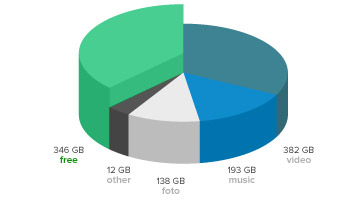
Find large multimedia files
Videos, photos and audio material take up large amounts of space on your PC. Filter according to file type and size in order to specifically find and delete unnecessary files and free up more disk space.
Accelerates system startup
Shows you all programs in the startup and suggests which programs are unnecessary. You can deactivate this with a single click.
Removes garbage data
Finds garbage data automatically to create more space for important documents, photos, videos and music files.
Regular software updates
PC Check & Tuning 2017 searches automatically for updates for all the programs on your PC to keep everything running smoothly.
Internet tuning
For secure and smooth Internet browsing, the software deletes your browsing history (e.g. cookies) and optimizes your browser settings so you can surf at high speed.
Registry Cleaner
The Registry Cleaner cleans and speeds up your system by deleting entries from already deleted programs in the Windows registry.
Optimizes all services
PC Check & Tuning speeds up your PC by ending unnecessary background services and processes and giving important programs priority.
High Speed Mode
Switch to High Speed Mode to deactivate unnecessary services and you'll instantly get more power for CPU intensive applications and games.
© Copyright 2000-2025 COGITO SOFTWARE CO.,LTD. All rights reserved