
Xara Photo & Graphic Designer
Simply better images With Xara Photo & Graphic Designer, you can get the most out of your photos and create your own drawings or turn sketches into vector art – all in one program! It’s perfect for all photography enthusiasts, illustrators and digital artists.
Innovative options for image editing, graphic design and creative compositions
Optimize your photos and remove unwanted elements. Create extraordinary vector graphics and exciting illustrations – and then combine everything in a spectacular collage or layout. The program includes the pro graphics engine that also powers Xara Designer Pro X, so you'll be able to create outstanding results in no time at all – even on older PCs.
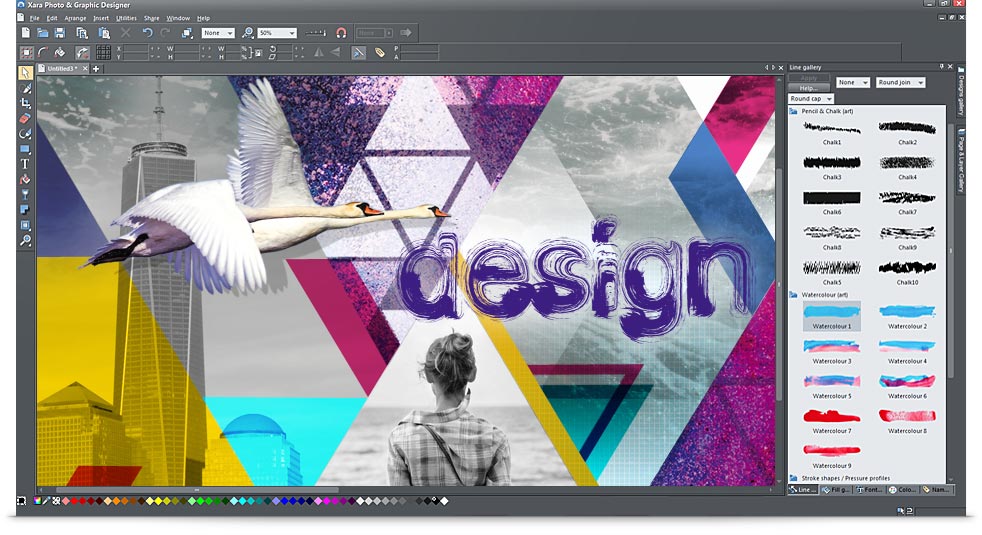
1.Optimize images
From quick image optimization to detailed retouching, the program contains everything you need to transform your images into amazing works of art.
2. Create graphics
Create your own vector graphics and illustrations. You can enlarge, shrink or edit these later without any loss of quality – graphic design is now more fun than ever before!
3. Design layouts
Combine your images with text and graphics to create sensational collages. Create personal greeting cards or invitations and surprise your family and friends.
The most important features:
Fast, powerful image optimization
All the essential for image retouching
Creative photo collages
Automatic panorama montages Freehand drawing & painting
Intuitive 3D design
Highlights of the new feature updates

Photo Manager
The Photo Manager is a new component in Xara Photo & Graphic Designer and offers a wide range of options for organizing, finding and even evaluating your most beautiful photos and videos. Optimize exposure, focus and colors in your images in no time at all and then present them in a spectacular slideshow or save to CD and DVD.

New photo filters
Use one of the 50 brand new photo filters to transform a simple image into something amazing. Intensify colors, highlight areas within an image and add high-quality interfaces with rich contrast.
Stock illustrations
In addition to free stock photos, you can download high resolution graphics and illustrations in the content catalog. Access the catalog with over 760,000 free images fast using the new search function.

Drop-down list
Formatting lists is now even easier thanks to the new drop-down list. New options and improved navigation lets you view and edit your lists more quickly and efficiently than before.
Tons of other improvements
There's a huge range of improved features to help you get your projects done faster and more easily than ever before.
New Chevron Smart Shapes for improved process displays
Improved Effects Painter
Improved PDF and word document import
Improved SVG import
Easier import of web buttons for creating printed documents
Other great features:
filters and effects
Use breathtaking effects to present your photos in totally new ways. Simply drag the filter you want to use onto your image or select a specific section of the image for targeted editing to give your image that special look.
Blend modes for color dodge and color burn
Enhance individual color areas in your images. With the tool for color dodge and color burn, you can darken or lighten precise sections. See the effect in action by simply moving the slider in the image above.

Photo grids
Create amazing photo collages with the intelligent photo grid. Select the template you want and then drag & drop your pictures onto different positions. The photo grids can also be customized any way you want.
Straighten horizon
If the camera was not held straight when a photo was taken, images can appear crooked because the horizon seems slanted. In Xara Photo & Graphic Designer, you can simply use the "Straighten horizon" slider to adjust the position of the photo.
Magnetic lasso
Clip areas of your image quickly, cut figures out and add new backgrounds. Select an outline using the mouse and the intelligent selection tool will automatically create a path.
Links to license-free stock photo catalog
Looking for inspiring photos and images? Choose from a selection of over 600,000 free stock images and illustrations.
Improved smart shapes
Smart shapes are ideal for use as decorative elements in creative compositions. Easily add geometric shapes and embellishments and adjust them intuitively.
© Copyright 2000-2025 COGITO SOFTWARE CO.,LTD. All rights reserved