
LSoft Technologies UNFORMAT 5.0
UNFORMAT 5.0
UNFORMAT restores formatted and deleted disk partitions as well as data from individual files.
Key Features:
Support for exFAT, Apple HFS+ & Linux ExtFS
Support for large HDDs
Advanced recovery by folder/by file
Restores formatted HDD, USB & Flash drives
Recovers data from NTFS, FAT32, FAT file systems
Automatic operability for user convenience
Simple and well thought-out interface design
USB connected disks and flash drives
Memory cards accidently formatted in cameras, smart phones, MP3 Players, etc.
PC hard drives: ATA, SCSI, SATA, SSD and SAS hard drives

UNFORMAT
Restore formatted PC Disks,
Memory Cards & USB
Unformat hard drive is a software utility created to solve almost all data loss scenarios due to logical failure. It can recover deleted files on a disk or restore deleted or damaged partitions and volumes. As well as recovers data after using the FORMAT command.
Windows: 10/8/7/Vista/XP
Servers 2012/2008/2003
New version: v.5.0 (July 8, 2016) • More pre-defined file signatures recognition: AC3, MSG, 3DS, MAX, DXF, CMX, AMV, 4XM, 4XA, EPS, XZ, LZ4, BZ2, JP2, M2V, MTS, FDB, FBR, OST, ACCDB, ODS, ODB, ODF, ODG, ODP • Added support for Microsoft ReFS file system scan & file recovery...
FEATURES WHY UNFORMAT?

DATA RECOVERY
Restores formatted HDD, SSD,
USB Flash disks & Memory Cards

ALL FILE SYSTEMS
Recovers MS NTFS/ReFS/FAT/exFAT, Apple HFS+, Unix UFS/XFS, Linux Ext2/Ext3/Ext 4/BtrFS

ALL MEMORY CARD
Memory cards accidently formatted in all cameras, smart phones, MP3 Players, etc.

PC HARD DRIVES:
ATA, SCSI, SATA, eSATA, SSD and SAS hard drives

USB
USB connected disks and flash drives

BOOT DISK
A complete and functioning computer operating system on CD/DVD/USB disk (Pro version)

EASY TO USE
Automatic operability for user convenience

GREAT SUPPORT
Simple and well thought-out interface design
Unformat is a versatile utility that will help you recover data from a physical device or a logical drive that has been:
accidentally formatted, recently deleted, recently deleted and re-created
Major features and functionality of Unformat:
I. Creates a disk image for the selected drive or device that can be:
1. Restored to the starting point if data recovery is impossible
2. Scanned repeatedly to try other recovery methods
II. Scans the device or logical drive and finds all partitions (existing, deleted or re-formatted)
III. Displays scan results in a format that allows you to browse folders and files and determine recovery status
VI. Recovers a selected partition, or data from it using one of the following methods:
Physical recovery: fixes boot sectors and Master Boot Record; a quick method but not always successful
Unformat: formats a target partition and copies all data from a disk image of the damaged partition to a new formatted drive
Copy: copies all data from the damaged partition to another folder on the local drive, or to a network folder
UNFORMAT PRO = UNFORMAT + Active@ Boot Disk Lite
Active@ Boot Disk Lite (Professional version) is a complete and functioning computer operating system on CD/DVD/USB disk:
— Based on lightweight Windows 8 SP1 (WinPE 5.1) operation environment
— Bootable Disk Creator allows to create bootable disks in different format — CD/DVD/Blu-ray, USB-flash or simply an ISO image
— Includes Active@ HEX Editor allowing to view and edit disk sectors directly in raw format
— Active@ Disk Monitor can evaluate the hard disk health by S.M.A.R.T. information and perform a low level disk surface test
— Contains plenty of useful utilities making data recovery tasks easier
SCREENSHOTS SEE WHAT YOU GET.



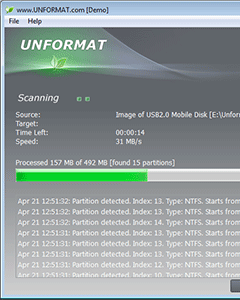


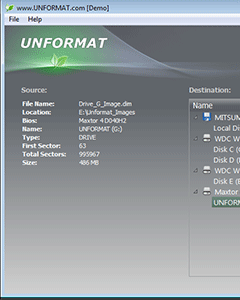



© Copyright 2000-2023 COGITO SOFTWARE CO.,LTD. All rights reserved