
Share Outlook without Exchange: OfficeCalendar Detailed Feature List
Do you have Microsoft Outlook and need to share calendars with your colleagues, but don't want to spend a fortune on software, hardware, and experts required for Exchange Server? Then OfficeCalendar is the solution you've been searching for. OfficeCalendar is a simple software application that lets you share Outlook calendar, contact, task and email folders with your colleagues; create interactive group calendars for group scheduling; and more. OfficeCalendar is easy to install and use, and is very affordable. Best of all, if you already know how to use Microsoft Outlook there's nothing new to learn.
OfficeCalendar offers numerous features and benefits to Microsoft Outlook users. Here are just a few:
Share Outlook calendar, contacts, tasks and email folders.
Share both personal and resource calendar, contacts and tasks folders.
Control what others can see and do with sharing security.
Exchange Server and other expensive software is not required.
Very simple to use and administer.
Supports Microsoft Outlook 2000, XP, 2003, 2007, 2010, 2013 and 2016.
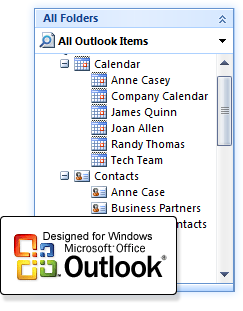
Standard Features

Share Outlook calendars, contacts, tasks & email
OfficeCalendar let's you share Outlook calendar, contact, task and email folders with your colleagues without an Exchange Server.

Outlook group calendars & group scheduling
OfficeCalendar also offers powerful group calendaring and scheduling capabilities that even Microsoft Exchange Server doesn't offer!

Share unlimited calendars, contacts and tasks resource folders
Create unlimited shared Calendar and Contact folders for things like a company contact folder/s, [a] firm-wide calendar/s, [a] conference room calendar/s, and much more.

Comprehensive Outlook folder Sharing Security keeps data safe
OfficeCalendar provides comprehensive Outlook folder sharing security that gives you precise control over who can see and do what.

Offline mode for road warriors
Laptop users can enjoy the freedom of working from home or on the road and can still share Outlook calendar, email, contact and task information with their colleagues; even they are not connected to the office network or the Internet with OfficeCalendar.

Seamless integration with Microsoft Outlook
As an Outlook addin, OfficeCalendar becomes a part of your copy of Outlook 2000, Outlook XP(2002), Outlook 2003, Outlook 2007, Outlook 2010, Outlook 2013 and Outlook 2016 unlocking its ability to share calendar, contact, task and email folders with your colleagues.

Outlook email response templates
Create and store email templates used for replying to frequently repeated email questions with a single click.
Advanced Features

Two-way wireless iPhone Sync
OfficeCalendar Mobile for iPhone enables wireless (over-the-air) syncing of your personal and shared Outlook calendar and contact folders to your iPhone, iPad and iPod Touch iOS devices.

Two-way wireless Android Phone Sync
OfficeCalendar Mobile for Android Phones enables wireless (over-the-air) syncing of your personal and shared Outlook calendar and contact folders to your Android smartphone device.

Outlook Web Access with Personal and Shared folders
OfficeCalendar Online provides the functionality to view add and/or modify your personal and shared Outlook calendar, contact and task folders via the web, from anywhere at any time.

Two-way wireless BlackBerry synchronization
OfficeCalendar Mobile for BlackBerry enables them to wireless (over-the-air) synchronization of contact, task and calendar information between your Outlook/OfficeCalendar installation and BlackBerry smartphone device.

Sync Outlook over the Internet (remote users)
OfficeCalendar's .NET technology makes it easy for employees working from home, remote offices, etc. to connect to your office's OfficeCalendar server to send and receive updates as often as they like.

Share Outlook with Apple Mac users
OfficeCalendar Online now supports Firefox web browsers for both Apple Mac and Windows platforms. So now your Mac user isn't left out of the loop.
© Copyright 2000-2023 COGITO SOFTWARE CO.,LTD. All rights reserved