Web-Based JavaScript Spreadsheet

Product Features
Easy to setup
Intuitive Excel-like interface
Keyboard navigation and shortcuts
Copy/paste cells from/to clipboard
Math formulas
Data validation in cells
Undo/redo functionality
Script API for developers
Export to Excel and PDF
Unlimited number of sheets per database
Editable and read-only modes
dhtmlxSpreadsheet is an open source spreadsheet widget written in JavaScript and PHP that allows you to quickly add an Excel-like, editable data table on a web page. It is also available as a plugin for WP, Joomla, etc.
If you need to display data in a table and put it on the web for sharing or further editing, you might consider using online spreadsheet services. However, what if you want to keep the data on your own server? With dhtmlxSpreadsheet, you can store the data on your side and show it in a Ajax-based spreadsheet that can be accessed in edit or read-only mode.
Since version 2.0, the spreadsheet supports undo/redo features, cell validation, block selection, etc.
dhtmlxSpreadsheet is based on our dhtmlxGrid JavaScript component and supports the most essential features for displaying and formatting tabular data. Offering the basic Excel-like functionality, it allows you to embed a simple spreadsheet anywhere on a web page and work with the tabular data in a familiar way.
Easy Initialization and Database Binding
Adding a spreadsheet on a page can't be easier. dhtmlxSpreadsheet comes with an installer that helps you configure database settings and create a necessary database structure. When the database is configured, all you need is to add just one line of code, for example:
This code generates dhtmlxSpreadsheet on a web page, and you get a nice-looking table view to organize your data. You can fill in and edit your spreadsheets online right in the browser. While you enjoy the desktop-like user experience, dhtmlxSpreadsheet saves all your changes to the server side and updates the database on the fly.
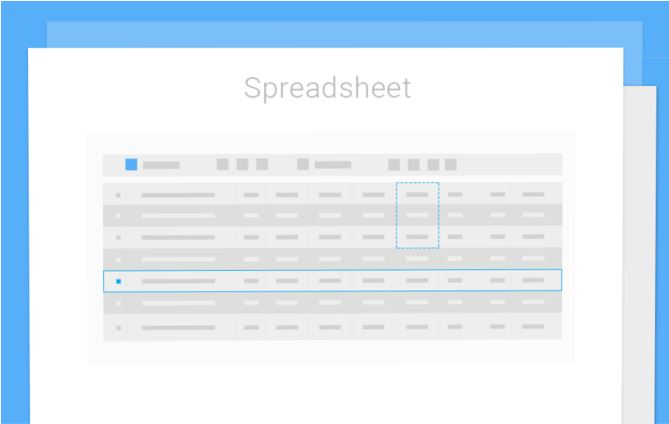
Basic Cell Formatting and Math Functions
With basic formatting capabilities of dhtmlxSpreadsheet, you can change text color, cell background, set text align, rename column headings, etc. Once resized, columns will preserve their state even if you leave the page and visit it later. You can also make your spreadsheets read-only for other users. dhtmlxSpreadsheet supports a large set of functions allowing the user to perform different mathematical operations on cell contents. The server-side impementation ensures accurate and precise mathematical calculations, which can be applied to a cell or group of cells. Version 2.0 also supports absolute references in formulas (e.g. $A$1).
Export to PDF and Excel
dhtmlxSpreadsheet has built-in export to PDF and Excel feature, so you can quickly convert your spreadsheet into necessary format and print it. You can also use Ctrl+C, Ctrl+V to copy and paste a cell or selected block of cells from dhtmlxSpreadsheet to the Excel document, and vice-versa.
Plugins for WordPress, Joomla, ModX, and Drupal
To facilitate the integration of dhtmlxSpreadsheet with CMS platforms, we offer ready-to-use plugins for Joomla!, WordPress, Drupal, and ModX. Use the plugins to add a great looking spreadsheet on your website and configure user rights for editing spreadsheet records.
dhtmlxSpreadsheet offers a simple web-based solution to organize data in a cross-browser, Excel-like table. Share your spreadsheets with users, colleagues, or friends for reading or editing!
Support & Learning Resources
Community forum
If you don't have an active support subscription, you are welcome to post your technical questions to our forum. It's moderated by our official support team.
Documentation
Our detailed documentation can learn how to use Spreadsheet component and effectively implement it in your own applications. It provides the detailed information regarding each aspect of the product.
Ticket support
Create a support request and get fast and qualified help from our support/development team.
© Copyright 2000-2025 COGITO SOFTWARE CO.,LTD. All rights reserved