DHTMLX Scheduler
Feature-Rich JavaScript Event Calendar
dhtmlxScheduler is a Google-like JS event calendar with a wide range of views and features. It has a clean UI and customizable appearance.
The latest available version is 4.4.
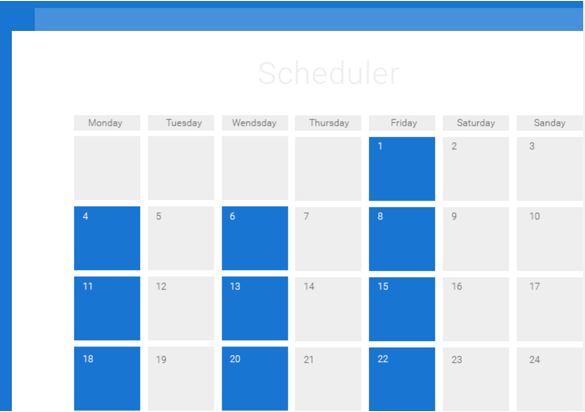
Product Features
Lightweight
Powerful JavaScript API
Intuitive drag-and-drop interface
Keyboard navigation (New!)
Multiple views: Day, Week, Month, Year, Agenda, Timeline (PRO), Grid (PRO)
Google Map integration
Multilingual (25 languages)
PHP, ASP.NET, Java, CF connectors
Single/multi-day events
Recurring events
iCal format support
Export to XML, iCal, JSON, PDF
Custom form for recurring events
Accessibility (New!)
Multiple schedulers on page (PRO)
Multisection Events (PRO)
Multiday Units View
Ability to display the days instead of sections in Timeline view
New events for the 'expand' extension
Ability to link events using the URL extension
Customizable time scales
Bootstrap compatibility
Easy REST API integration
Learn more about dhtmlxScheduler features
Completely Customizable
The rich JavaScript API allows you to change virtually every aspect of the calendar's look and feel, including colors, texts, scales, first day of the week, etc. You can even create your own custom views to display events in your own way, for example, in work week view. A popup form for editing event details can be also configured to contain custom fields and match the exact needs of your calendar.
Simple API
DHTMLX JavaScript/HTML5 Scheduler has an extensive JavaScript API and a wide range of events giving you full control over the calendar's look and feel. You can easily customize the scheduler's appearance, add/update events, change the date format or language of the calendar UI.
The scheduler calendar provides easy integration with jQuery and Backbone.js frameworks. You can also use dhtmlxScheduler in your Windows 8 apps written in JavaScript and HTML.
Cross-browser Support
DHTMLX Event Scheduler works seamlessly in all modern web browsers including Google Chrome, Internet Explorer (8+), Safari, Firefox, and MS Edge.
Recurring Events
dhtmlxScheduler features the ability to display recurring events which can be repeated on a daily, weekly, monthly, or yearly basis. Events can be configured in the popup event editor that provides detailed parameters to set up events recurrence.
Support for Touch Screens
This event calendar provides full support for touch screen devices (iOS, Android, Windows 8), including desktop monitors, tablets, and smartphones. All features available in dhtmlxScheduler are working on touch screens, including drag-and-drop, scrolling, and editing.
Export to PDF and PNG
DHTMLX Scheduler has an online export service that allows you to export your calendar to PDF or PNG formats and print it, if needed. Try the demo. Please note that the service works with DHTMLX server. If you want to use it locally, we can provide you the separate packages for export.
By default, the generated PDF/PNG document includes a watermark. The Commercial/Enterprise License holders can use this service without a watermark on one domain within the support period (30 days for Commercial License, 12 months for Enterprise License).
Use with Different Frameworks and Technologies
The Scheduler calendar is written on pure JavaScript with no dependencies on other libraries. However, it can be used with jQuery, Angular, NodeJS, Meteor, and other js frameworks. You may also find official integration with PHP (including Laravel PHP framework), Ruby on Rails, ASP.NET and more. Moreover, we have a special ASP.NET Edition of our Scheduler.
Accessibility
To make your web calendar accessible, you can enable accessibility features like WAI-ARIA support, high-contrast themes and keyboard navigation. Check the documentation for more details.
Support & Learning Resources
Over 160 technical samples
More than 160 online technical samples that demonstrate almost all Scheduler features.
Documentation
Our detailed documentation can learn how to use Scheduler component and effectively implement it in your own applications. It provides the detailed information regarding each aspect of the product.
Community forum
If you don't have an active support subscription, you are welcome to post your technical questions to our forum. It's moderated by our official support team.
Ticket support
Create a support request and get fast and qualified help from our support/development team.
© Copyright 2000-2025 COGITO SOFTWARE CO.,LTD. All rights reserved