
.NET Unit Test Runner and Code Coverage Tool
FEATURES
ANALYZE .NET CODE COVERAGE
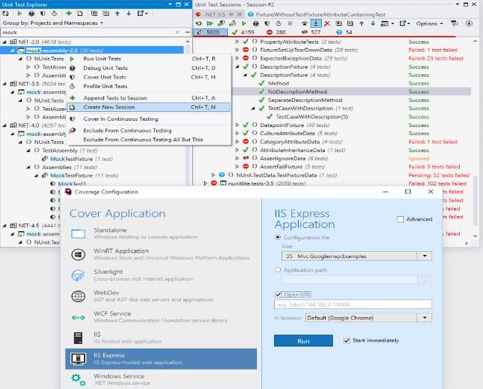
JetBrains dotCover is a .NET unit test runner and code coverage tool that integrates with Visual Studio.
Make sure you know to what extent your code is covered with unit tests. dotCover calculates and reports statement-level code coverage in applications targeting .NET Framework 2.0 to 4.6, Silverlight 4 or 5, as well as CoreCLR 1.0.
Unit tests
Execute and debug unit tests and run coverage analysis of unit tests in Visual Studio or using the command-line utility. dotCover supports many unit testing frameworks including MSTest, NUnit, xUnit, and MSpec.
Manual test sessions
For manual test sessions, dotCover shows what parts of code were called during the session and which parts were not reached. Using coverage analysis data, you can easily get to the source code of the tested application.
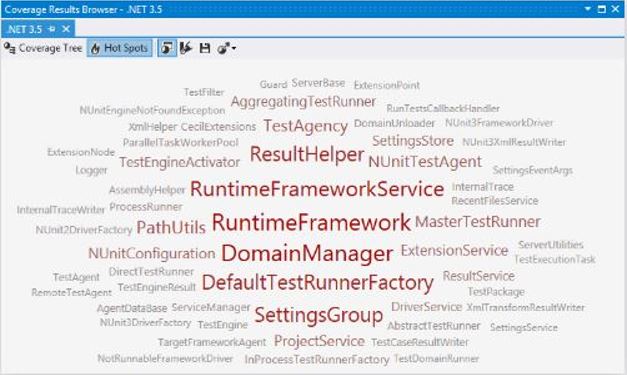
Detecting hot spots
Detect potential risk areas at a glance with Hot Spots view, which shows the most complex methods with the least coverage. Get your coverage analysis off to a good start with intuitive graphical presentation.
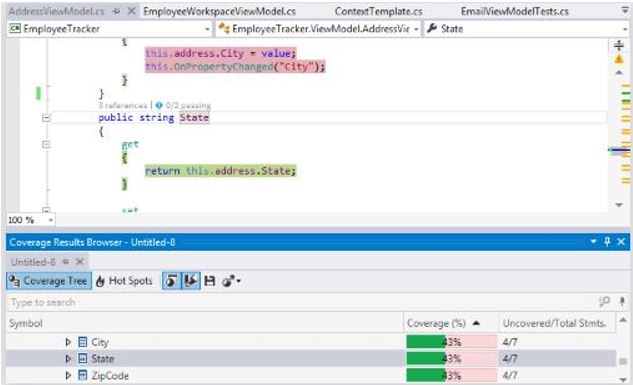
Seamless integration with Visual Studio
dotCover integrates with Visual Studio, giving you the advantage of analyzing and visualizing code coverage without leaving the code editor. It supports Visual Studio 2010, 2012, 2013, and 2015.
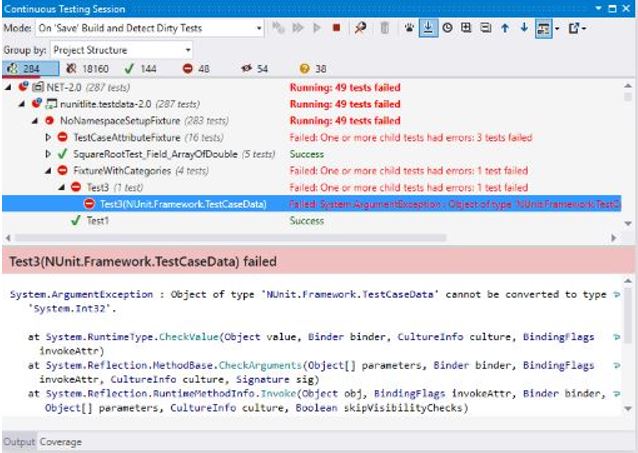
Continuous testing
dotCover can figure out on-the-fly which unit tests are affected by your latest code changes, and automatically re-runs the affected tests for you.
You can use continuous testing with all your unit tests, or specify exactly which tests you want to run continuously and which to run in a traditional way.
BENEFITS
Why dotCover
Coverage highlighting
dotCover can visualize code coverage for your convenience. You can see highlighted statements covered and uncovered in a particular coverage session, right in Visual Studio.
Continuous coverage analysis
dotCover offers a console utility to use with a Continuous Integration server. In addition, a free server-side version of dotCover is built into TeamCity.
Filtering and excluding nodes
Customize your coverage analysis with a coverage filter. When you exclude specific items from a coverage snapshot, dotCover instantly recalculates coverage statistics.
Navigation to covering tests
Use a shortcut to detect which unit tests cover a particular statement: a pop-up Visual Studio will display a list of covering tests and let you navigate to any of them.
© Copyright 2000-2025 COGITO SOFTWARE CO.,LTD. All rights reserved