You can find the PRTG installer on the Paessler website. There, you can also log in to the Paessler shop to buy or upgrade your license or to renew your maintenance.
This only applies to PRTG on premises instances, not to PRTG hosted by Paessler.
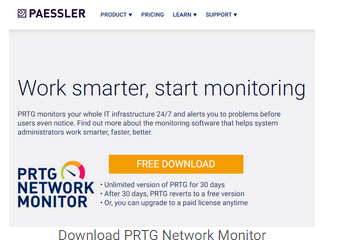
Downloading PRTG
Download the latest publicly available version of PRTG from the Paessler website. The trial version is fully installed.
Every freeware installation starts as a trial version that lets you use an unlimited number of sensors for 30 days. After the trial period has expired, your installation automatically reverts to the freeware edition with a limit of 100 sensors. Please understand that customers with a commercial license get prioritized support.
To upgrade your running trial or freeware version to a commercial edition, purchase a commercial license key on paessler shop and enter this key in the PRTG web interface.
Updates are free to customers with an active maintenance contract. If you do not have an active maintenance contract, log in to the Paessler shop to renew it or contact us.
Once installed, the auto-update automatically downloads and installs new software versions. This helps you keep PRTG up to date without manually installing new versions.
© Copyright 2000-2025 COGITO SOFTWARE CO.,LTD. All rights reserved