
Choose from over 400 ready-made, out-of-the-box reports or build custom reports within minutes. Set up dashboards for a birds-eye view on your IT.
Analytics Features
Organize Your Data
Lansweeper offers many different methods to organize your scanned data into categories that are useful and relevant to you. The most versatile one is without a doubt the use of reports. Reports gather specific information based on criteria in a convenient overview. Instead of going through your assets one by one, your report results show you a neat overview of, for example, all assets that are out of warranty, printers that are about to run out of toner, or unauthorized administratorson your computers.
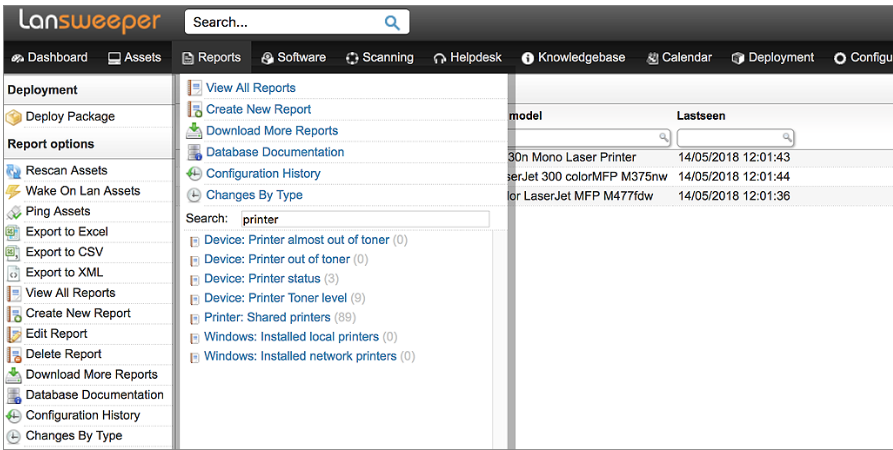
Build the Report You Really Need
Lansweeper contains hundreds of built-in reports to get you started, but sometimes you still can't find the exact report you need. That's where the report builder comes into play. All built-in reports can be modified to better suit your needs. More importantly, you can build your own reports from scratch. The report builder is intuitive, powered by Microsoft SQL and supported by extensive documentation on all available database items. It gives you all the tools you need to make the connections no one else had thought of before.
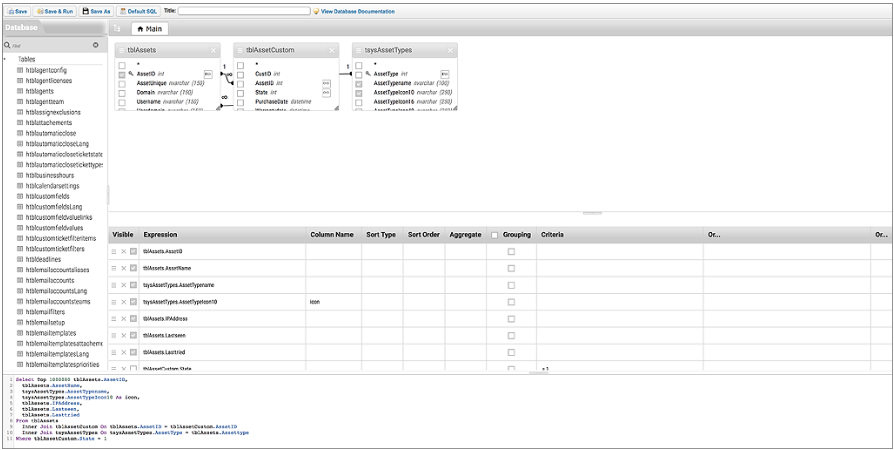
The Lansweeper Report Library
To make standard & custom reports even more accessible, we've created a Report Library. With just over 200 reports, we've hand-picked and added the most important built-in and custom reports as a starting point. Going forward we will continue to expand this to cover all of Lansweerer's built-in reports and community-sourced reports. If you can't find the report you need in the built-in list, remember to have a look at our forum before you start building. The Lansweeper community has a shared collection of reports, with contributions by Lansweeper techs as well as fellow users. You can also find some useful tips and tricks to help you with report building. Occasionally, the Lansweeper team publishes new reports here as a quick response to new cybersecurity threats.
Your IT Network in 1 Quick Overview
Lansweeper's dashboard offers you a convenient and customized overview of relevant information about your IT environment. The mass of information Lansweeper's scanning algorithm retrieves from your network can seem intimidating, but you can easily organize your key metrics and KPIs by dragging and dropping the desired widgets onto this page. Moreover, you can share your perfectly crafted dashboard with your colleagues across all IT divisions.
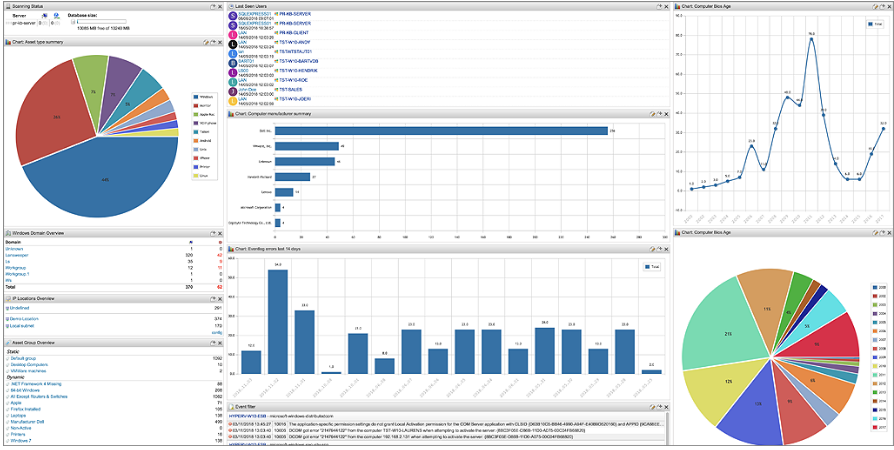
Visualize Your Data
Lansweeper offers many ways to organize and analyze the wide array of information it gathers about your network. On the dashboard, you can create a visual overview of the information that is relevant to you. A wide array of widgets are at your disposal to create charts, tables, summaries and much more. You can integrate external applications using the iframe window. Now you can go over everything you need to know, at one simple glance. Adding tabs helps to create structure and view the information that is relevant to you.
Share Your Dashboard
If you enable authentication for your Lansweeper web console, everyone who logs in can configure their own personal dashboard. However, if you have put a lot of time and effort in shaping the perfect information overview, you might want to share that with all of your colleagues. Lansweeper allows you to share any dashboard tab with other users, so everyone can benefit from the layout you set up. Global tabs can also be used to share important messages or updates across the network.
Track software license keys
Lansweeper's license compliance automatically scans your network for several different types of license keys. Supported publishers include Microsoft, Adobe, and Autodesk. Keys and product IDs are retrieved from computers and can be found on their respective webpages or in the built-in product key reports. Custom reports can be built from scratch as well.
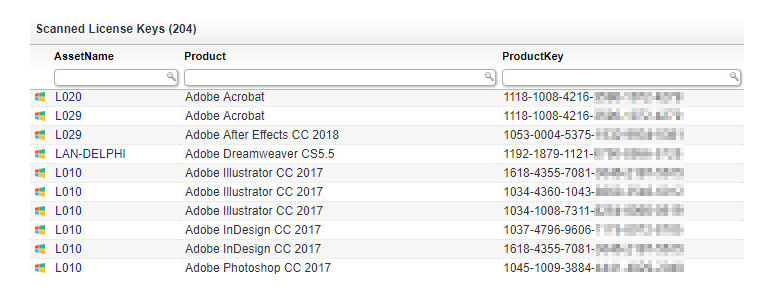
Track software license purchases
The configuration console facilitates software license management of general software, SQL instances, and OS installations. You can submit single software packages for license compliance or group several together under one header. After indicating how many you own of each license item, Lansweeper will compare that data against scanned installation records to determine how many licenses are missing to help you with your software licensing audits.
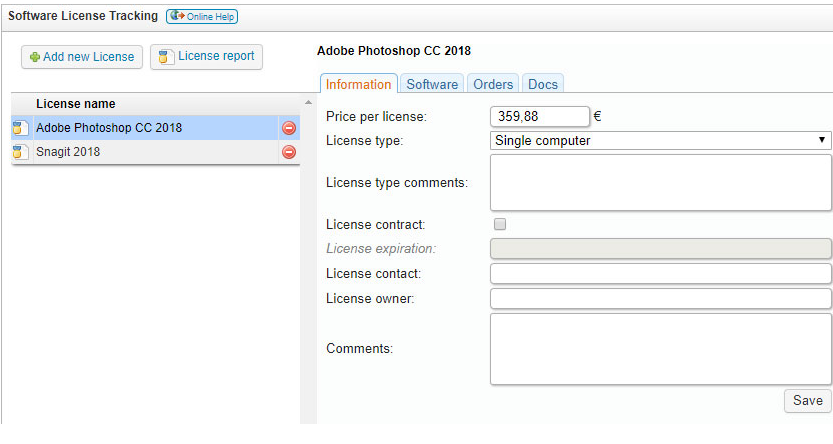
Track product pricing
Lansweeper can help predict the financial impact of becoming fully compliant. With pricing information submitted for each license item, Lansweeper will calculate the cost of filling in any missing licenses for both individual license items and your network as a whole.
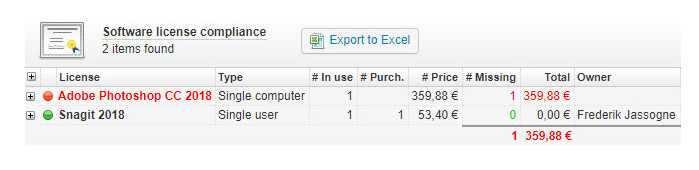
Create detailed reports
Reports on the compliance status of your network can be exported through the report builder. The builder also enables you to retrieve even more detailed information. Want to list only those licenses of which a certain number are in use? Or calculate the percentage of licenses used for each license item? You can achieve all of this through custom reports.
1. Scan Your Network with Lansweeper
Get your IT Discovery up and running as fast as possible with our agentless scanning methods and discover your network without having to install any software on your machines. Eliminate one of the biggest hurdles in IT and save valuable time and resources. Once you’ve identified all IT assets, you’re ready to run our custom Patch Tuesday report and see if you’re up to date.
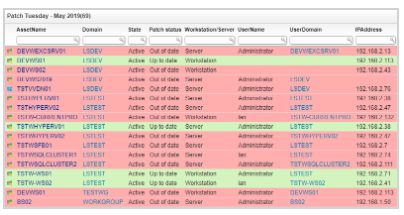
2. Run the Latest Report
Every second Tuesday of the month, Microsoft releases a scheduled security fix, also known as ‘Patch Tuesday’. Every month, we create a report which checks if the assets in your network are on the latest Windows Patch update. It gives you an easy and quick overview of which assets are already on the latest Windows update, and which ones still need to be patched.
© Copyright 2000-2025 COGITO SOFTWARE CO.,LTD. All rights reserved