Cloud backup service with centralized management and monitoring
CloudBerry Managed Backup Service (MBS) is built from the CloudBerry Backup technology and designed to meet the needs of managed service providers and enterprise IT departments, providing reliable backup with centralized management and monitoring. This managed cloud backup service is integrated with Amazon WebServices, Microsoft Azure, Google Cloud Platform and almost every S3-compatible or OpenStack-based cloud storage services.
For managed service providers. With CloudBerry Managed Backup solution any MSP, VAR or IT service company can rebrand and provide robust and reliable cloud backup service with remote management and monitoring.
For corporate use. CloudBerry Managed Backup Service is also a good fit for internal use by businesses of all sizes as it allows to manage and monitor cloud backup client across multiple machines, control billing and licenses from one web-based control panel.
Why CloudBerry Managed Backup
Managed cloud backup service by CloudBerry gives MSPs access to the most current cloud technologies because it is integrated with leading cloud providers: Amazon Web Services, Microsoft Azure, Google Cloud, Google Drive, Openstack and other.
CloudBerry Managed Backup Service supports Windows 7/8/10, Windows Server 2003/2008/2008 R2/2012/2012 R2/2016, Ubuntu 12/14/16/17, Debian 7.11/8.10/9.3, Suse 11/12, Red Hat 6.x/7.x, Fedora 25/26/27, CentOS 6/7, Oracle Linux 6.x/7.x, macOS 10.8 or newer
An online control panel with intuitive interface comes with a set of tools to remotely assist your customers during initial backup setup and also to provide ongoing support.
The Getting Started Wizard allows you to get set up and ready to go in less than 15 minutes.
As a service provider, you can rebrand and customize the backup client so it's fully aligned with your own company's style and brand identity.
You can integrate CloudBerry Managed Backup Service with your own applications or website. There are several integration options available: Command Line interface, API 2.0
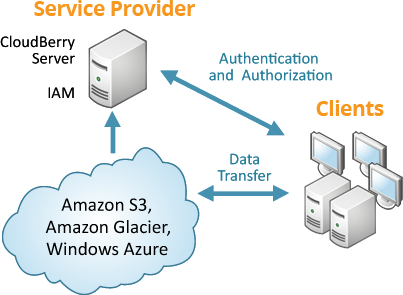
You control all backups through the CloudBerry Managed Backup Service console, which is hosted on CloudBerry's server (Amazon EC2). After the client component is installed on the user end, you'll see backups on the control panel and have full access to backup management functions.
During backups, you'll connect to an endpoint of this managed cloud backup service, rather than directly to Amazon S3. CloudBerry Managed Backup Service signs every request and redirects requests to cloud storage service.
?
Main Features of CloudBerry MSP Backup Solution
Add and Manage Users
Create user accounts for your customers and invite them by email.
Manage and Monitor Backup Jobs
Continuously monitor backup processes on the client machines, manage backup jobs, recover data and force software upgrades from the web control panel.
Multiple Cloud Storage Options
Choose from multiple cloud storage options: Amazon S3, Amazon Glacier, Windows Azure, OpenStack and S3-compatible.
Manage Packages and Plans
Create backup plans and assign them to users. Manage cloud storage packages for your users to set storage limits.
End-to-End Encryption
With CloudBerry MSP backup solution data is encrypted with AES 256-bit strong key before leaving the computer, in transit and in the cloud.
White-Label Cloud Backup (Rebranding)
Rebrand everything from logos and images to email address and website link. Manage your rebranding through the web control panel.
Integrate with API 2.0
Integrate CloudBerry Backup with your own applications.
Web Interface for Customers
Provide your customers with online access to their backups.
Multiple Admin Accounts
Create control panel sub accounts for your employees and assign to specific users or companies.
PSA/RMM Systems Integration
Integrated with ConnectWise, LabTech, and Autotask.
One-Click Restore to Amazon EC2
Restore a Windows Server as an Amazon EC2 instance. Watch the video
Features for your customers
Cross platform backup: Windows, MAC, Linux.
Cloud and local backup
Scheduled and real-time backup
Encryption and compression
Block-level backup
System state backup and bare metal recovery
MS SQL Server backup
MS Exchange backup
Purge options
Network locations backup
Filtering and open files backup
Step-by-step backup and restore wizard
Bandwidth throttling
And more...
© Copyright 2000-2025 COGITO SOFTWARE CO.,LTD. All rights reserved