UltraCompare v18: Compare with syntax highlighting
We are proud to announce the release of UltraCompare v18.00, featuring full syntax highlighting support! UltraCompare v18 seamlessly integrates with your existing UltraEdit / UEStudio installation by automatically detecting and using your existing wordfiles.
Syntax highlighting in v18 is automatic. No wordfiles? No problem. UltraCompare now includes the same default wordfiles that UltraEdit and UEStudio do.
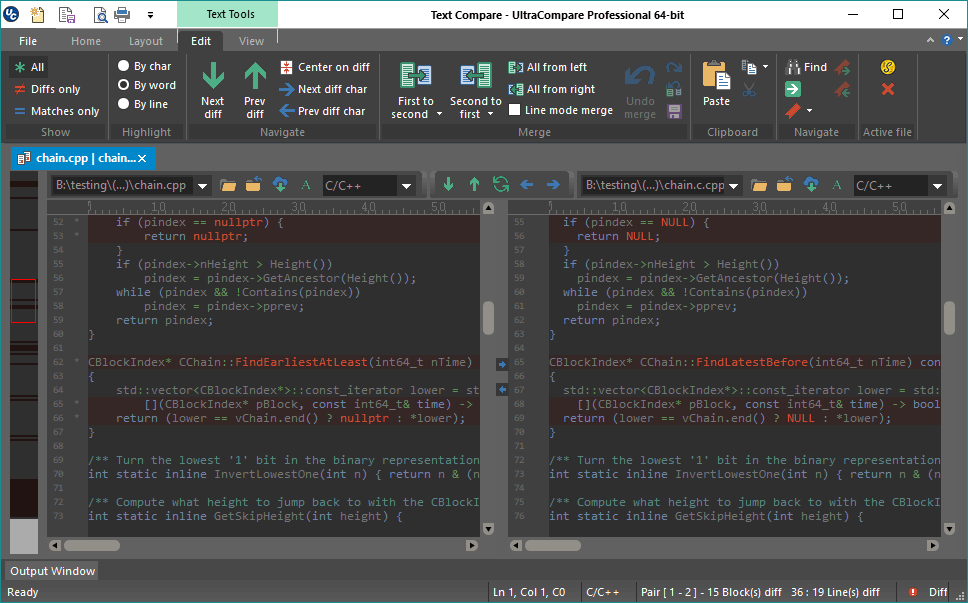
Syntax highlighting optimized for diffing / comparing
We've optimized all of UltraCompare's themes for syntax highlighting, ensuring that difference highlighting remains most visually prominent. Of course, you can always adjust theme colors yourself in Layout » Themes » Manage themes.
Enjoy the powerful syntax highlighting engine of UltraEdit / UEStudio...right in your compare frames. UltraCompare automatically detects your file type and applies the appropriate highlighting, with support for multiple embedded languages, brace matching, comments, strings, and more.

Also new in v18: Highlight differences by word
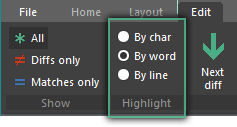
UltraCompare has always included the ability to highlight differences by character and by line. Now you can highlight differences by word, which makes visually locating differences a lot easier. You'll notice a new "Highlight" group in the Edit tab to facilitate this new option. New session properties and global settings have been added as well.
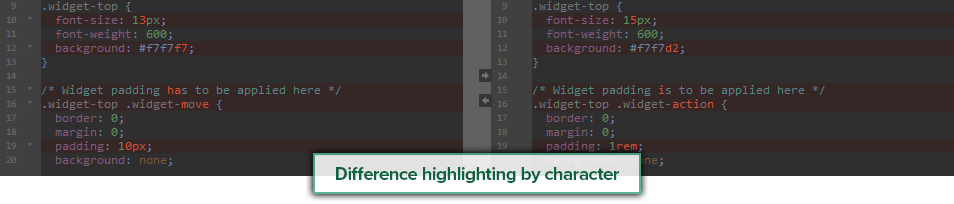
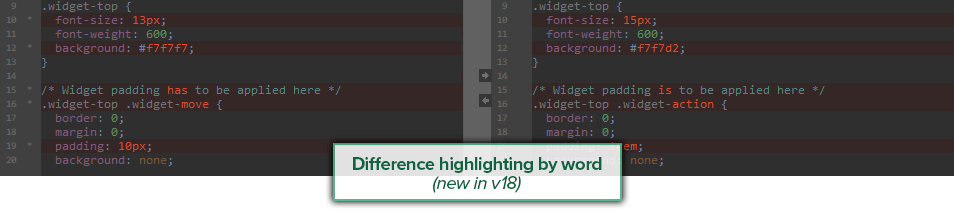
Improved in v18: Editing, selecting, scrolling, merging
We've revamped the in-frame editor by porting over UltraEdit's unique and powerful edit control. In addition to accommodating syntax highlighting, this also provides a much more natural and smooth experience when selecting text, merging, editing directly within the compare frames. Active line highlighting and active difference highlighting have been improved as well to make merging and editing more intuitive.
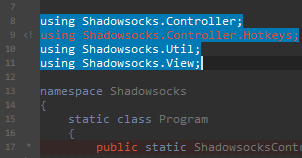
Integrated with the all-new UltraEdit v25, there's no solution like it...
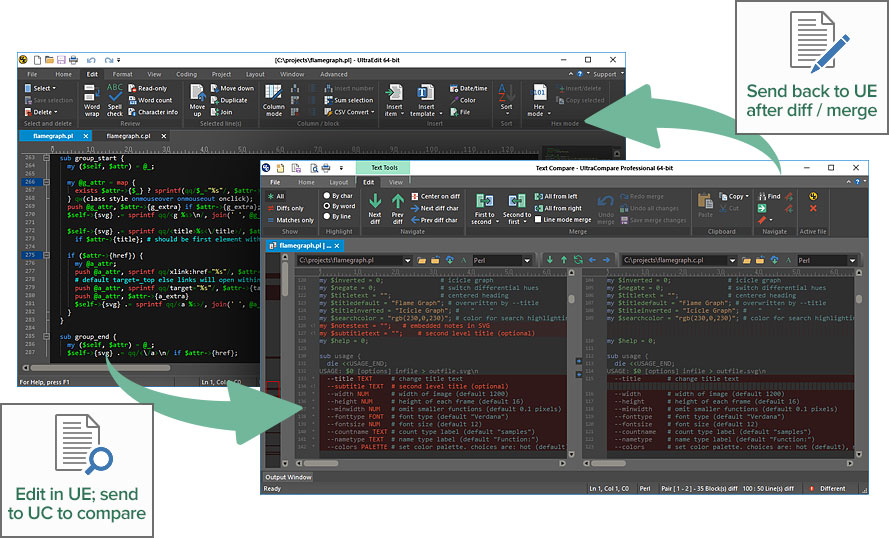
© Copyright 2000-2025 COGITO SOFTWARE CO.,LTD. All rights reserved