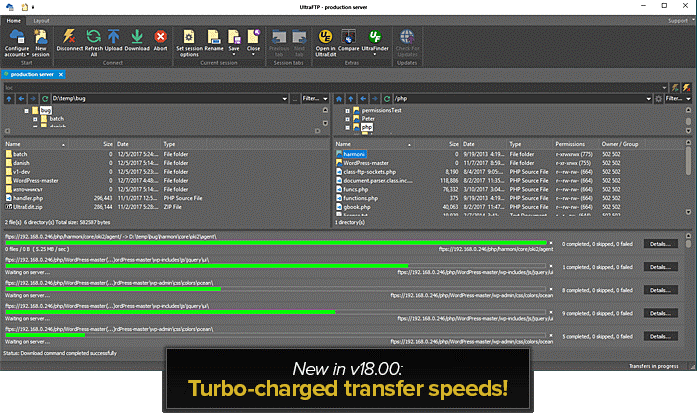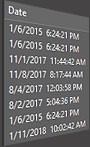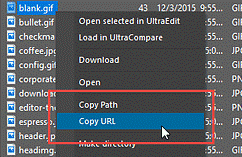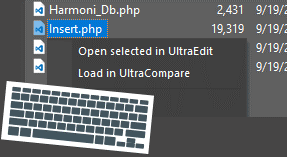4 unexpected things in the all-new UltraFTP v18.00 The all-new UltraFTP v18.00 is here! IDMs blazing fast FTP client is ...
4 unexpected things in the all-new UltraFTP v18.00
The all-new UltraFTP v18.00 is here! IDM's blazing fast FTP client is now even faster with substantial performance gains for connections and transfers. Read more about the all-new UltraFTP v18.00 below..
1) Threaded transfers for significantly faster uploads / downloads
Want to slash transfer time by up to 25%? We have leveraged UltraFTP's architecture to optimize transfer times with respect to the connection limit set for the FTP account. In fact, we've seen transfer times decrease significantly to the point where, in some cases, UltraFTP completes the transfer operation in 25% of the time it takes other leading FTP clients to do the same!
Keep in mind that these performance improvements are more apparent as the number of files / folders you're downloading in a single transfer operation increases. Additionally, we recommend that you check / increase the connection limit setting for each account in the FTP account settings. Increase this setting to a higher number to take full advantage of these new optimizations and advancements in performance.
2) Preserve original timestamp on transferred files
Upload / download your files without modifying their timestamps! V18.00 includes new options in the FTP account settings (Advanced tab) to preserve the file's original date and time stamp, and to display localized date and time for the remote file listing (essentially providing transposed timestamps from the server, for the time zone you're in).
3) Copy file's path or URL to file
Want to quickly get the full path or even an HTTP(S) link to a file / folder? Now you can! The new "Copy path" and "Copy URL" items in the remote pane context menu will put the associated item on your clipboard so that you can paste it into your HTML source. This is an incredibly useful feature that you won't be able to live without once you start using it.
Is your FTP root a different path than your site root? No problem! Simply define your site prefix and the root path in the FTP account's settings ("Advanced" tab) and UltraFTP will parse together the valid front-end path that you need.
4) Go mouseless with improved keyboard support
We've improved keyboard support in UltraFTP so that you keyboard lovers can interact with your local system and remote servers without ever having to reach for the mouse. Use F2 to rename files, F5 to refresh the active file listing, and access the context menu now via the context menu key or Shift + F10.
All changes in v18.00
• Parallel, threaded transfers for significantly faster upload / download speeds
o Architectural redesign to optimize transfers of multiple items via multiple threads
o Transfers of larger number of files at once now complete in a fraction of the time
o In some tests, UltraFTP completed transfers in 25% of the time of other leading FTP clients
• Copy path / Copy URL
o "Copy path" allows you to copy the path to the selected file / folder on the server
o "Copy URL" allows you to copy the HTTP(S) link to the file / folder
o Define HTTP(S) site and root path (optional) in account settings (Advanced tab)
• New option (account settings) to preserve file's original date and timestamp when transferring
• Threaded delete of multiple items to allow interaction with server while delete is processing
• New "Bytes transferred" column in Transfer Details window
• New status bar notification to indicate when transfers are still in progress
• Widescreen and remote only modes now apply globally (not just per-session)
• Added keyboard support for F5 to refresh and F2 to rename files
• Added support for opening context menu via keyboard
All Access Subscribers: This update is free for you!
In fact, all updates are free when you subscribe to All Access
Are you an All Access subscriber? If so, this UltraFTP update is completely free for you. You can update viaCheck for Updates or the Easy Access Manager.
Not an All Access subscriber? Why not? For only $79.95/yr, you'll receive access to every application that IDM publishes on all supported platforms. Get every update and new version as soon as they're available. Avoid the hassle of upgrading licenses individually with the subscription IDM customers love!