TeamViewer 13 Final Now Available
TeamViewer®, a leading global software provider for IoT, connectivity, monitoring, support and collaboration, today announced the final release of TeamViewer 13. The latest version of TeamViewer’s flagship product is faster, smoother and enables users to provide more efficient remote support effortlessly.
Instant Connect, Recent Connections, Essential Asset Management, and Extended Device Dashboards Accelerate Remote Support
The new Instant Connect box at the top right corner of the new TeamViewer client lets supporters establish a remote connection in no time – no matter where they move on the client.
In addition, the new Recent Connections list, helps to resume recently closed connections quicker. This is particularly helpful when a support job is put on hold and needs to be updated at a later point in time.
Through the help of the new Essential Asset Management supporters are able to resolve certain issues without having to connect to a device. This feature provides crucial information about associated devices – such as the device name, the operating system, and hardware specifications. Essential Asset Management can be accessed via the web-based TeamViewer Management Console.
The extended device dashboard in TeamViewer helps supporters get a head start when resolving issues. This latest extension provides information that may be residing deep in a system – such as the Bios version, disk health, battery state or the current uptime of a device. The extended dashboard also features a short cut to open the event log. This can make remote support considerably more comfortable as it may prevent the need to deep dive into a system when searching for critical information.
Hardware Accelerated Scaling Allows for Faster Performance While Reducing the Strain on System Resources
TeamViewer’s unique Hardware Accelerated Scaling is both a performance boost, and a relief on the system. This new feature leverages the rendering power of the CPU and the GPU to allow for faster remote connections, reduced reaction time, and a reduced load on the CPU.
Identity Access Management and Enforced Session Recording Address Enterprise Needs
TeamViewer’s new Identity and Access Management feature enables centralised control of TeamViewer accounts in organisational groups. The feature provides an additional authentication factor and requires an identity provider that supports SAML 2.0. After the feature activation in the web-based management console, administrators activate or deactivate a TeamViewer account via the identity provider. TeamViewer’s Identity and Access Management is available as a preview.
As many organisations have a need to document what has and has not been done during a remote session, TeamViewer 13 will allow for enforced session recordings. This feature requires a corresponding policy to be set up in the web-based management console. Upon activation, supporters will be recorded during remote control sessions and have no means of opting out. The session will then be saved and can be used to clarify questions about what has been done during a remote control session. Support recipients will keep the right to opt out of the session recording.
Identity and Access Management in combination with TeamViewer’s new Enforced Session Recoding addresses the needs of the growing number of enterprise clients.

Native Linux Client Extends Unparalleled Platform Support Even Further
Like no other remote support software, TeamViewer runs on a plethora of platforms and operating systems. Upon the release of version 13, TeamViewer also announced the preview of a new native Linux client to be available shortly. The new native Linux client supplements TeamViewer’s native Linux host which left the preview state at the end of October. This Linux client is yet another example of TeamViewer’s determination to provide the best possible platform support for its users, and reflect their needs accordingly.
Mobile Device Support with iOS Screen Sharing Boosts Help Desk Staff’s Capabilities
TeamViewer significantly extended and enhanced the Mobile Device Support package. The interface provides a consistent user experience, and thus allows for easier, faster, and more efficient issue solving. TeamViewer’s Mobile Device Support comes with the ground-breaking iOS 11 screen sharing capabilities that TeamViewer is first to offer in the industry.
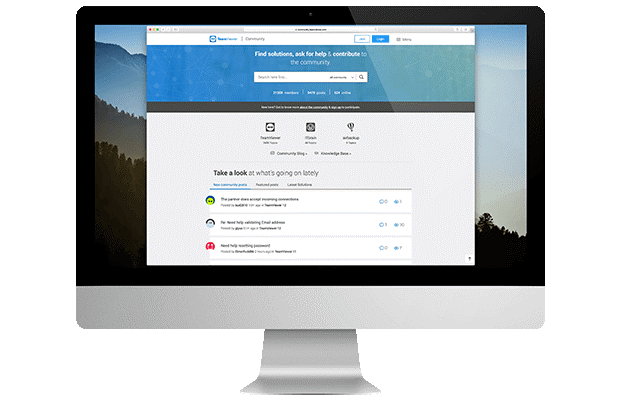
“TeamViewer is a gateway to tap into the future”
“Once more we took a step back to look through the eyes of our users. The result is TeamViewer 13, the best TeamViewer version ever,” said Kornelius Brunner, Chief Innovation Officer at TeamViewer. “TeamViewer 13 is a gateway to tap into the future of remote support. It is statement that reflects the market’s and our user’s needs alike.”
TeamViewer 13 Final will provide additional functionalities.
About TeamViewer
TeamViewer is a leading global software provider for digital networking and collaboration. Founded in 2005 in Göppingen, Germany, the company employs around 700 people from more than 50 countries. Its flagship product, TeamViewer, is an all-in-one solution for remote support, remote access, and online meetings. The software actively runs on more than 400 million devices, of which at least 25 million are connected to TeamViewer at any point in time. The company’s product portfolio is complemented by solutions for IT monitoring, data backup, anti-malware and web-conferencing. TeamViewer was acquired by Permira in 2014. Further information is available at: www.cogito.cn.
© Copyright 2000-2025 COGITO SOFTWARE CO.,LTD. All rights reserved