Introducing QuarkXPress 2025
QuarkXPress 2025 v21 is here. With the new enhancements, seamlessly access a wide range of tools to support you with even more creative workflows. Spend less time on administrative tasks and more time bringing your creative ideas to life.
Our mission for our global community of professional designers is to boost your productivity and creativity. The latest software update is compatible with the macOS Sequoia operating system, and has powerful new features and enhancements:
Get fast access to your favorite tools from the moveable Quick Access Bar floating on the canvas. Pin and unpin frequently used items to boost your design efficiency and stay focused on creativity.

Style Groups make it easier to stay organized by creating and saving typography styles into collections. In a single click, you can apply Style Groups across your designs.
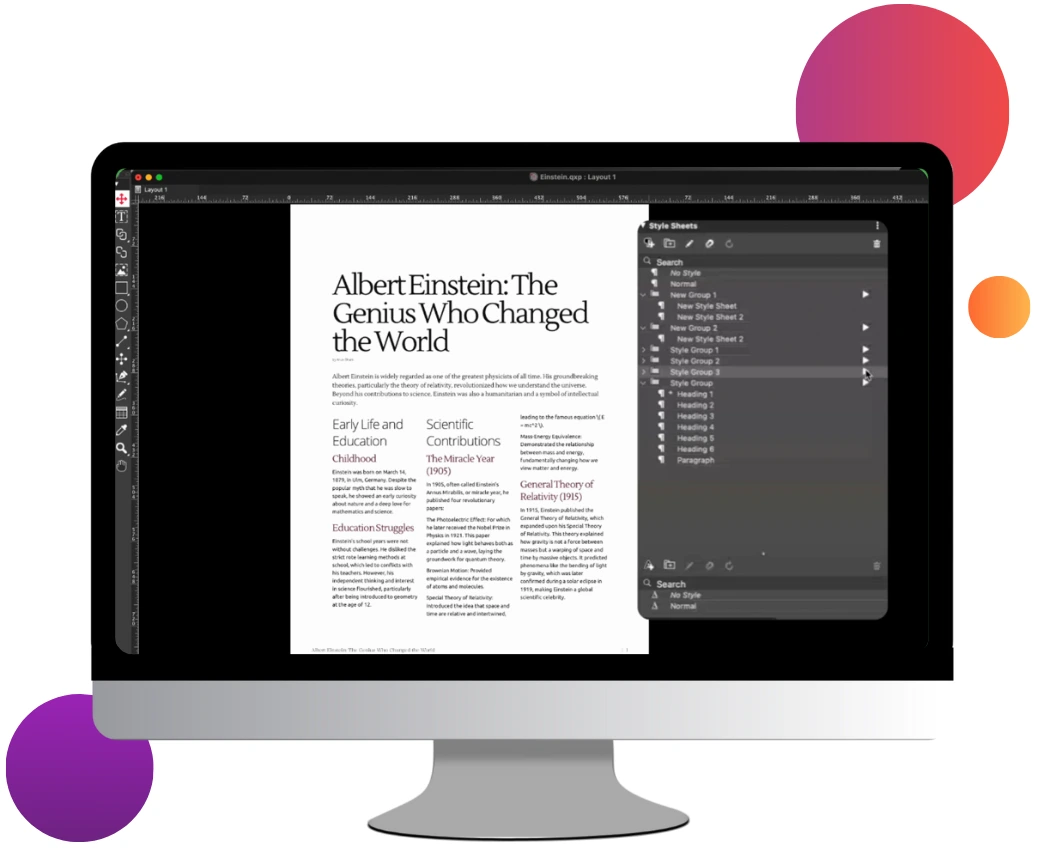
Dive into an ocean of color with the new Colors Tab. Experiment, explore, and instantly apply colors to your designs without creating a swatch first. And if you like it, add it as a swatch later!
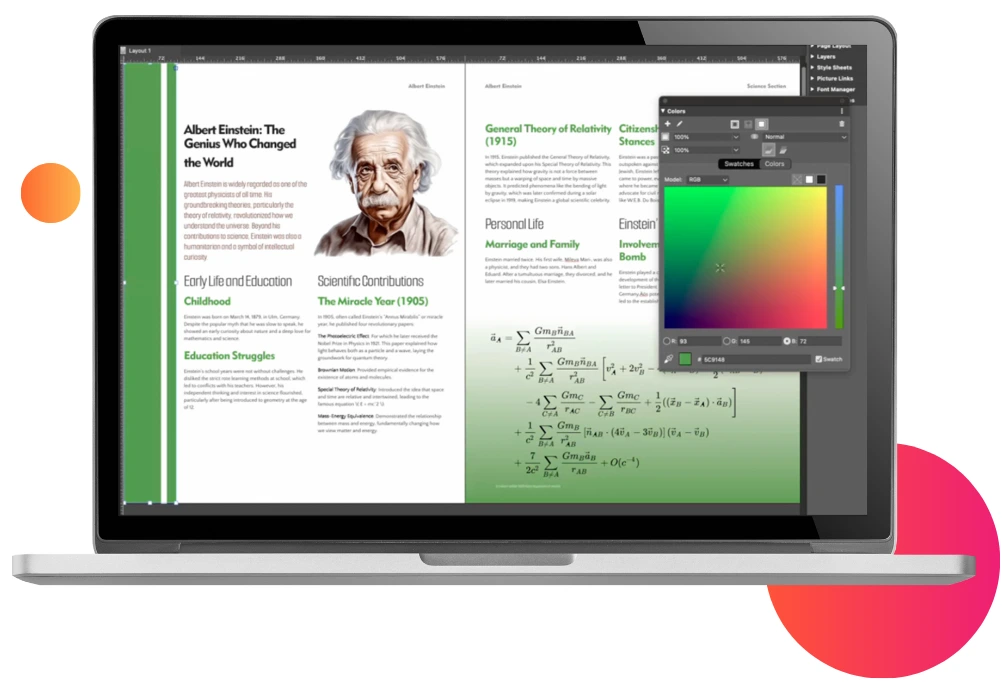
QuarkXPress 2025 is fully compatible with the latest macOS Sequoia, along with macOS Sonoma(14.x), Ventura(13.x) and Monterey(12.x).
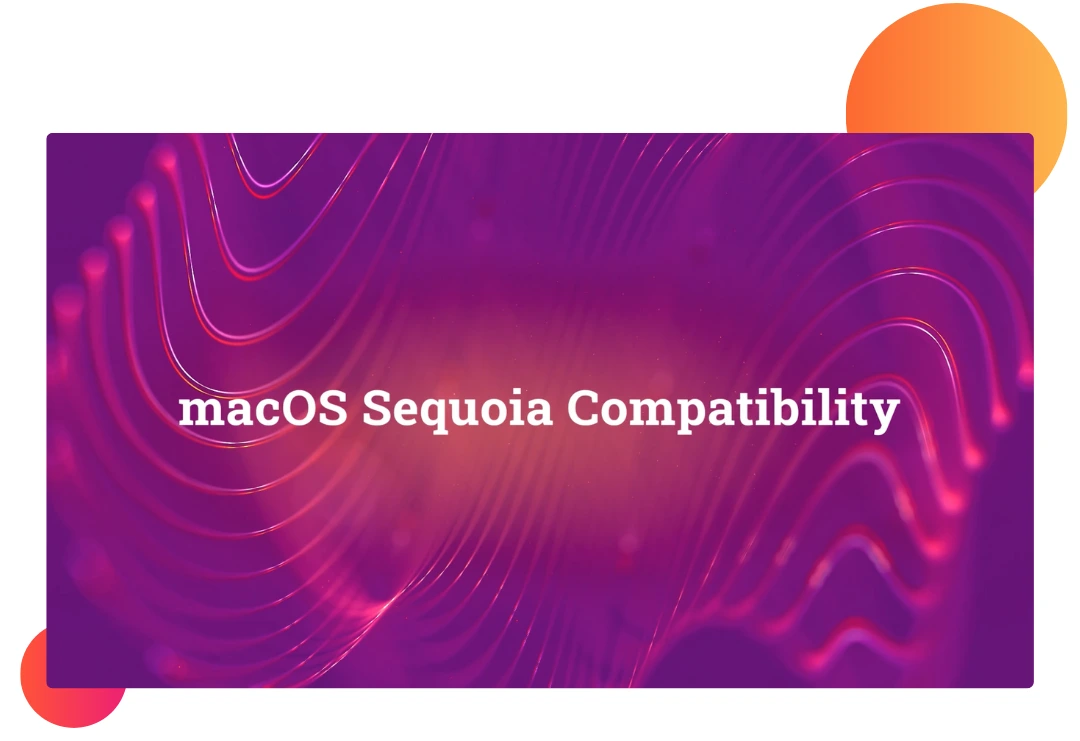
Stay organized by creating and saving typography styles and your favorite fonts into custom collections. Keeping them conveniently together to find fast and apply instantly.

If you’re tired of typos, use real-time spell check which catches mistakes as you type, so your content is always spot on. Period.
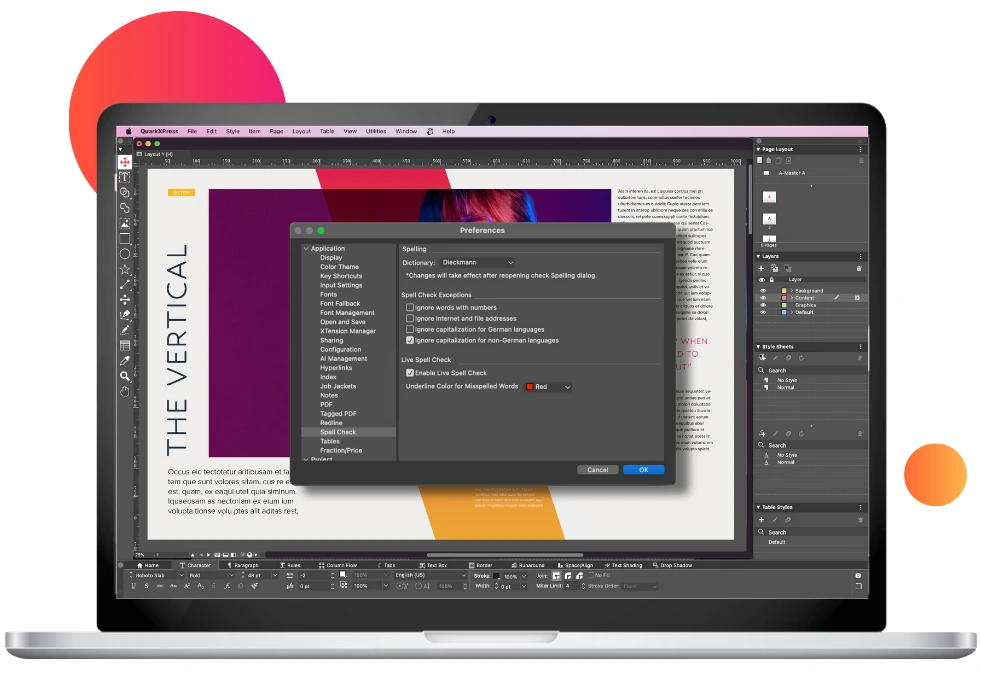
Avoid overflow or unwanted spaces with Fit Text to Box and Autofit Text. Make sure your text fits like a dream without manually changing it all the time.

Avoid duplication time by reusing and linking different QuarkXPress projects seamlessly in your current design layout. Nested Projects makes working connectively across multiple projects super easy.
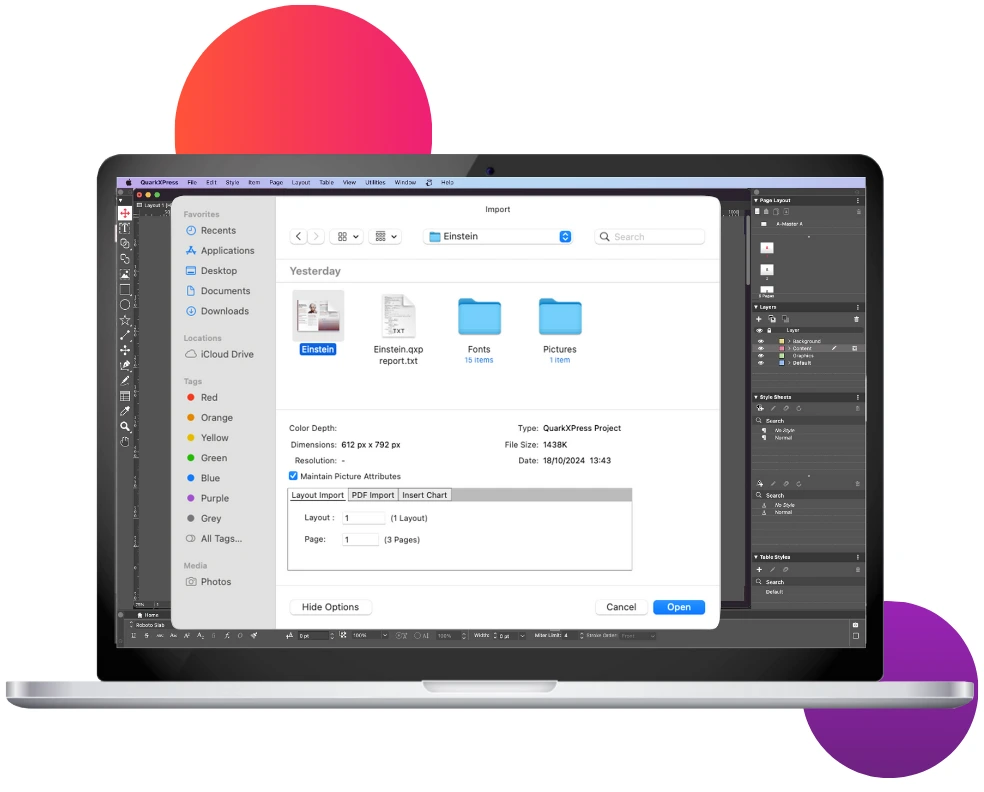
Now you can pass project work more seamlessly between other apps in your design ecosystem by exporting IDMLs as packages. And it’s a quicker way to share assets such as fonts and images with your design clients.
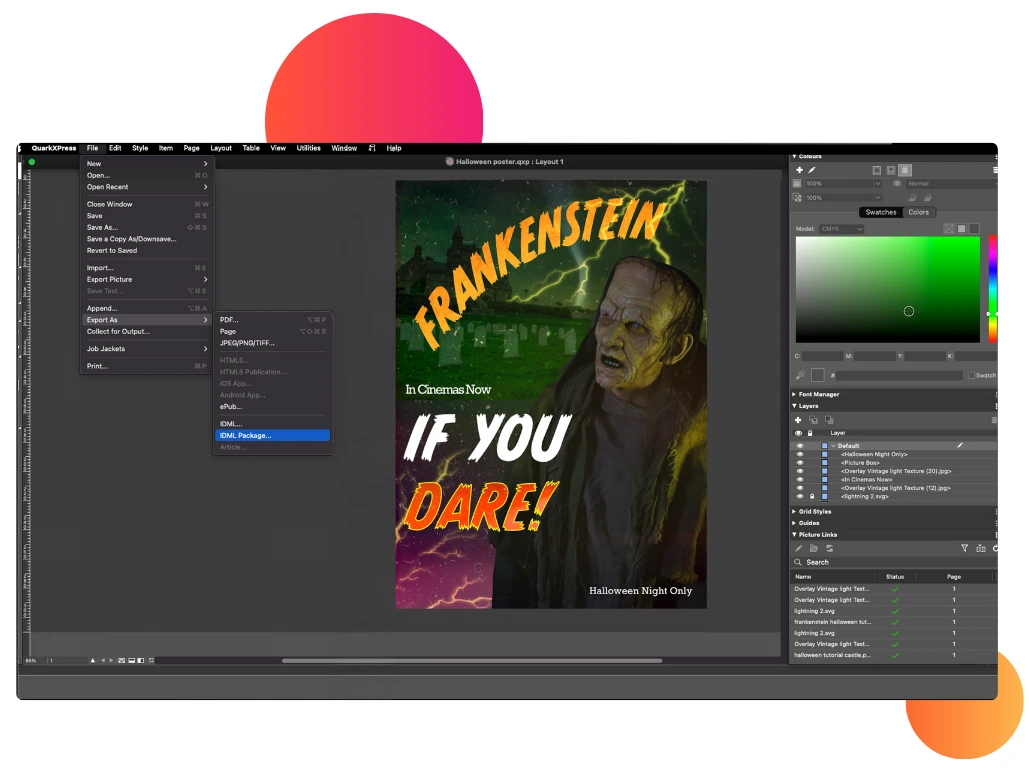
Customize your hyperlinks within design layouts, changing the rules on how links should be detected and how they should behave. Hyperlinks are automatically identified and styled in real time.
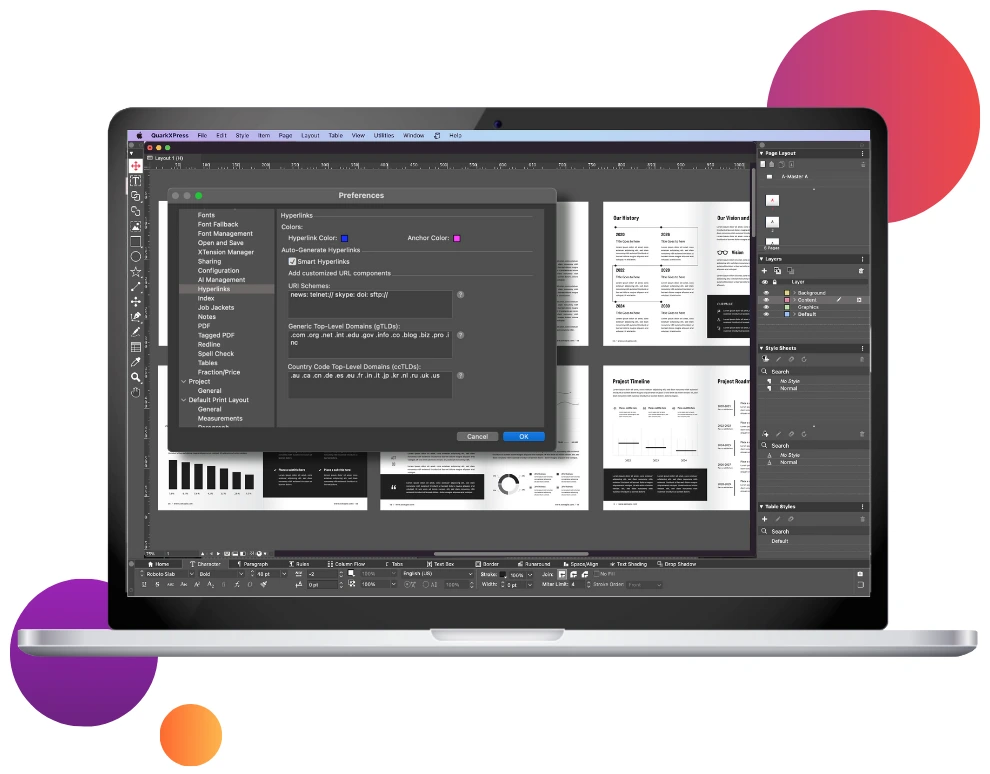
QuarkXPress is Markdown ready! When you import text files with markdown language, formatting elements can be applied to your style sheets with the minimum of fuss.

Now it’s so easy to adjust rounded corners of rectangular boxes. Instantly customize and spice up your box effects to add some variety to your designs.
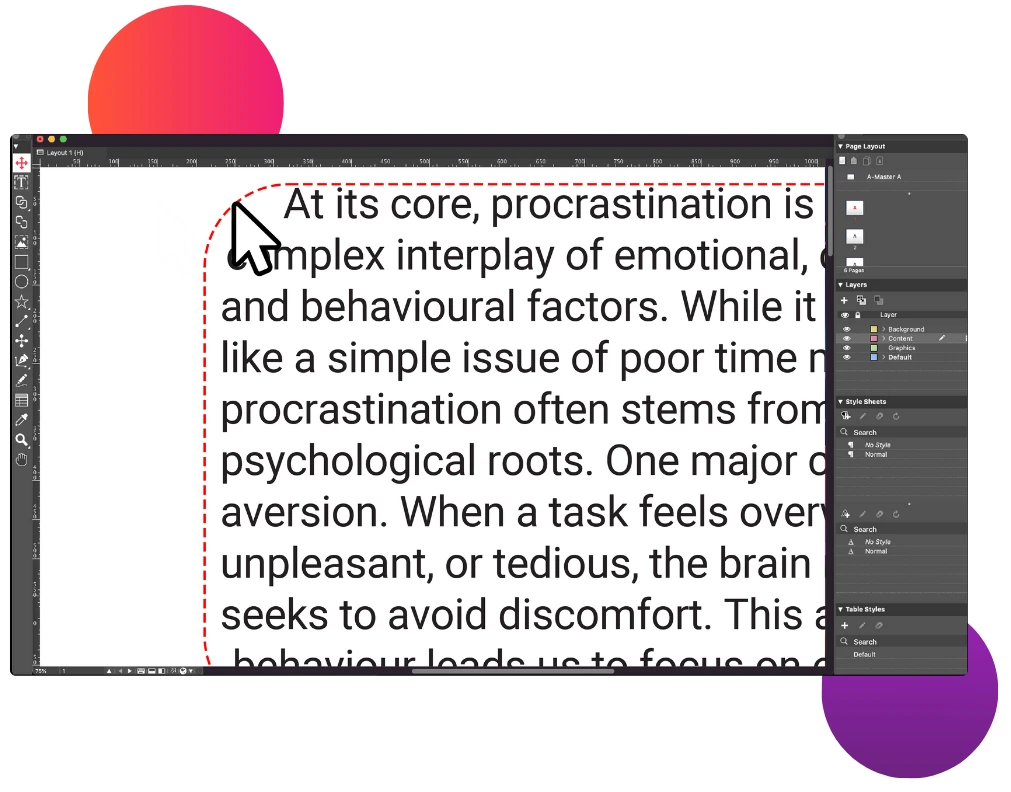
© Copyright 2000-2025 COGITO SOFTWARE CO.,LTD. All rights reserved