Video CMS: What It Is and Why You Need One
There’s more video content floating around than ever before, making up 80% of all internet traffic today. But without a simple way to organize, store, and access this content, it serves as little more than digital clutter. Video content management systems (CMS) help cut through the noise by acting as a central repository for media assets and streamlining online video distribution.
What Is a Video CMS?
A video content management system, or video CMS, is an application used to manage video assets. Like any good content management tool, a video CMS acts as a database that simplifies the storage, findability, and dissemination of digital assets.
Organization is the key capability of a video streaming CMS, and searchability is the direct benefit. These digital libraries serve as a central location for hosting, categorizing, and accessing the entirety of a publishers’ video archive. Both content distributors and end users gain the ability to quickly find the videos they’re looking for based on attributes like title, keywords, or content category.
With a video CMS, such metadata can be both automatically extracted and manually entered. More advanced video CMS platforms also leverage artificial intelligence (AI) to analyze the content quickly and index it accordingly.
Finally, analytics related to video performance and viewer data may also be included in a video CMS interface, helping inform future decisions and provide visibility across the entire workflow.
All of this makes it easier for broadcasters to manage content internally and share it externally.
Why Use a Video CMS?
Imagine buying a new house and discovering that the attic is packed to the brim with unmarked DVDs. Even worse, what if the DVDs were spread across the entire house rather than in a central location?
It’s possible that the vast collection of DVDs has monetary value (after all, Dragon Ball Z box sets sell for $800 on eBay). But without a way to quickly catalog and sort through the DVDs, you’d probably be more inclined to get rid of the entire stockpile. After all, what’s the value of video content that can’t be easily organized, stored, and shared?
A video CMS solves for these needs by automating several content management processes and hosting online videos in one place. Businesses rely on video CMS tools to easily stream and manage their video files without any IT headaches.

For publishers, this translates to streamlined input of data. The CMS quickly ingests, tags, and stores content — automating any tasks along the way. By generating and storing metadata about uploaded videos, for example, the CMS shares some of the burden that would otherwise fall on the broadcaster.
For end users, this translates to improved discoverability of content. The CMS allows viewers to search content in the system and play it anywhere — leaving more time to actually watch the videos they’re looking for.
And for both parties, the CMS can be used to make future content recommendations based on a user’s watch history. This results in more views (a.k.a. money) for content owners and improved personalization for viewers. In other words, it’s a win-win for everyone involved.
Benefits of a Video CMS
To summarize, the value of a CMS is tied to the media’s metadata and the resulting ease of discoverability. More specifically, a CMS translates to:
How a Video CMS Works?
1. Ingesting and Tagging
The core of a video CMS is an application programming interface (API) for managing video assets. It helps ingest, store, and tag video content with metadata to differentiate each file. Broadcasters can upload one or more files into the system or even create a recording from a live stream using live-to-VOD functionality.
A video CMS gathers the metadata associated with each file in one of three ways:
Extracted data: Information about physical aspects of the video such as duration, resolution, or codecs used can be automatically extracted from the file itself.
User-entered data: Video tags based on an organization’s internal structure, such as subject or participants, can be manually entered by individuals as they upload each file.
Machine-generated data: Artificial intelligence (AI) and machine learning (ML) may also be used to gather additional information. This is done leveraging the audio data captured using captioning technology or even via object detection and other computer vision techniques.
Using the management interface, publishers can also control the categories and hierarchies they define, set the status and associate users with each file, and even make updates to single and bulk video assets. For example, an admin may want to mark a video as published/unpublished or create playlists for end users.
2. Processing
From there, a video CMS processes each file to prepare it for video streaming. This involves transcoding and packaging the video for delivery to any endpoint. That way, each time someone chooses to view a file, the video CMS will provide the content in a format most suitable for their device and connection.
3. Enabling Search Capabilities
Finally, an API is leveraged to enable the discoverability of video assets. This provides users with easy access to the content. Users can enter text-based keywords related to the video subject, or further drill down and refine their search based on categories and tags. Once a user selects a video, they’re able to view it anywhere — thanks to technologies like adaptive bitrate streaming.
What to Look for in a Video CMS?
Key features to look for in a video CMS include:
Advanced video CMS features for more complex requirements include:
Standalone Services vs. Integrated Solutions
Video CMS software can be purchased as a standalone product or an integrated component of your enterprise video platform. Finding an integrated solution is often preferred because it simplifies a publisher’s infrastructure and makes it easier to create linear channels that mix live and VOD content.
What’s more, finding a single-provider solution for all your video technology needs is key to improving observability across the entire video delivery workflow. Complicated, multi-vendor workflows have long plagued online video. An integrated video CMS solution alleviates this complexity — ultimately delivering a more seamless experience to end users.
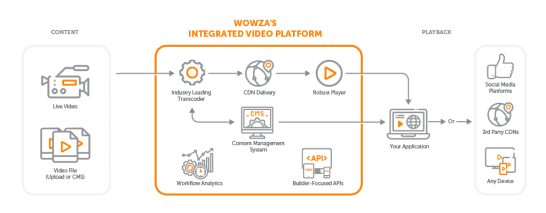
Coming Soon: Wowza’s Integrated Video Platform With CMS and More
Our customers have been asking for video CMS capabilities for some time, which is why we’re in the process of building an integrated video platform with video CMS, analytics, and more.
Announcing: SOC 2 Type II Certified

In a world full of phishing attempts, malware, and distributed denial of service (DDoS) attacks, companies and their employees must constantly be on guard. The only way to stay ahead is through continuous improvement of your security posture. That’s why I’m proud to announce that Wowza is now SOC 2 certified with zero exceptions.
What Is SOC 2 Type II?
Wowza’s SOC 2 certification outlines the security controls that Wowza has implemented and will continue to offer to all customers powering their businesses with our technology. SOC 2 Type II reports provide lists of internal controls that are audited by an independent third-party to show how well those controls are implemented and operating. We decided to pursue a SOC 2 certification to demonstrate, through these documented efforts, that Wowza is a trustworthy vendor.
SOC 2 compliance ensures that organizations take a holistic approach to maintaining availability, thwarting security events, and protecting sensitive data. As such, the report shows that we’ve executed proper controls to protect both internal and external data. It also illustrates that we’re actively assessing potential threats to data and our products, while preparing for worst-case scenarios when it comes to incidents or disruptions to service.
What Does This Mean for Customers?
The robust number of controls in Wowza’s SOC 2 report cover technical obligations from a software development and an infrastructure standpoint, as well as the policies and procedures Wowza employees are committed to. These responsibilities exhibit a companywide focus on security that spreads to both a department and individual level.
A commitment to reliability, security, and customer success is fundamental to everything we do at Wowza. Because our systems process critical data and require a significant amount of uptime to ensure service availability, we chose to pursue this audit as our customers’ trusted partner. Vendors that don’t have a SOC 2 Type II report simply aren’t held to the same rigorous standards as Wowza.
Our customers can rest easy knowing that their data is safe with us, and that our solutions were developed with their success in mind. A SOC 2 report is just the tip of the iceberg when it comes to security, and Wowza looks forward to constantly expanding our scope and responsibilities.
© Copyright 2000-2025 COGITO SOFTWARE CO.,LTD. All rights reserved