Use our diff checker API to compare popular document types: PDFs, Word & PowerPoint
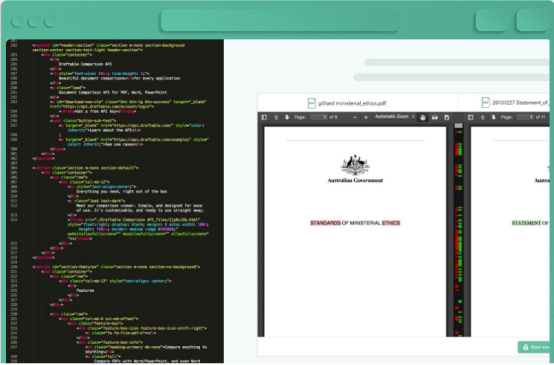
Draftable API is a simple REST API built for developers.

Side by Side View
Our side-by-side view lets you track changes in seconds. As you scroll, both docs stay in sync.

Single Page View
Switch to a single page view to see all changes in a redline view. Lawyers especially love this time-saving feature.

Change List
See every change together in one list. Click on a change that interests you, and you’ll be taken to that point in the doc.

Export to PDF
Export comparisons to PDF format for easy sharing with others. Available with both single-page & side-by-side view

Content & Text Style Changes
It’s not just about content. See changes to text styles like font, font size, bold & italics.

Powerful API
Integrate with your platform within minutes. Client libraries and comprehensive docs available.

End-to-end encryption
Your documents are important. We use enterprise-grade security at every stage, in transit and at rest.

Enterprise Ready
Battle-hardened and heavily tested, Draftable API has been used to compare over 10 million documents. Service level guarantees available.

Self-Hosted Option
Built for on-premise deployments. Our self-hosted solution ensures the confidentiality and privacy of your data is guaranteed.
Trusted by enterprises globally


Self-hosted Options
Draftable API Self-hosted is built for on-premise deployments. It is supplied as a virtual appliance and comparisons run entirely in that appliance. That means the confidentiality and privacy of your data is guaranteed.
If you aren't sure you need an on-premise solution, we recommend starting with our Draftable-hosted option. Both options provide the same API, so it's easy to switch to Draftable API Self-hosted at a later date.
Easy integration
If you are working in C#/.NET, Java, Python, or Node.js, our client libraries make integration easy.
From other languages, you can still use our simple REST API.
1、Send a request with the two files you want to compare.
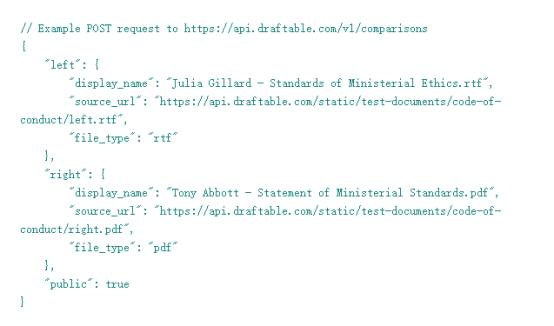
2、Draftable returns a viewer URL.
3.、Embed the viewer into your app with an iframe.
© Copyright 2000-2025 COGITO SOFTWARE CO.,LTD. All rights reserved