BuniCharts:Modern simple chart UI
BuniCharts offers a modern simple way to build chart UI. Create high performance engaging dashboards in Visual Studio for WinForms. Perfect for C# and VB.NET
BuniCharts modern simple chart UI ensures a small footprint of resources is used during chart plotting. Hence high performance
BuniCharts easily responds to changes in screen sizes. As a result, it provides an easy way to see charts on different screen sizes
BuniCharts animation property is used to display live data. Therefore, creating real-time data dashboards is now a breeze in desktop apps
BuniCharts modern simple chart UI makes it easy to choose data based on chart keys. Because of this, your reporting is made easier and concise
BuniCharts is built in a way that makes it independent of other programs or code. In consequence, it leaves a small footprint hence performance
BuniCharts can combine more than one chart at a go. For this reason, detailed reporting is made easier
Whether you are designing a simple UI or needs advanced user interface and user experience controls and components, Bunifu Framework is equipped with all you need to achieve any modern design.
No limits to what you can design
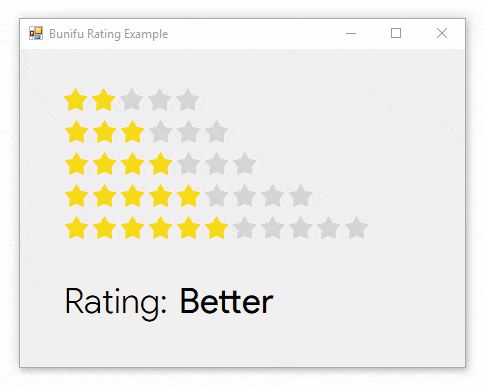
Get feedback from your app with Bunifu Rating
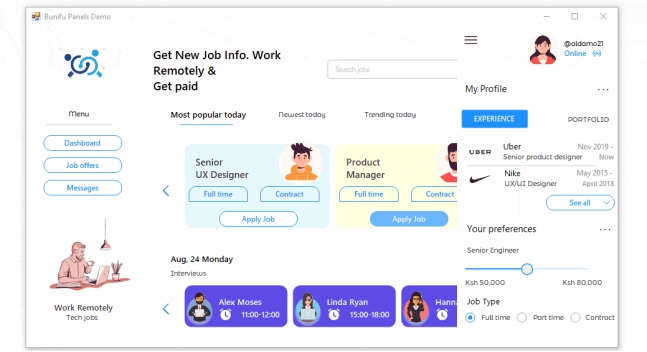
Do less with an enhanced version of the basic Windows Forms Panel control with Bunifu Panel
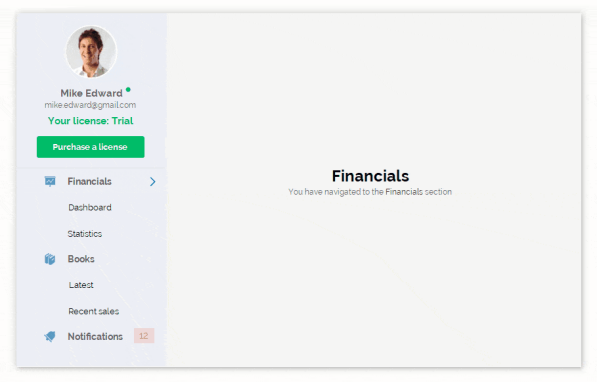
The fast way to develop multiple views within a form or user control is by using Bunifu pages
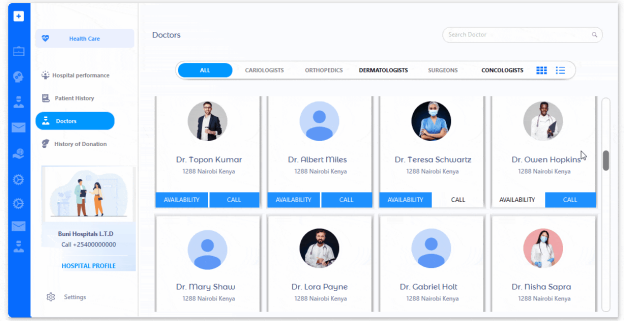
Create a circular picture box, sharp corner picture box, or rounded corner picture box with Bunifu Picture Box
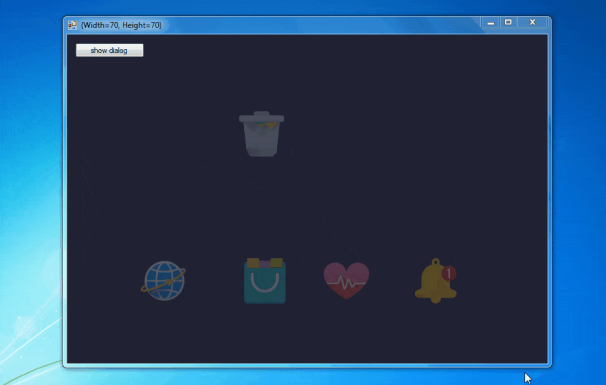
With Bunifu Image Button, you can quickly add interactivity using animation to your images

Add gradient on your form elements at design time or at run time with Bunifu Gradient Panel
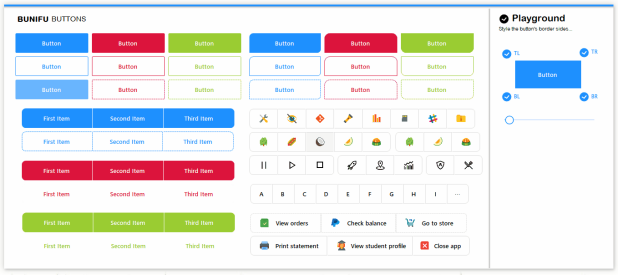
All button styles you can think of you design them with Bunifu Button

Bunifu Shapes makes it possible to easily design different types of geometrical shapes

Easily add docking ability to your borderless forms with Bunifu Form Dock
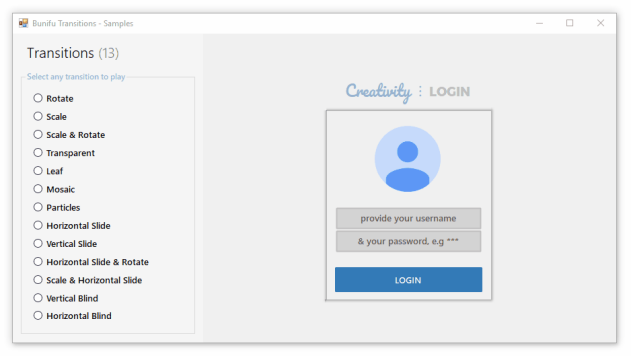
Up to 13 Bunifu Transitions available for you to add interactivity to your app design
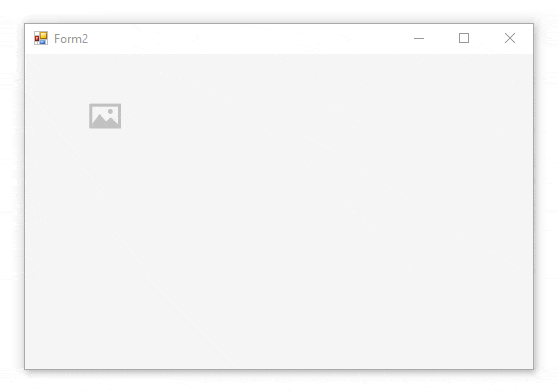
Simply show to rich context notification information using Bunifu Tooltip with events support
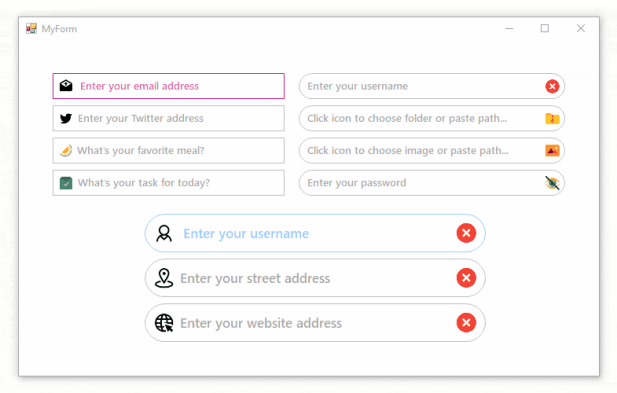
Create richer form input experience with Bunifu Textbox features
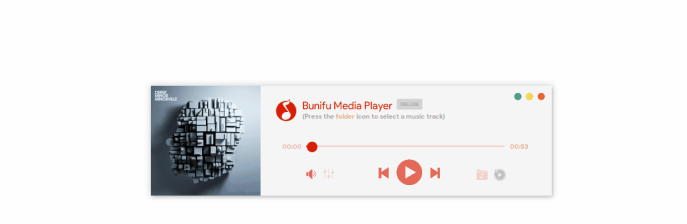
Design modern sliders for picking values within a range with Bunifu Sliders

Easily style scroll bars with Bunifu Scroll Bars for a great user experience
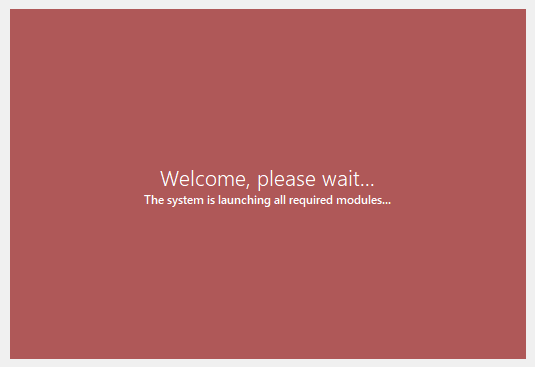
Add warmth and colour to your state transitions within your app with Bunifu Color Transition

Bunifu Snack Bar gives you the easiest way to display event-based pop-up messages
Simply bring your data to life
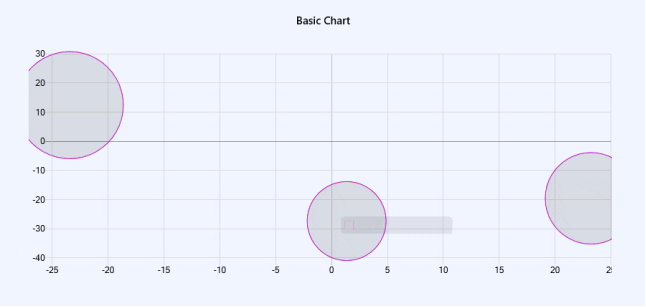
The simplest way to represent three related variables with respect to their sizes and location on the axis
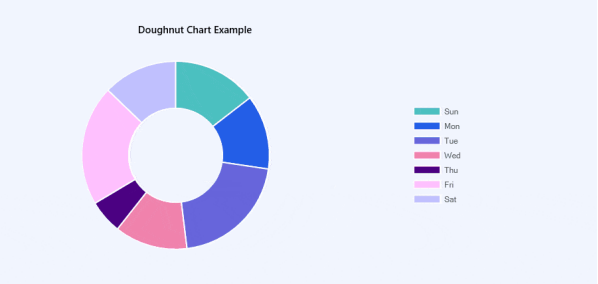
Quickly show part of a whole among variables using Bunifu Doughnut Chart with interactivity
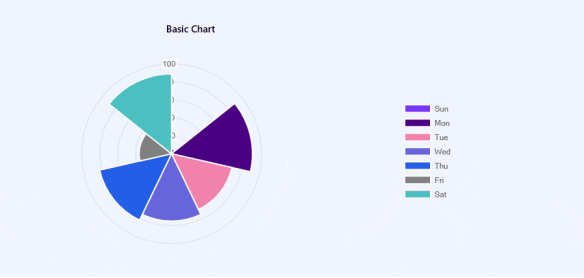
Represent cyclic trends with ease using Bunifu Polar Area Chart
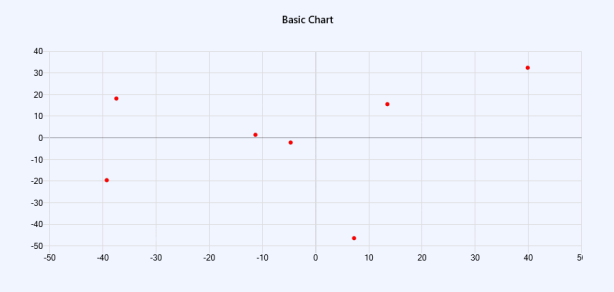
Easily display numerical data whether discrete or continuous with Bunifu Scatter Chart
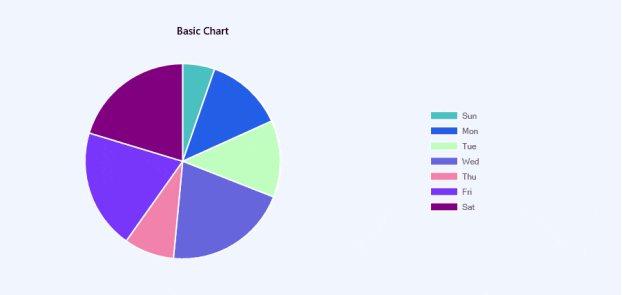
Easily represent parts of a whole using Bunifu Pie Chart with animation

Easily display your data in a vertical column with Bunifu Bar Chart
© Copyright 2000-2025 COGITO SOFTWARE CO.,LTD. All rights reserved