
Save energy
PRTG continuously monitors the hardware of all devices and alerts quickly
save time
PRTG for small and medium-sized network professional custom
Save money
PRTG significantly reduces hardware downtime


"PRTG biggest advantage makes you sit back and relax!"
--teffen Ille, Weimar Bauhaus University
PRTG simplifies your daily life!
Let PRTG help you complete the hardware monitoring.
And you can focus on other more challenging jobs.
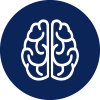
PRTG helps you save energy
PRTG monitors your hardware around the clock, and the built-in alarm system provides early warnings before problems - avoid downtime.

PRTG helps you save time
PRTG is the central monitoring tool for all your hardware devices. Through our dashboard and app, you can quickly get a complete overview of the monitoring situation at any time.

PRTG helps you save money
79% of customers through the use of PRTG in hardware management to save a lot of money. Most of the customer experience shows that the average three and a half months to recover the PRTG license investment costs.
Choose PRTG as a hardware monitoring software for three reasons

1. Ensure a more stable workflow through hardware monitoring
The hardware always seems to stop working when you need it most. In some emergency moments, such as the deadline, loss of productivity can cause huge costs or lead to liquidated damages. The data plays a vital role in your business. This means that the loss caused by data loss is often difficult to measure.
2.PRTG allows you to take action before the problem occurs
PRTG reminds the administrator before the system is in danger - before memory overload, before the printer runs out of ink. However, IT professionals should not have to worry about hardware status at all times. The hardware drive should run smoothly, the printer should be on standby, and all devices run reliably. PRTG do everything for you. Our hardware monitoring software runs independently in the background, making the administrator's life easier.
PRTG can effectively avoid the network process caused by the process of interruption and loss of sales.
3.PRTG makes everyone in the office feel at ease
IT environments are becoming more complex, and IT professionals need to solve many problems within a strict time limit. PRTG can automate daily tasks. For IT administrators, the challenge is enough, do not let hardware monitoring increase the burden.
Monitor your hardware anytime, anywhere
PRTG can be installed in minutes and is compatible with most mobile devices
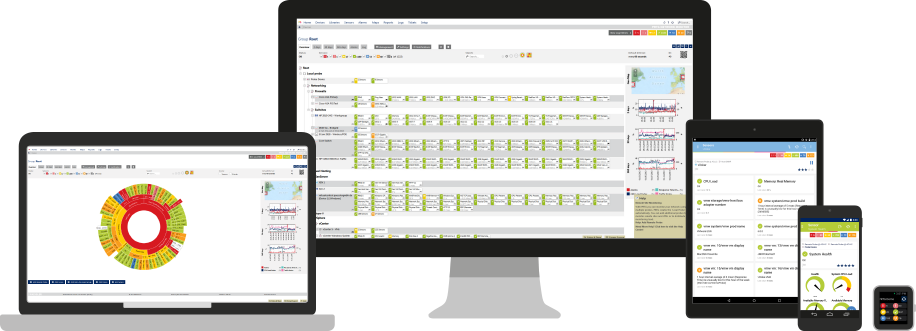

PRTG can be used for the monitoring of these device vendor devices and applications
Get 150,000 system administrators and media trust
PRTG
Simplify your daily work
Make you feel at ease
PRTG monitors your hardware 24 hours a day and alerts you when the problem becomes serious - means that you have enough time to solve the problem and get you free of anxiety.
Work more confident
PRTG allows you to easily and easily monitor your network equipment. The intuitive web user interface provides you with an overview of all sensor data. You can easily find a way to face any problems.
Save time for more important things
With PRTG, you can save time before checking the hardware for other tasks. You will have more time to meet new challenges and create creative new projects rather than waste time on routine work.
Optimize resources
By looking at the hardware status overview, you can extend your hardware in a timely manner, such as purchasing new hardware or replacing the device in a timely manner when the hardware drive capacity is low. All purchases are based on demand and reduce unnecessary expenses.
Show work achievement
You can create charts and reports through PRTG to show the effectiveness of IT system operations and the increase in sales due to reduced downtime. This also gives you a strong proof of your reporting to your management. Use PRTG to ensure 100% of the system is running!
Software screenshots
Use PRTG for hardware monitoring

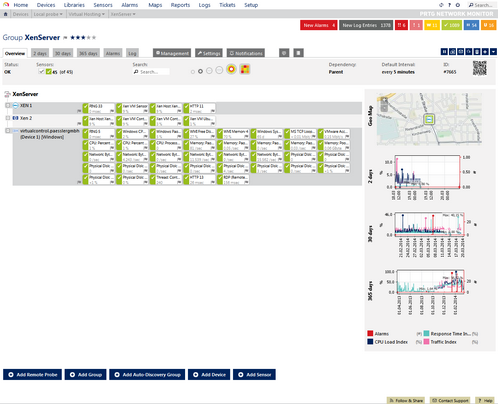

PRTG:
Fully customizable hardware monitoring software
Hardware monitoring begins with a simple ping test: PRTG monitors your hardware to ensure that all servers are running properly and that the computer is in a usable state. If the ping test fails, it means that the device is not turned on, or the cable is damaged, or the network connection is wrong.
When the ping test fails, PRTG will immediately send you an alert so that you can fix the network or hardware problems in a timely manner.
Of course, PRTG in addition to monitoring the status and performance of the hardware, but also to provide you with an overview of all equipment system information.

CPU and RAM monitoring
PRTG at a glance to monitor the CPU and memory capacity. PRTG will alert you before the load, temperature, or other problems.

Hard disk drive monitoring
PRTG can provide alerts when disk space is insufficient, record changes to the data, and even determine whether a file is available. So you can effectively avoid data loss, or timely replenish and replace the hardware drive.

Printer monitoring
Hard disk monitoring is also suitable for monitoring network printers. You can not only know printer availability information, but also how much ink cartridges, print pages, and whether there are any specific error messages.

Router and switch monitoring
PRTG monitors network hardware (routers, switches) and other things that administrators are interested in, such as network traffic, software, and websites. So you can know which devices, programs, or users are using most of the traffic through the PRTG, or where there is a network shortage.

All other hardware and equipment
PRTG can monitor all SNMP-enabled computers and devices. Our application interface and customer sensors allow you to make custom monitoring settings. In addition, PRTG can also monitor the environment settings, such as the server room temperature and humidity.
Notification system
Get an alert before a hardware problem occurs

flexible
PRTG has a variety of alarm forms: mail, SMS, pager, Apps or use external programs. You can set your own notification time and notification method, including adding contacts or editing, deleting and stopping notifications at any time.

Unity
The monitoring software has a built-in notification system that can be used at no additional cost. The integrated feature makes it easy to configure the alarm function with just a few mouse clicks.

Looking forward
PRTG will not wait until the hardware has "caught fire" before informing you. You can set your own threshold. You will receive a notification when the threshold is exceeded. This means that you can intervene and deal with problems before a customer or colleague finds a problem.
© Copyright 2000-2025 COGITO SOFTWARE CO.,LTD. All rights reserved