
About Paessler AG
Paessler AG The award-winning prtg network monitor is a powerful, affordable and easy-to-use integrated network operation monitoring solution that is a versatile solution for it infrastructure monitoring and is very flexible to operate and Has been used by many companies from all over the world.There are more than 150,000 network administrators from 170 countries every day rely on prtg to simplify the work, and therefore in the face of the problem to get a more peaceful attitude and more self-confidence. Paessler ag was founded in 1997 and headquartered in Nuremberg, Germany, and is a privately held company and a member of the Cisco Solutions Partner Program and vmware Technology Alliance Partner.
PRTG network monitoring tool
An all-in-one full-featured network management software for monitoring bandwidth, usage and availability.
PRTG Network Monitoring is a powerful and comprehensive network monitoring solution from Paessler AG. It uses a variety of technologies to monitor your network, ensure the availability of network components, and measure traffic and usage. PRTG saves money by avoiding network outages, optimizing connections, saving time and controlling service level agreements (SLAs).
Use PRTG to monitor your virtual VMware environment
Save energy
PRTG continues to monitor VMware, rapid warning
save time
PRTG perfectly supports VMware monitoring
Save money
PRTG significantly reduces IT system downtime


"I really like to eat breakfast at home, while checking the domain, to see which part runs properly, which doesn't.
- Steve Coppin, Oxford University
PRTG simplifies your daily life!
Let PRTG help you complete VMware monitoring.
And you can focus on other more challenging jobs.

PRTG helps you save energy
PRTG monitors your VMware and the network 24/7. The intuitive web interface allows you to easily understand system health. The built-in alarm system reacts quickly - do not give the system a chance to stay.

PRTG helps you save time
PRTG automatically creates the best VMware sensor for your IT environment. In a few minutes to complete the configuration, start monitoring. 92% of customers through the PRTG IT system to improve the reliability - save time and resourse.

PRTG helps you save money
79% of customers through the use of PRTG in the network management to save a lot of money. Most of the customer experience shows that the average three and a half months to recover the PRTG license investment costs.
Monitor your VMware anytime, anywhere
PRTG can be installed in minutes and is compatible with most mobile devices.
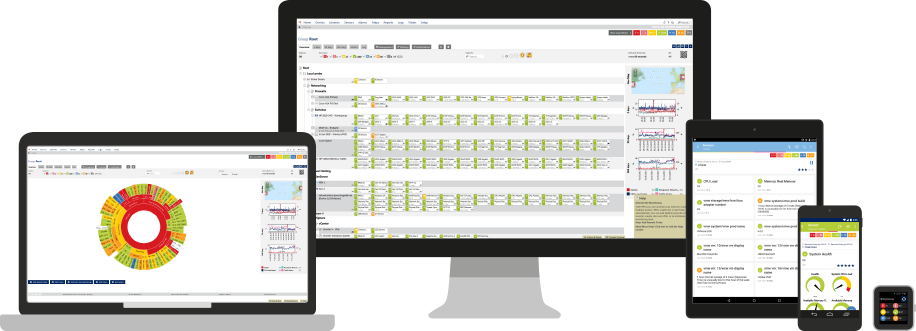

PRTG can be used for monitoring of these vendor devices and applications
Advantages of professional virtualization environment monitoring software

Keep track of virtualization
If you can keep abreast of CPU load, disk usage and network utilization, virtualization is a good choice. But if the CPU, disk or network problems, it means that the virtual machine can not run properly. By using a comprehensive network monitoring tool, you can discover potential problems in a timely manner.

In case of failure in time to get the alarm
If there are too many virtual machines running on the same host, this may cause the system to be overloaded. By using PRTG, you can customize the setting threshold, for example 75%. When the load exceeds the threshold, PRTG will send a notification via email, SMS, push, or API based on your settings. So you can understand and resolve the problem before the customer or colleague finds the fault.
PRTG: Custom monitoring software
A few years ago we became a certified partner for VMware. This means that we have a deep understanding of VMware. With our specific device templates you can quickly and easily combine PRTG with your infrastructure.
Using PRTG to monitor virtual machine operation details, you need our "sensor" help - a sensor is a device you are monitoring on the one hand. The following sensors are currently available for monitoring virtual machines:

VMware Virtual Machine Sensor (SOAP)
The Sensor monitors the virtual machines on the VMware primary server through the Simple Object Access Protocol (SOAP) and displays the CPU load and memory usage, disk read and write speed, and network transfer speed for a single virtual machine.

VMware Host Hardware Sensor (WBEM)
With PRTG's VMware host hardware sensor, you can monitor the performance of ESX / ESXi servers. The sensor displays the temperature of the host server, the current power consumption, the number of revolutions per minute (RPM), the battery voltage, and the health status.

VMware Host Hardware Status Sensor (SOAP)
PRTG's VMware host hardware status sensor monitors the health of the host system. The sensor displays the "normal", "warning" and "alarm" states, just as vSphere customer reports.

VMware Database Sensor (SOAP)
Use the VMware datastore sensor to detect hard disk usage and datastore status.
PRTG: System Administrator's Sword
You can according to their own needs, the use of API custom configuration PRTG:
HTTP API: Use HTTP requests to access monitoring data and manipulate monitoring objects
Customer Sensor: Create your own sensor for custom monitoring
Custom notification: Create your own notification mode to send an alert to an external system
Awards

Get 150,000 system administrators and media trust
Reliable ESX and VM monitoring
The ESX master server sensor can only directly monitor the VMware ESX 5+ server and its original device, but the PRTG virtual machine sensor has the following two ways:
Communicate directly with the VMware ESX (i) host server to monitor the virtual machines running on it
Communicate with VMware vCenter to monitor all virtual machines managed by it
By monitoring the vCenter server you can continuously monitor the virtual machines directly, even if they change the physical host through vMotion.
Our company also uses VMware every day. So we can fully understand the system administrator on VMware monitoring issues and needs.
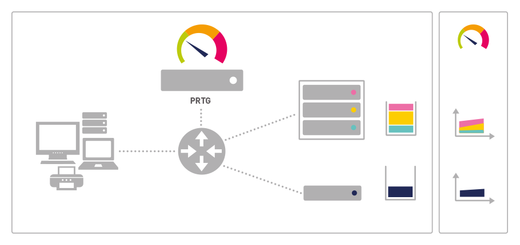
Through the integration of virtualization applications
Software screenshots
Use PRTG to monitor VMware
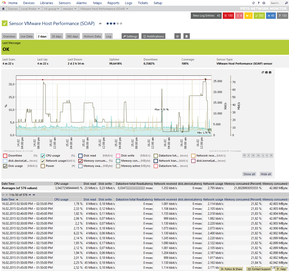
PRTG "VMware Host Performance (SOAP)" sensor

PRTG VMware monitoring
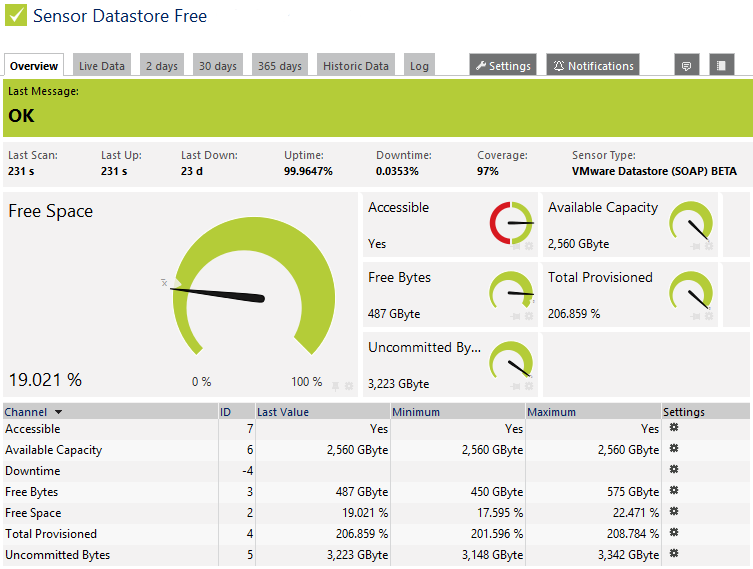
5 reasons for using virtualization


Optimize usage
Non-virtualized servers typically have a utilization rate of less than 20% of average. In other words, the system administrator can upgrade up to 80% of the server through virtualization.

Improve flexibility
If you need more capacity in the short term, just click the mouse several times to complete. This greatly saves you time, offers the flexibility, and also avoids any cumbersome sourcing process for you.

Reduce energy costs
The consumption of electricity per kilowatt power will produce heat, so the need for cooling. This will lead to high energy costs and reduce the useful life of the data center.

Reduce maintenance costs
Virtualization also reduces server maintenance costs and costs. At the same time, you can also reduce your hardware footprint, that is, you can also save space costs.

Administrator new role
The system administrator's virtualization strategy shows that they value the cost very much. They use new technology and are innovators. Through the network monitoring, they can completely control the system, to avoid system failure, thereby reducing the risk.
Notification system
Fast alert

Flexible
PRTG has a variety of alarm forms: mail, SMS, pager, Apps or use external programs. You can set your own notification time and notification method, including adding contacts or editing, deleting and stopping notifications at any time.

Unity
The monitoring software has a built-in notification system that can be used at no additional cost. The integrated feature makes it easy to configure the alarm function with just a few mouse clicks.

Looking forward
PRTG will not wait until VMware has "caught fire" before informing you. You can set your own threshold. You will receive a notification when the threshold is exceeded. This means that you can intervene and deal with problems before a customer or colleague finds a problem.

"Hey, Dieter, what advice do you have for administrators who want to use PRTG to monitor VMware?"
"I will use VMware sensors and monitor both the ESX server and its vSphere environment, and the virtual service will be affected if there is a problem with the host."
Dieter Loskarn has developed PRTG's VMware sensor, where he worked on sensor development at Paessler AG.
PAESSLER AG -German engineer quality assurance

PAESSLER AG offers a powerful, affordable, easy-to-use integrated monitoring tool - PRTG. More than 150,000 worldwide system administrators are using our software to monitor their server performance, virtualized environments, or website availability. PRTG is a network analysis solution for Windows.
Our network monitoring software was developed by Dirk Paessler in 1997. We are a registered software company headquartered in Nuremberg, Germany. We attach great importance to product standards, and constantly improve our software. Any questions about PRTG, our support team will be within 24 hours of working days to give a reply.
Using PRTG to monitor VMware, you will save time, money and effort. It takes only a few minutes to complete the installation. In addition, you will get 100 free sensors, enough for you to monitor small networks. You can also upgrade your software at any time.
© Copyright 2000-2025 COGITO SOFTWARE CO.,LTD. All rights reserved