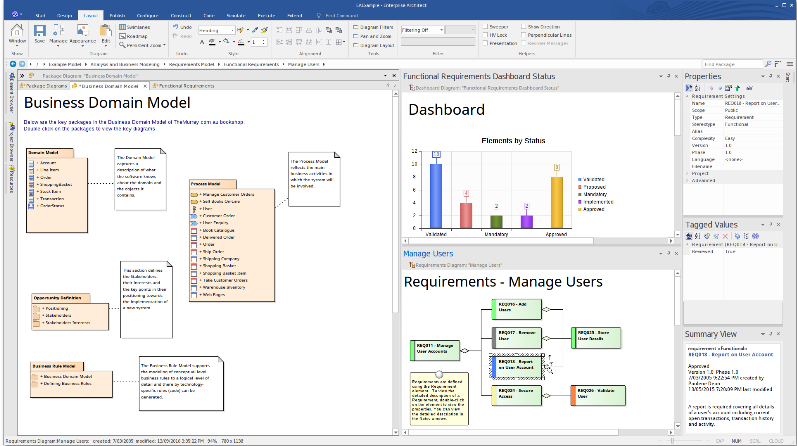
Sparx Systems announced the release of Enterprise Architect 13, an important milestone event that includes hundreds of enhancements and new features, focusing on decentralized rapid modeling, cloud-based project management and integrated simulation, software and Database engineering and so on.
Enterprise Architect 13
Streamlined rapid modeling, cloud-based project management and integrated simulation, software and database engineering, adding many new features.
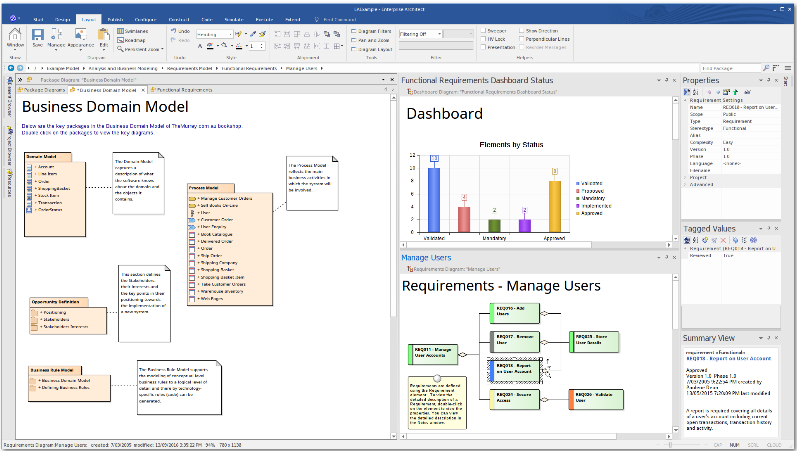
Functional partition interface
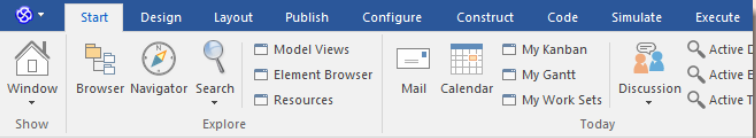
Gives you quick access to the tools you need:
Start

Everything you need to run every day
Daily browsing
Mail and calendar
Work
Search
Environment and user page settings
Design

Build the model:
New elements and packages
New chart
Matrix tables and schemes
Create a database and diagram
Baseline and conversion
Layout

Control the look and feel of the table:
Save and edit
Interface appearance
Font and color
Element on it and lock it
Chart screening
Publishing

Get information from the model:
Shanghai RTF files and Web documents
Save images and print
Export to CSV and XMI
Version control and reused resource servers
Generate patterns and techniques
Technology related generation
Set up
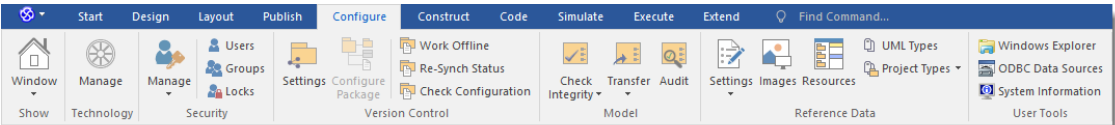
Technical management
Set up users and groups
Version manipulation
Model conversion and integrity
Project options and reference data
Project and UML type
Other tools
Structure
Tools to help you get your job done
Discussion and commentary
Q & A and test
Kanban creation, mode and positioning
Tasks, resource search and charts
Change, bug, problem, task, event, decision, search and chart test window, search, report
Coding
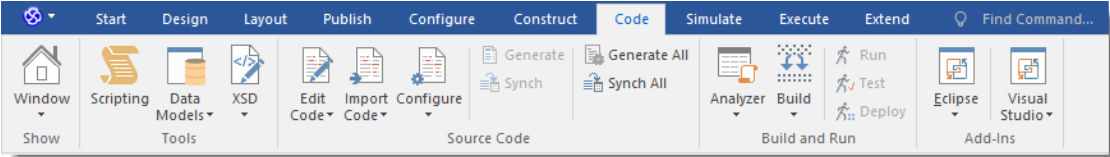
Make all the contents of the code:
Script
Build database
Import and export WSDL, XSD
Code editor, import and configuration
Generate
Build, run, test, analyze, deploy
Plugin and integration
simulation
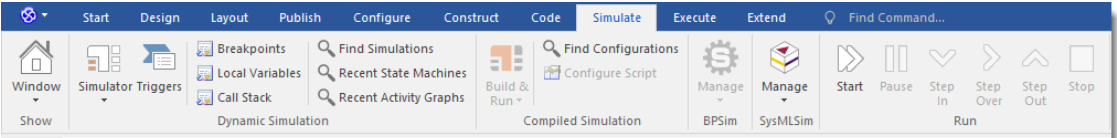
Use the simulation function to make the model vivid
Windows and layout
Simulated search
Create and edit simulation methods
BPSim and OpenModelica
Control the start of the simulation, pause, each step, and so on
Execute: execute code
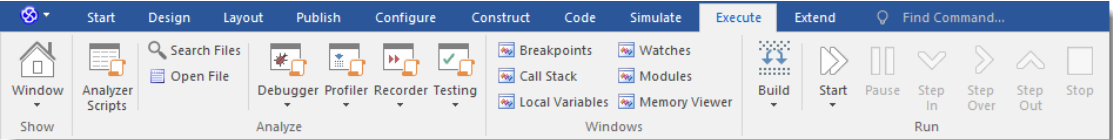
Extended
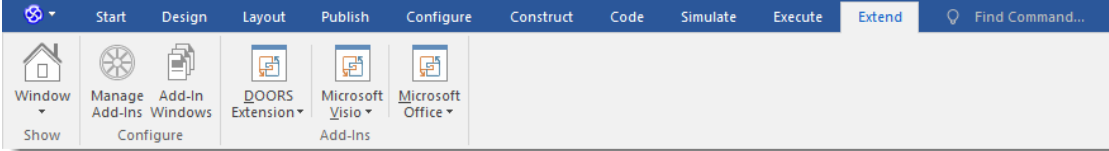
Enterprise Architect extensions and specific features
Available plugins
Install and manage plug-ins to run
Available plugins list
Each plugin has help and examples
Real-time perception modeling
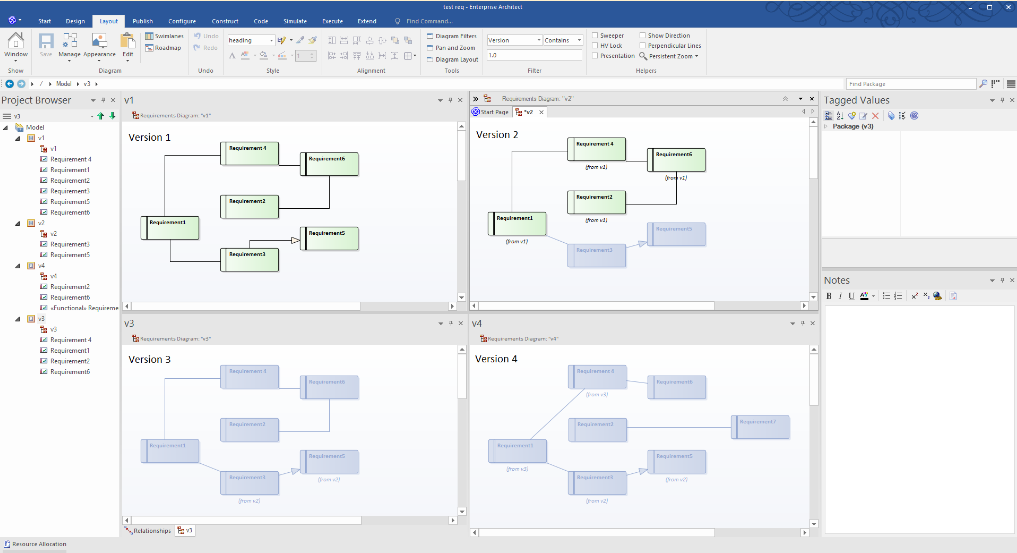
Current state and powerful tools for state modeling
Cloning structure
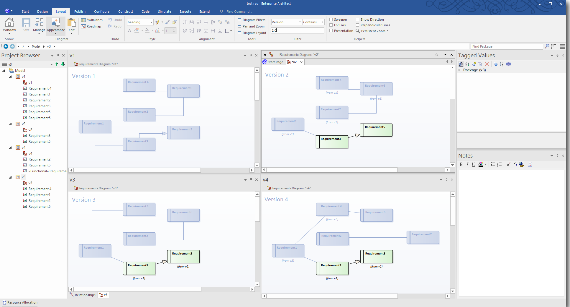
Enterprise Architect 13 allows you to more clearly compare the "As-is" and "To-be" models, analyze an icon in each change occurred in the scan changes, you just want to change the package or chart, use the context menu To clone the structure for the new version.
Now you do not need to select the base structure in the As-Is chart, you can modify the follow-up version, this cloning method brings a lot of benefits, allowing you to get a snapshot in model development.
Clone element
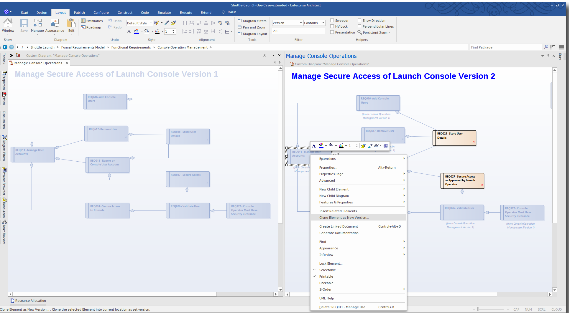
When you clone a separate element, Enterprise Architect automatically prompts you for a new version of the value. So that you can control and track the overall model.
Track
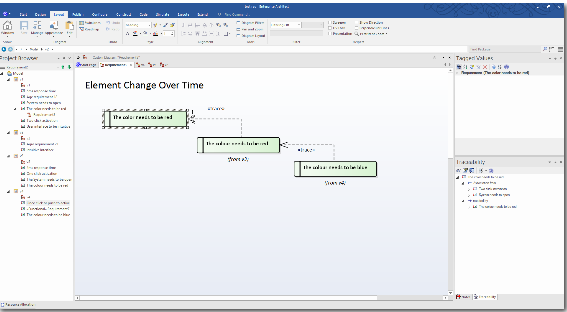
There is no need to establish a bottom structure for each delegate, and a representation of past, present and future can be obtained.
Use the Insert Related Elements feature to automatically create traceable description elements to evolve the various stages of the chart.
Filter
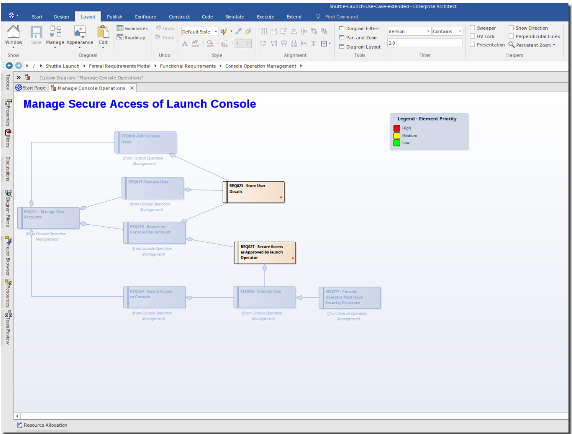
Real-time awareness models can use chart filtering to highlight elements used in past, present and future versions. This allows you to quickly identify the elements that have been modified in each version.
Chart filter
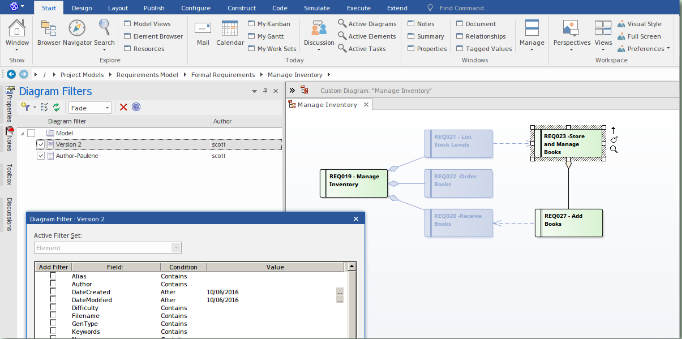
Quickly highlight the chart elements
Element tag value
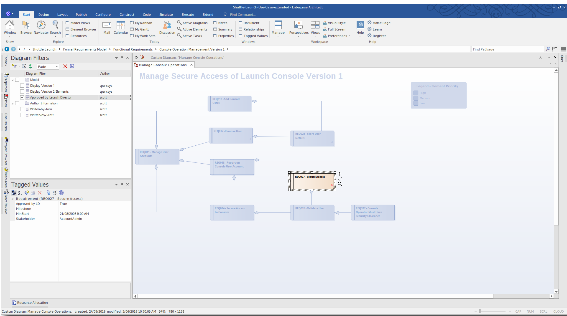
The element tag value filter highlights the chart elements based on the corresponding tag values. Enterprise Architect is now an element that exceeds the budget and can also isolate government and corporate policy-related elements. Can be realistic or larger than a range of elements, the tag value filter can change to the important shareholders to display the chart.
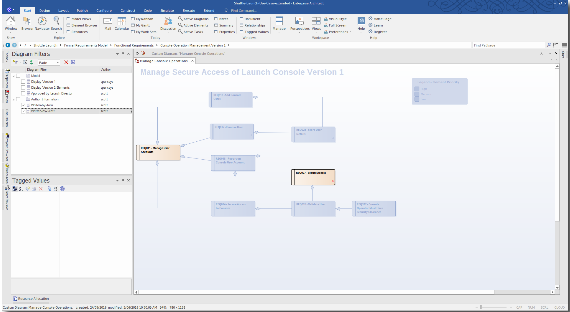
Grouping and switching filtering
Create a filter in a specific, making sorting, sorting, and managing simpler, you can switch between multiple filters, or you can start a filter for the entire group at the same time. So you can use complex logic such as uniform and mutually exclusive to show the chart.
Dynamic documentation
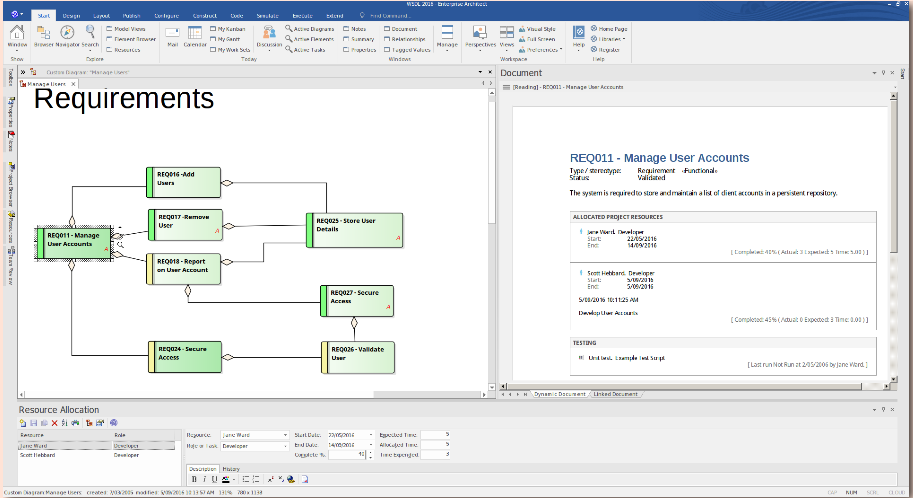
Perform detailed element content on vulnerable pages
Generate a document view in a model element that is running, and draw detailed element content to a vulnerable page with a custom clip, such as a template. When the element is selected, the dynamic text file focuses on reporting granular elements. Multiple custom template conversions to highlight specific details based on specific audience roles. The creation of a file in operation means that any element that is edited in the template can be reflected in the updated document in seconds. List a list of elements to show a dynamic report or a browseable reading setting.

© Copyright 2000-2025 COGITO SOFTWARE CO.,LTD. All rights reserved