More powerful sharing function
Share your work graphs to anyone who needs to see your job. MindManager 2017 allows you to output your work graph on HTML5. You can simply share work maps, meeting notes, action items, project plans, workflow tables, and others. Your output file can be opened on almost any web browser, so you can share the clarity, understanding, and concept maps and tables of your mind maps with anyone.
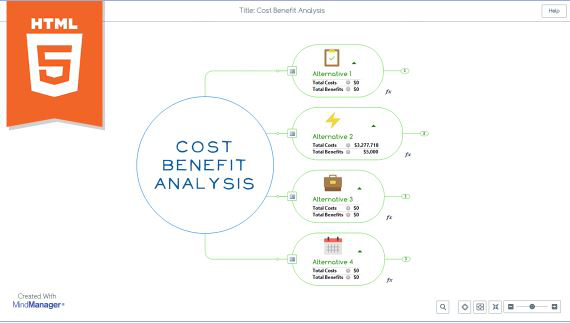
Powerful integration
For more use of MindManager, you will use most of the features in some of the applications you have already used. Create a project plan in MindManager and edit it in Asana. Organize your meeting notes and share these moments on Google Docs. When your team adds documents on Google Drive, Box, or OneDrive, you will get something to update your project plan. No matter what the situation, we will let you achieve all of the above functions. Use Zapier to deliver content to more than 700 top-of-the-box application output plans, or receive new content that will make your plan more powerful from these applications.
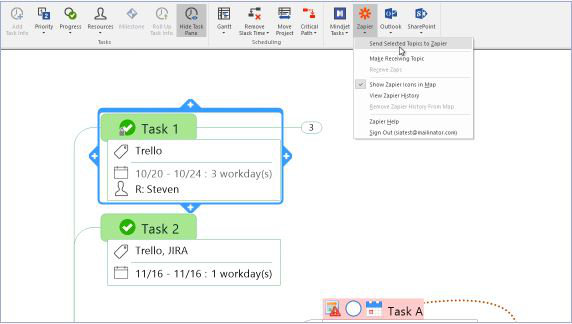
More dynamic layout
Before joining the interactive mind map, the organization diagram, the workflow table and the concept map, we have added a new form, Timeliness. Its new dynamic layout can clearly describe the product path map, important milestones and marketing plans. Use powerful features such as filtering to generate custom views, easily navigate the marker index, or set the walking mode for some important presentations.
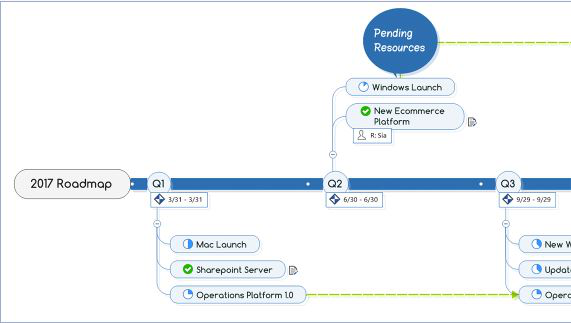
Better project planning and management functions
MindManager's project plan function is effective enough that you will not miss any deadline. The use of critical path views will give you more attention to those deadlines and some ancillary things. Filter on critical paths and focus on the most important activities that can affect your schedule. MindManager will also highlight those who are about to expire, have a risk or have completed the plan, which will be your work to save your time and effort.
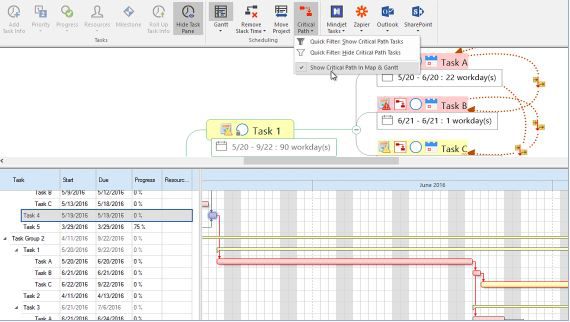
More visual effects
We have more than 700 themes in the picture folder, you can more clearly and vividly express your ideas and plans. MindManager templates are updated from scalable images.

More convenient
Use simplified file management to store, collect and share MindManager files faster. Whether you are storing files on the desktop, collecting files online at Microsoft's SharePoint or after using the firewall, or using the Box online, the MindManager 2017 Windows version provides a unified interface and feel that allows you to work and share your work graphs faster And convenient.
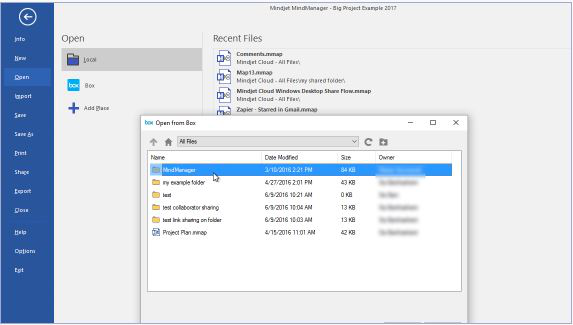
More efficient
Simplifies flow chart production and increases the efficiency of making charts by using more advanced charting tools. The new tool includes a fly-out topic shape selector and a function that can be used with the right arrow line.

© Copyright 2000-2025 COGITO SOFTWARE CO.,LTD. All rights reserved