iSpring QuizMaker 8.7
Customizable, impressive, a mobile-ready quiz building tool that ensures e-Learning success.
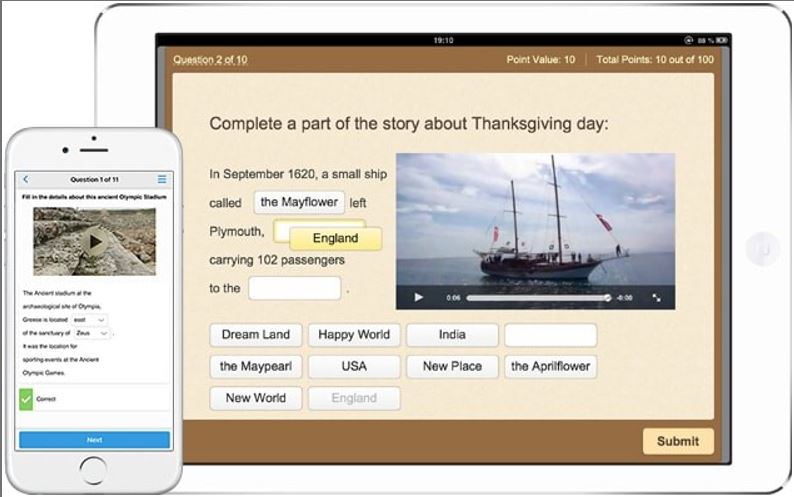
Make a Quiz Unique and Eye-Catching
Keep your learners engaged with highly-energized content! iSpring’s test maker allows you to make a quiz look remarkable and add vitality to your e-Learning.
Font Styles
Customize font, size and text alignment
Custom Colors
Set a background image and a color for each element
Hyperlinks
Add hyperlinks to questions and info slides
Animation Effects
Apply animation effects to answer choices
Answer Choices with Images
Use pictures and equations in answer choices
Text Labels
Edit texts for labels, buttons and titles

Create Remarkable Online Quizzes
Enjoy extensive capabilities for customizing your tests’ style, attributes and personality.
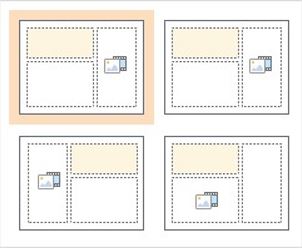
Flexible Layout Options
Use pre-designed layouts or compose your own. You are in charge: determine all the elements as you like.
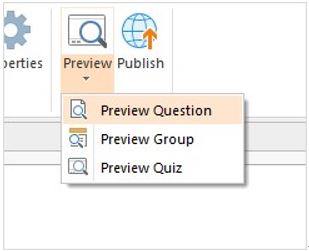
Preview Option
Design a test using the WYSIWYG Slide View Tool and preview the entire quiz or any specific question.
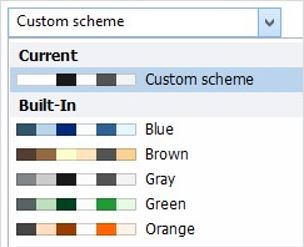
Color Themes
Save time: build quizzes using attractive built-in color palettes or your desired customized colors.

New Capabilities of iSpring QuizMaker 8.7
With the new iSpring QuizMaker, you can create awesome quizzes and surveys even faster!
There's a new visual editor built right in for quick configuration of the output.
Updated Quiz Editor
iSpring QuizMaker now includes two modes for fast and easy quiz editing: a Form View mode for creating questions and configuring the points, attempts, branching and other settings; and a Slide View mode for arranging the layout, backgrounds, fonts, and themes, and seeing how it will look when you publish your quiz.
Customize design for several questions at once
If you would like to set the background, layout, or theme for multiple questions and/or info slides, just select them all and make your changes.
Undo/redo option in editor window
iSpring QuizMaker will save a history of all the changes you've made while editing your quiz. Undo and redo according to your preferences.
Change colors of marker tools and answer choices
Electrify your quiz with vibrant colors: select the color of answer radio buttons, marker tools, and HotSpot answer choices.
Customizable Feedback Messages
Configuring feedback messages with iSpring QuizMaker has never been so easy! You can now set up default feedback messages for the whole test in a snap. It’s also possible to add images, audio and formulas, or simply turn feedback off when it’s not needed.
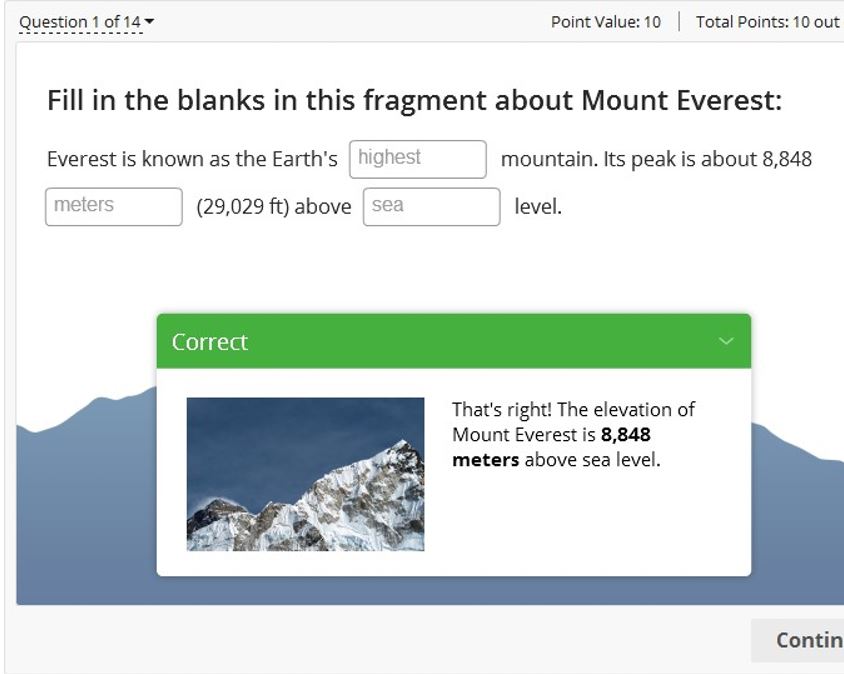
Audio Narration Recording
With iSpring QuizMaker 8.7, you can record audio narrations and add them to your questions or feedback messages. Both recorded and imported voice overs can be easily fine-tuned with the built-in audio editor.
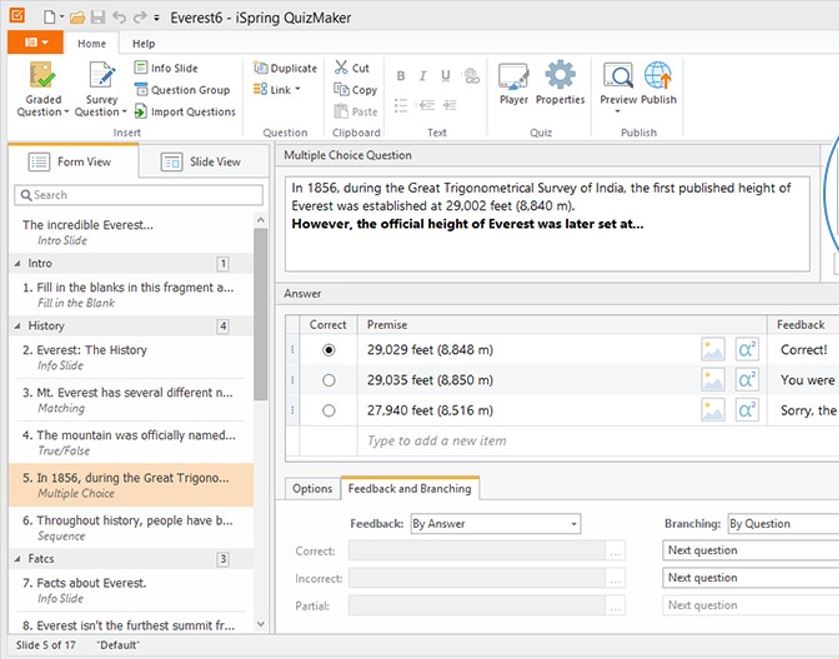
New Themes
You can take advantage of new beautiful color themes to create truly unique and visually engaging quizzes and surveys.
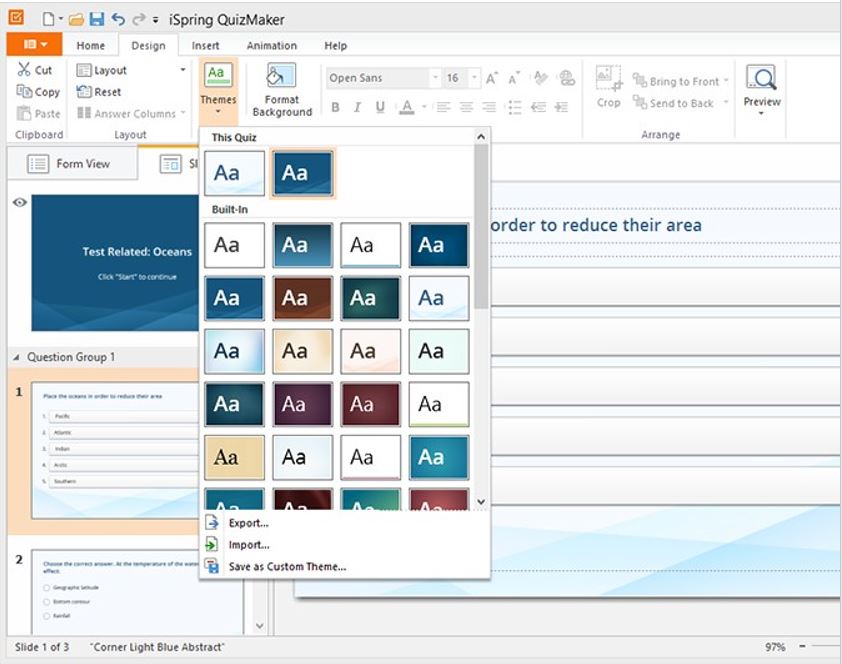
Test scoring by question groups
Now you can evaluate students’ knowledge more flexibly and precisely, and assess multiple topics within a single test. Split questions into groups according to their topics or level of complexity, and set a passing score for each of the groups.
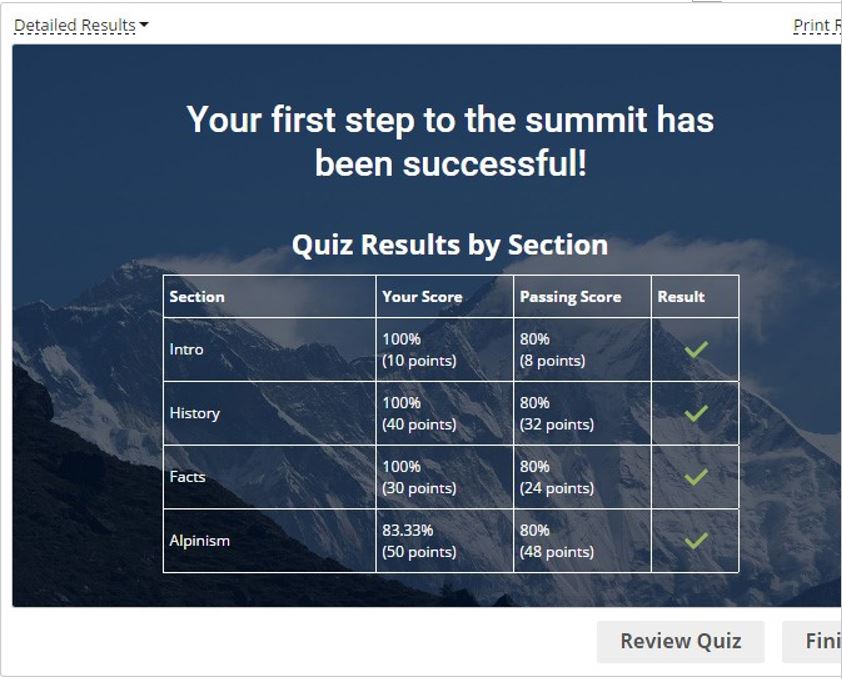
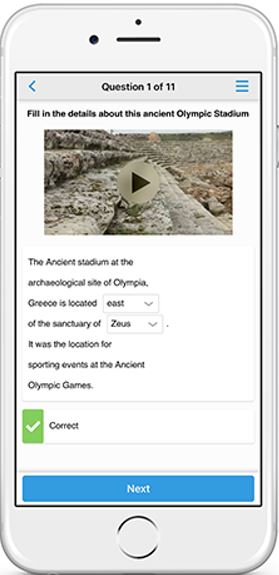
New App for iPhone
Your students can save quizzes on their mobile devices and take them at any convenient time, even without Internet access.
Now, along with the iPad and Android version, a brand-new iPhone mobile app is ready to use!
Quiz Creation
Easy-to-learn and easy-to-use interface
Choose from graded quizzes or survey formats
Import questions from another quiz
Import questions from Excel
Instant interactive quiz preview
Settings and Controls
Quiz branching based on answer results
Question-specific feedback
Answer-specific branching
Customizable feedback messages
Multimedia resource compression
Media resource playing controls
Quiz Delivery and Tracking
Integration with any SCORM/AICC compliant LMS
Integration with TinCan LRS
Detailed tracking in iSpring Online LMS
Receive quiz results via email
Receive quiz results on a server
Printing results
Quiz Design
Built-in library of themes
Custom color background for question
Image or texture as a background for question
Transparent background
Add multiple images and equations to question slide
Animate of answers
Multiple columns for answers
Custom font color, size, and style for question and answers
Customizable player text labels and buttons
Customizable player color schemes
Learning Metrics Control
Set question point values
Partial answer options
Custom points for answer
Quiz time limit
Question time limit
Control number of attempts for quiz
Limit number of attempts for question
Penalize for incorrect answer
Determine passing score
Score by question groups
Develop score normalization
Questions
23 different question types
Graded and survey questions combo in a quiz
Blank Slides with additional information
Question groups
Shuffled questions and answers
Import audio, video, flash movies, images, and formulas into a question
Formula or image as an answer option
Use rich text editor
Record and edit audio narrations for questions and feedback messages
Quiz Publishing
Single Flash (.SWF) file output
HTML5 output
Combined Flash + HTML5 output
Support of iSpring Play mobile app
SCORM/AICC/TinCan compliant quiz creation
BlackBoard-compliant quizzes
Export to Microsoft Word
Create back-up copies
© Copyright 2000-2025 COGITO SOFTWARE CO.,LTD. All rights reserved