Today we are excited to present the updated version of TMetric with advanced work schedule settings. Now you can configure your company's and employees' workweek in more detail.
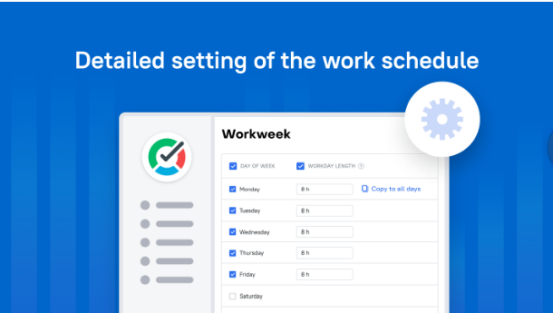
Today, we are glad to present an updated version of TMetric. In this release, we've made work schedule configuration more flexible. Now you can more accurately set the workweek settings both for the whole company and for each individual team member.
We've widened the range of opportunities to properly schedule your employees' workweek. Besides selecting days of the week when your employees should work, you can now set the number of working hours for each of them.
To change the default number of working hours (8 hours) for a specific day, do the following:
Navigate to the Workspace Settings page and select Work Schedule from the menu.
In the Workday length field of a day you need, specify its duration.
To apply the new settings, select a date, which they will be effective from, and click Save.
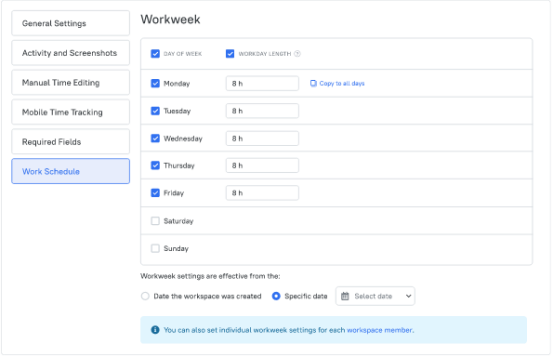
There is also a possibility to change the Workday length values for all working days at once by clicking the Copy to all days link.
TMetric also allows you to set individual workweek settings for any team member and to specify the preferable workday length for each of their working days. You can do all this on the Edit Member page.
To quickly change the duration of a work day for a particular user, just click the Workspace member link in the note under the Workweek settings section. You will be redirected to the Members page, where you can select the member you need.
When working irregular hours, you don't probably need the Time Balance feature. Time Balance represents the difference between the amount of logged time and the number of hours required by the work schedule.
In this case, you can easily disable its use by unchecking the Workday length checkbox. To still have a possibility to use the Time Off module, you need to check your working days and to uncheck your days off.

With advanced workweek settings, you can create a perfect work schedule for each of your employees depending on their job type and your business needs.
TMetric is a time tracking web app for both freelancers and big companies. Great control over time intervals and project budgets, flexible billable rates, crystal clear reporting, transparent team monitoring and lots of integrations, all wrapped up into a light interface. Calculation on how much time is spent on certain projects, clients and tasks in an instant.
© Copyright 2000-2025 COGITO SOFTWARE CO.,LTD. All rights reserved