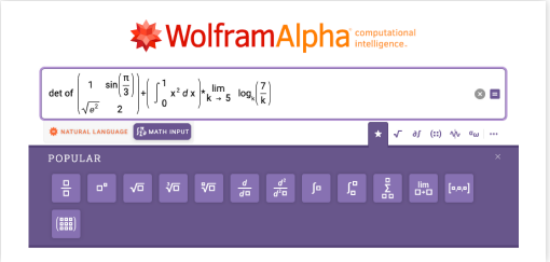
We are excited to talk about a feature we released this summer that we call Math Input. We’ve had many requests to add this feature to the site, and after a lot of hard work from multiple teams, we’re ready to share it with you. Head over to Wolfram|Alpha to see it for yourself:
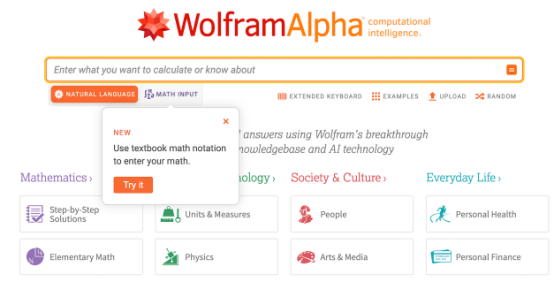
Clicking the Math Input tab brings up a new interface that, aside from the cool new color scheme, initially looks much the same:
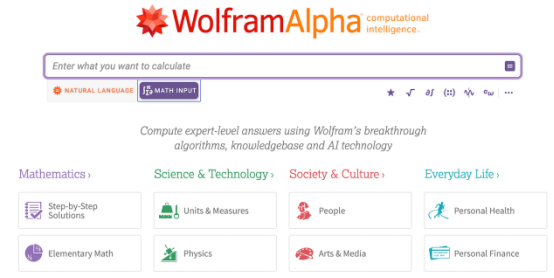
As you begin typing your query, however, you’ll start to see this new feature in action. For example, try a simple input like “4^2” and it displays like this:

Or try a simple fraction such as “12/8”:
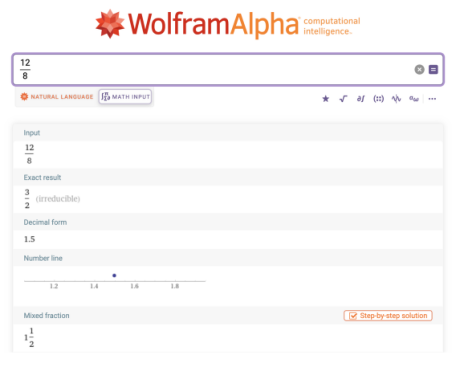
The input field now formats as you type, which is very helpful, especially for people using Wolfram|Alpha in the classroom, or while studying or doing homework. Most mathematics, especially in the US K–12 standard curriculum, is taught by using handwritten methods, and seeing this formatting as you type is extremely useful.
You can also combine these typesetting methods to create more complicated expressions:
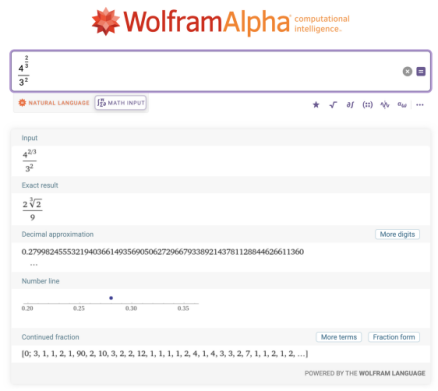
As this is Wolfram|Alpha, you can still add instructional or “action” words to tell the website which operations you want to see:
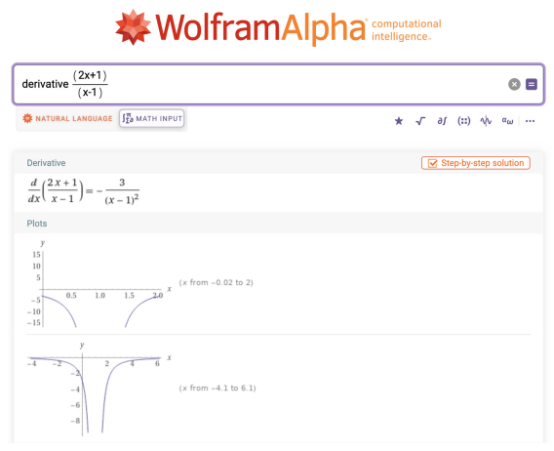
In addition to the new formatting while typing, we’ve added a slew of new templates to help make entering your queries both quicker and more intuitive:
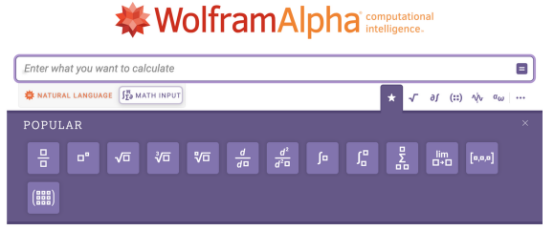
Each of these tabs has a different set of templates separated by topic or class. Selecting any of these inserts a template, and you can fill in the blanks, or “pads”:
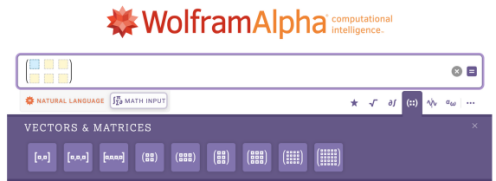
You can then use the Tab key or arrow keys to navigate among the template slots:
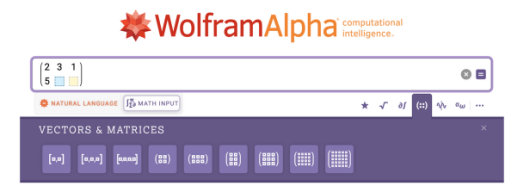
You can even use templates inside other templates:
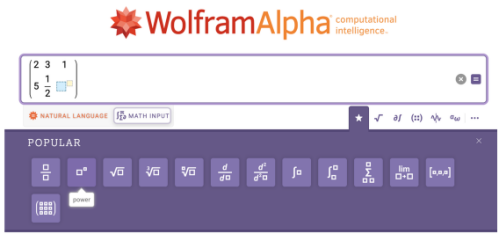
Or combine templates and words:
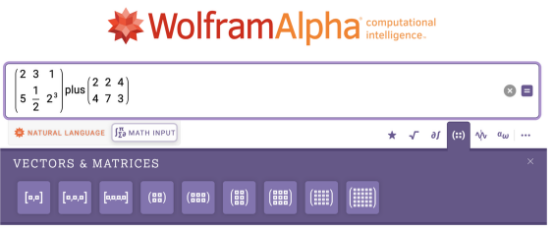

For our last example—a blend of all the things we’ve been talking about—let’s try a more complicated input. Using natural language input, you can enter “integrate (theta (sin(theta))^2)/ (2+2cos(theta)) d theta from theta = 0 to 2 pi”, but you must be sure to insert many parentheses to force the precedence you’re assuming.
The full Wolfram Language representation of this query is also not the cleanest or easiest thing to read through to check for errors in your input: Integrate[Divide[θ*Power[Sin[θ],2],2+2Cos[θ]],{θ,0,2 π}].
With Math Input, this all looks much simpler:
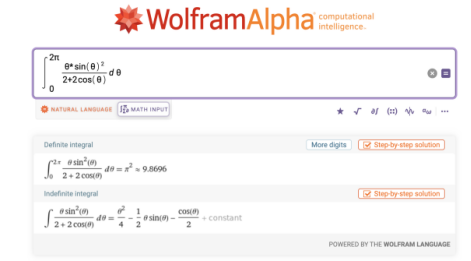
Here you can easily see the function inside the integral operator, and you can see we made use of not just the templates but the symbols pane as well (specifically for θ and π). Under the surface, of course, this is still Wolfram|Alpha, so you produce the same result no matter what way you choose to enter your input: from additional related pods to button actions like More digits to everybody’s favorite, Step-by-step solution.
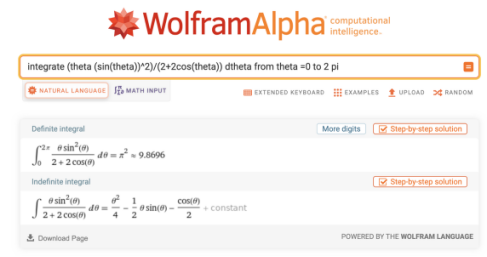
In summary, it is easier than ever to enter your queries into Wolfram|Alpha and to verify that what you’re typing matches what you see on your homework or in your textbook. As always, we still return an input pod at the top of the results, so check that to make sure that we’ve interpreted your input correctly. Please let us know when something unexpected happens.
Our Motivation
We’ve mentioned the use of notation in the classroom and want to expand upon this idea. While not often a place for creating new mathematical notation, classrooms are usually where young people first begin interacting with the concept. There are the standard inline notations that use symbols like “+” and “÷”, but fairly quickly, the notation begins to break out of the standard linear form of written English.
For all the importance given to writing English in neat lines, math classes break from this mindset, introducing notation for ideas like fractions, exponents, square roots and eventually matrices, summation, derivatives, integrals and more. These notations have been developed throughout the history of mathematics to make use of the two-dimensional space on the page to communicate more compactly ideas that
become awkward or clunky when written linearly. Rather than having to write out “2 divided by 3,” we can simply write “ .” Rather than writing “sum 1/n^2 where n ranges from 1 to 50,” we can write “
.” Rather than writing “sum 1/n^2 where n ranges from 1 to 50,” we can write “ .”
.”
In the classroom, these notations can be a double-edged sword: they make compact what is otherwise verbose and unruly, while at the same time requiring students to learn exactly how to extract meaning from the notation. What exactly does the 3 mean in  ? What does the number over the sigma mean in
? What does the number over the sigma mean in  ?
?
For students able to pick up notations quickly, interpreting them becomes second nature, and they are able to translate effectively from the textual/logical meaning and the formatted object on the page. This is not a straightforward process for everyone, though, and can become a real hindrance to a student’s educational success in math classes.
The primary goal of Wolfram|Alpha is “making the world’s knowledge computable,” and part of that is accessibility. Sure, asking about the length of a particular bridge or age of a favorite actor doesn’t require any special notation, but mathematical questions frequently do. One of the greatest challenges with Wolfram|Alpha has always been understanding what the user is really asking, and there’s only so much that can be done within the confines of linear, text-based input.
For a long time, Wolfram|Alpha has had the remarkable ability to interpret multiple ways of textually describing math. With the release of Math Input for Wolfram|Alpha, we have further expanded its toolbox and removed another barrier for students so they can input math queries in the form they like. While it is still an important skill to interpret and textually describe mathematical notation, students can now input math exactly the way it appears in their textbooks. This lowers the potential for translation error and completes the loop of 2D content in the Wolfram|Alpha ecosystem, where we have long had results that display not only formatted notation but also formatted algorithms in our step-by-step content for computing long division or even long multiplication.
Development Challenges
Wolfram|Alpha has always used a multistep process. First, it takes the user’s input and parses it into a piece of Wolfram Language code. That code is then used to determine which relevant data to retrieve or computations to perform and subsequently display to the user. This process has not fundamentally changed with Math Input, but we now are working with a head start over plain text inputs. Rather than working with just regular text, these templates give structure to inputs and allow us to parse each element individually and then piece them together.
That said, we are continually looking at inputs that users try so that we can do a better job with the parsing process, so if you notice anything not working as expected, please let us know.
Wolfram|Alpha Notebook Edition
The web isn’t the only place where you can experience Wolfram|Alpha. A companion project we’ve been working on for the last couple of years is Wolfram|Alpha Notebook Edition, the meeting point of Wolfram|Alpha and the Mathematica notebook environment. And we’re happy to say that Math Input has come to Wolfram|Alpha Notebook Edition too.
We’ve added a new toolbar at the top of notebooks in the latest Wolfram|Alpha Notebook Edition release:
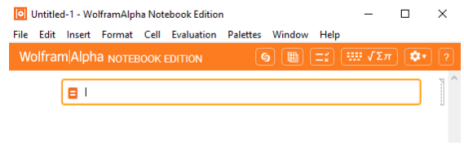
The first icon here is a Demonstrations browser. This opens up an interactive browser to view any of the over 12,000 interactive Demonstrations from the Wolfram Demonstrations Project natively in your local notebook:
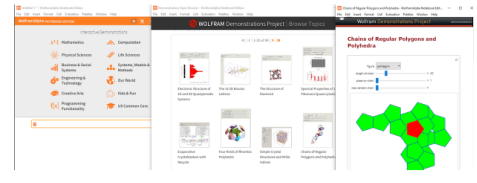
These Demonstrations are user-created, interactive modules that are great for showing off a topic in the classroom or workplace, or for hobbyist uses. This is a project that many people in and around Wolfram have contributed to, and we are excited for it to have a new platform in Wolfram|Alpha Notebook Edition.
The next icon is the Starting Points browser. Here you will find the Wolfram|Alpha Notebook Edition version of the Wolfram|Alpha examples pages, but like the notebook edition itself, these examples were curated and created to show off the unique features that can only be found in Wolfram|Alpha-Mode Notebooks. If you have ideas for other neat things you’d like to see in our featured sample notebooks, please let us know.
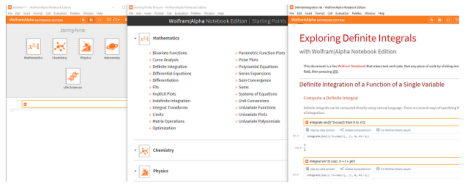
The third icon is something that we haven’t shown off publicly, and it refers to something we’re calling interactive plot quizzes (IPQs). These are a new kind of interactive function created over the last year specifically for use in Wolfram|Alpha Notebook Edition, though they’re available independently as resource functions in the Wolfram Function Repository. The goal of the IPQs is to formulate a framework and a set of problem types that create an interactive, quiz-like interface that promotes both exploration and conceptual understanding:
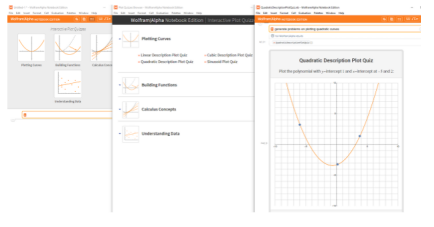
Each IPQ presents a user with a randomly generated problem and a plot. The user moves the indicators on the plot to see the plotted function update correspondingly while moving parts of it. There is then a Check answer button that will mark your solution correct (within a given tolerance), and sometimes give targeted feedback about what you should do to correct your answer. After submitting an answer, you can click Next problem to generate a new problem and start again.
There are optional graphical and interface settings so you can, for example, see a table of values that the function passes through or a live measure of the slope of a line. Finally, there is an option to print out a report of all the activity you’ve done, including attempted guesses.
We are excited to share IPQs for the first time and are eager to hear what you think. Plus, let us know what other kinds of subjects you’d like to see added to the interactive quizzes.
The fourth icon in the new header is an inline version of the same Math Input templates on the Wolfram|Alpha website. It mirrors the website functionality but still works within Wolfram|Alpha Notebook Edition to employ its unique strengths.
Let’s rebuild our complicated earlier example, but this time we’ll do it piece by piece:
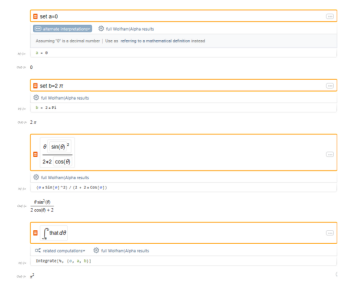
Here we defined a and b, then entered our integrand and took the integral, inserting the referential word “that” in the integrand template slot. We again got the same result as on the website.
More Coming Soon
So that’s Math Input for Wolfram|Alpha. We hope you like it as much as we enjoyed working on it and that it’s helpful for the many people who already use Wolfram|Alpha as a tool in their math education toolboxes. Give it a try and let us know what you think. Wolfram|Alpha is still getting better—and smarter!—all the time, and the best way you can help is by submitting feedback when things don’t work the way you expect.
This is also only the beginning of new ways to interact with Wolfram|Alpha. Some ideas we are exploring—but aren’t quite ready yet to share—include extending these 2D templates to support queries in domains such as chemistry, physics, geometry and more. Plus, be on the lookout in the near future for more posts from Wolfram|Alpha team members about new content additions they’ve been working on.
Get an instant automated tutor for your homework and more with Wolfram|Alpha Pro’s step-by-step solutions
© Copyright 2000-2025 COGITO SOFTWARE CO.,LTD. All rights reserved