SysTools Excel Recovery

SysTools Excel Recovery software is ultra quick & best Excel Repair Tool that recovers corrupted or damaged Excel Workbook, Worksheet / Spreadsheet data created in MS Excel 2019, 2016, 2013, 2010, 2007. Excel Recovery Tool exhibits advanced features for Excel Document recovery of content from multiple corrupted workbooks & recover Excel Worksheet in one go. This Excel File Recovery software specifically recover Excel sheet data after crash & fix MS Excel file error. Don’t panic! Try this excellent Excel Workbook Recovery utility.
SysTools Excel Recovery Tool
How to recover corrupt Excel file 2019, 2016, 2013, 2010, 2007
Corrupt Excel File Recovery Is Not A Trouble Anymore
MS Excel Recovery Tool has a reputed name in the domain of corrupt excel spreadsheet recovery. SysTools Excel document recovery simply uploads a corrupt single workbook or complete folder to Recover Excel file in nick of time. On a fundamental level, Excel Repair Tool recovers following things from a damaged Excel file:
Fix Fatal Excel File Error with Excel Document recovery
Excel Recovery software is a one answer to fix excel errors that occurs in file that supported Excel application. There are some prevalent Excel issues mentioned:
Ensure Excel Workbook Recovery Via. Preview Feature
With the help of this Excel Recovery software, one can preview all the content of Excel file before saving into in new Excel workbook. Ensuring users to check each and every aspect related when you Recover Excel file data items. The best part is Excel Recovery Tool allows you to view fixed file within MS Excel program framework. Due to which users can perform following things easily on repaired Excel file.
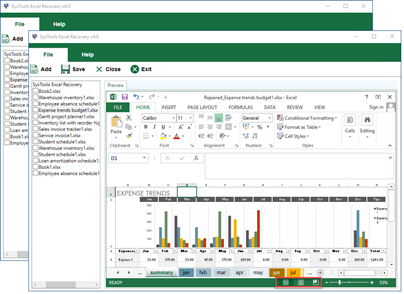
Ease to Add Corrupt Excel for Unknown Location
It is not always possible that user know Excel file location. So, to overcome this situation, the Excel Recovery Software provides three different modes to browse file from the PC.
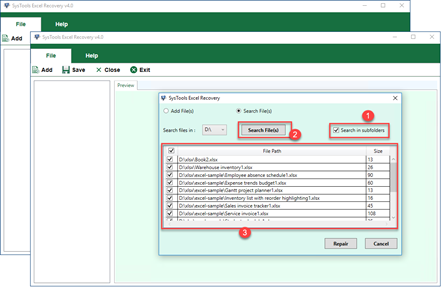
Salient Features in SysTools Excel File Recovery Software
Best Tool to Quickly fix Excel document in Batch

Repair Corrupt Excel File Without Error
With the help of this Excel Recovery software, one can repair corrupted or damaged Excel files into the healthy one of same format. Using Excel repair software, the data corruption gets removed that automatically eliminate error related from the file. Furthermore, this Excel Recovery Tool supports inaccessible file of Office 2019, 2016, 2013, 2010, 2007.
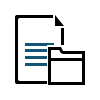
Repair Multiple Damaged Excel File
Once the user uploads Excel workbook into Excel File Recovery dashboard via. any mode whether it is Add File(s), Add Folders, or Search in Drive, the Excel Repair Tool provides another functionality. With Excel spreadsheet recovery tool characteristics, one can select the checkbox which is very much helpful when user loads the file using Search in Drive option during Excel document recovery. Because it loads all the Excel supported file available in drive on software. Adding to it, this feature is also beneficial when user accidentally selects the wrong file for recovery.

Recover & Display Content of Excel File
Once the Excel Repair Tool repaired a file, users can view various aspect of Excel file through Excel Workbook Recovery software dashboard. To do this, user needs to choose the workbook from left side navigation pane. After that, Excel spreadsheet recovery tool will show all its included spreadsheet on Excel program-like-interface. Here, user can access the complete Excel ribbon and preview complete worksheet. That is why, it is must to have Microsoft Excel in the system to view file before saving it on the specified location.

Manage File Formatting After Recovery
This Excel Recovery software only focuses on restore Recover Excel workbook data from corrupt Excel file and not to change the content of it. With this Excel Recovery Tool, after the repair process, no modification done in layout, formatting, hyperlink, formula, structure of sheet or other object. User will get the same original content in the resultant file that was saved in the corrupted one.

Remove Excel Error Messages
When the workbook gets corrupted, it starts to show different type of Excel file errors. The cause of corruption can be anything but it definitely harms your data. So, with the help of Excel Recovery tool, one can effortlessly remove corruption or any damage from the file. Thus, in future, the error like “The file cannot be opened”, “The file is read only and cannot be opened” etc. will not occur.

Save Repaired Excel File At Own Place
The another robust feature of Excel Workbook Recovery software is after the completion of Excel document recovery process one can save the file at any folder without any restriction. Else, user can create a new folder directly from Excel Recovery software with the help of Make New Folder feature. And, save everything that you have recovered from virus infected Excel file.
System Specifications
Hard Disk Space: 100 MB of free hard disk space required
RAM: 1 GB is recommended
Processor: Intel® Pentium 1 GHz processor (x86, x64) or equivalent
Operating System
Windows 2000, 2003, 2008, XP, Vista, Windows 7/8/8.1, 2008/2012, Windows 10 (32-bit & 64-bit)
Application Pre-Requisites
Supported Editions
EXCEL RECOVERY ORDER NOW
Get an Overview of Excel Recovery Features - DEMO and Licensed Version
|
Features |
DEMO Version |
FULL Version |
|
Add Excel (.xlsx) File |
V |
V |
|
Preview the Complete Excel Sheet |
V |
V |
|
Repair Corrupt Excel File |
V |
V |
|
Windows 10 & All Other Previous Windows Version Supported |
V |
V |
|
Excel 2019, 2016, 2013, 2010, 2007 Version Supported |
V |
V |
|
Save Recovered Excel (.xlsx) File |
Only Preview |
V |
Frequently Asked Questions
Listed Commonly Asked Questions and Answers for Excel spreadsheet recovery tool
How to Recover Excel worksheet data from corrupted Excel file using SysTools Excel Recovery Software?
The following are the steps that a user need to follow in order to Recover Excel file or spreadsheet.
Brief Guide for Excel Recovery Tool:
The Excel spreadsheet recovery tool possess an easy-to-use interface that works on click mechanism. One can need to select the file and rest of the process done by software
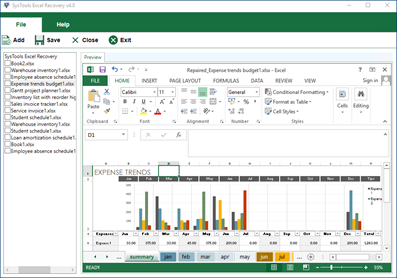
Can Excel File Recovery Tool repair my Excel spreadsheet?
Yes, Excel Recovery software deals with all common sorts of error messages caused due to corruption. Use demo version of the software and discover an effective way to Recover Excel workbook / worksheet data.
Is it true that Excel Workbook Recovery tool does not alter any property of original file during recovery?
Yes, the Excel Repair Software is built with a strong algorithm that recovers the same content along with its original details from the damaged file without any modification.
How to be sure about purchasing Excel Repair Tool license?
We recommend our users to get the demo version and test the tool for Excel document recovery before proceeding to its purchase. If demo version of the Excel worksheet recovery software works fine and you are getting appropriate and satisfactory results then, go ahead with its full version purchase.
What is the significance of Search in subfolders feature within?
Can I recover Recover Excel file in bulk at a time using Excel sheet recovery?
This Excel Recovery software provides an amazing feature known as Search in Drive option. With this feature, one can find the file under the drive only. In case, if there are internal folders available in that volume, then with the help of Search in subfolders user can also explore the corrupt Excel file within it. In short, this feature makes the search scope wider.
How can Excel Recovery Tool helps in to remove Excel error message?
Actually, the fact is that Excel application shows most of the error when its workbook gets corrupt or damage. SysTools Excel Repair software basically restore the information from the faulty spreadsheets and save them into new Excel workbook. By doing this, the corruption gets removed and user can easily access the file.
Is there a need of MS Excel application for the functioning of Excel Repair Tool?
If a user only wants to Recover Excel file, then the assistance of Microsoft Excel application is not needed. However, if the user wants to preview Recover Excel worksheet data objects after Excel Workbook Recovery, then it is mandatory to have Microsoft Excel program.
How much time does the software take for Excel Workbook Recovery?
Estimated time taken by the software for Excel document recovery depends upon factors like size of file and configuration of your machine.
What Customers Are Saying
SysTools MS Excel Document Recovery Verified Purchase Reviews
“Excellent Excel Workbook Recovery software! I have repaired numerous corrupted Excel 2010 files without any issues. This Excel File Recovery tool is seriously a big time saver because the overall procedure gets completed in a fraction of seconds.”
Mia Thomas, Denmark
Chartered Accountant
“Honestly say, Excel Recovery software is an excellent utility. I was surprised that within a minutes it recover Recover Excel worksheet data from multiple Excel workbook. Seriously, SysTools did outstanding work by this Excel File Recovery tool. Highly recommended tool to Recover Excel file.”
Tom Watson, Canada
Administration Manager
“Although, we have had several bad experiences with Excel document recovery software applications; but we still chose to use Excel Repair Tool after all our sales records got corrupted. It is a glad moment to be able to receive genuinely successful services. Thanks a lot SysTools.”
Abel Lemelle, France
Snr. Manager
“Due to a power failure, some of my Excel program files become damaged and it cannot be read by the application. One of my friends suggests me this utility to recover Excel workbook data from corrupt Excel spreadsheet. And, the Excel Repair Tool exactly performs the same thing that it promises. Thanks SysTools for this Excel worksheet recovery software!!”
Hannah Jolie, Manhattan
Finance Associate
“One day when I opened my sales sheet in Excel program an error message is prompt. I was scared because this was a crucial file for my business. Then, I searched on internet and purchased Excel Recovery tool. I love this Excel sheet recovery tool, it restores all of my Recover Excel spreadsheet data without altering any property of it.”
Aurice Wales, Germany
Accounts Assistant
© Copyright 2000-2025 COGITO SOFTWARE CO.,LTD. All rights reserved