New Ways to View DMN Rules
Crosstab support for DMN decision tables (see DMN 1.2 Specification Figure 8.9 - 8.11):
New Crosstab support for DMN decision tables provide user-selection of the primary input row to form the header for a CrossTab layout in the DMN expression window. There are additional new features for moving rows and merging cells in the Decision table, as well as highlighting of the related entries when simulating. All providing more powerful options for laying out and simulating your DMN Expression.
Merged Input Cells in Decision Table improved:

Mathematical Tools for Simulation
Integrations, Solvers and new Tools to Expand your Simulations
Version 15.2 is a major upgrade for systems engineers, technical architects and others wishing to couple their modeling and simulation work in Enterprise Architect with MATLAB, Octave, Modelica and more. All new "Solver" classes and a hugely expanded maths library in the JavaScript engine provide a new and significantly expanded Simulation capability.
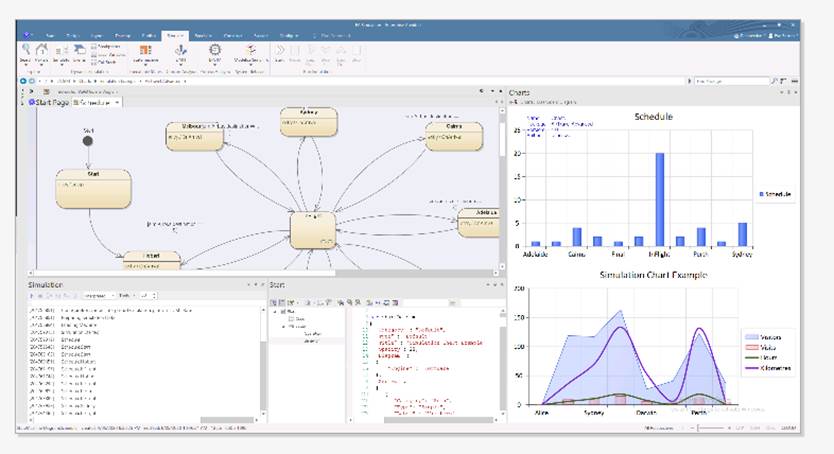
Its All About the Math
New Integrations and Solver classes. An expanded Math library, new Dynamic Charts and much more.
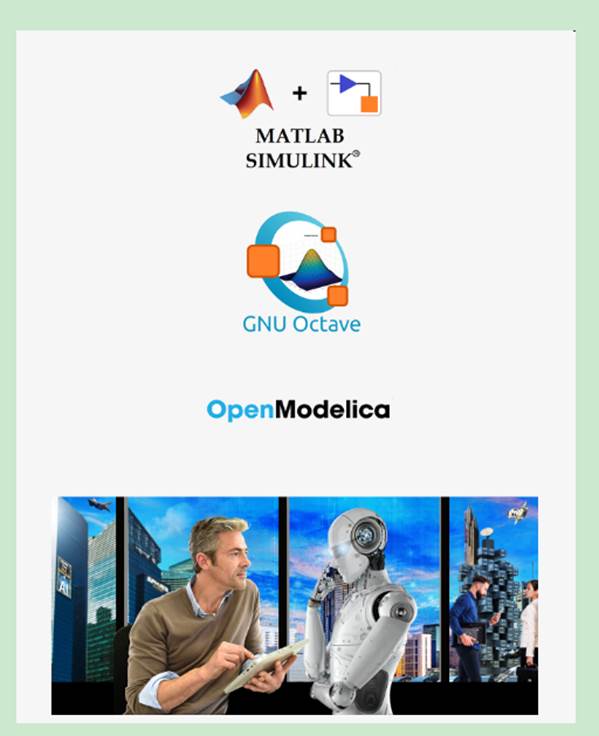
Solver classes let you invoke arbitrary mathematical functions from MATLAB or Octave at run time using a simple structured Solver API. Now you can link these powerful mathematical tools directly into your running simulation.
Custom model export to Matlab tools such as Simulink and Stateflow provide a platform for modeling and simulating advanced mathematical models and architectures.
Improvements to the Modelica integration and new ways of interfacing with GNU Octave further expand the options available to the Systems Engineer looking to take their active, state and parametric models to the next level.
The new Dynamic Chart library lets you tightly bind charts to simulations, letting you visualize aspects of your simulations behavior by using the Javascript engine to collect simulation data and feed it into a Dynamic Chart.
The Cephes math library has been totally reworked inside our Javascript engine and is now available for you to use within Simulations or for any useful purpose within EA.
And to make it all a little easier, EA will now let you view and edit Javascript code for every element on a Diagram in the built in code editor. Simply press Alt+7 on a diagram to see each element, and the operations and behaviors available to javascript and callable during simulation.
Solver classes in JavaScript provide rich access to different tools
Version 15.2 now supports a new JavaScript construct called "Solver". We have initially provided solvers for integration with MATLAB and Octave through the built in JavaScript engine. Referencing and invoking functions in these external tools is both simple and intuitive, providing instant access to the rich mathematical libraries and capabilities exposed. Being part of the JavaScript engine these Solver classes are also immediately accessible to Add-In writers creating model based JavaScript Add-Ins.
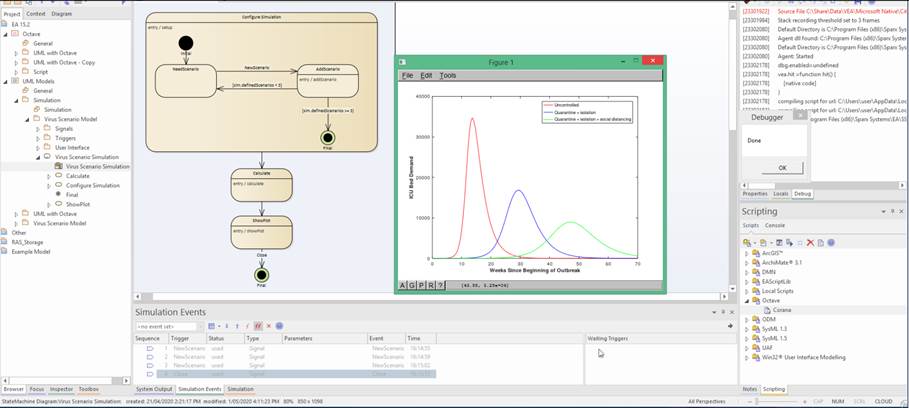
Simulation Solvers
The Solver class allows you to use the functionality of external tools to perform complex tasks within your simulation. Each one integrates with an external tool to allow easy use of the functionality within that tool. Interchange variables between Javascript and each environment easily
MATLAB Solver:
Octave:
Integrate with MATLAB in multiple ways
Millions of engineers and scientists worldwide use MATLAB to analyze and design the systems and products that are transforming our world.
Enterprise Architect's MATLAB integration connects via the MATLAB API allowing your Enterprise Architect simulations and other scripts to act based on the value of any available MATLAB functions/expressions. Call MATLAB through the Solver classes, or export your model to Simulink, Simscape and/or Stateflow.
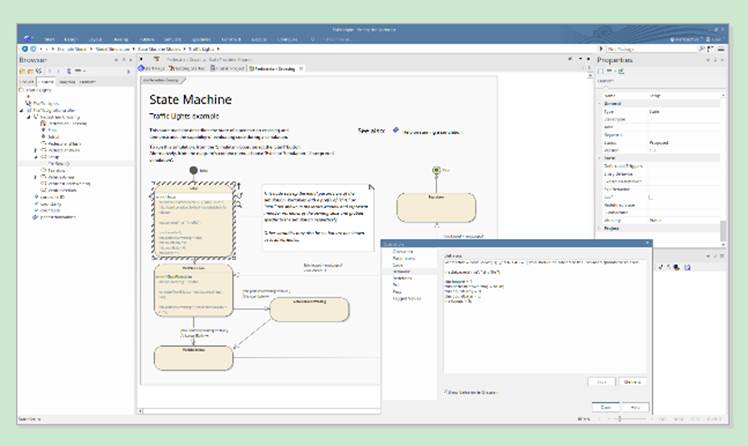
MATLAB Simulink for SysML Simulations
Enterprise Architect now integrates with Simulink
Using Enterprise Architect 15.2, you can now run SysML simulations in Simulink as well as Modelica. Enterprise Architect will translate a SysML model into the Simulink format and automatically run the simulation, plotting the outputs of the selected variables. The generated Simulink file can also be opened directly in Simulink allowing modification and fine-tuning of the simulation settings and output functionality.
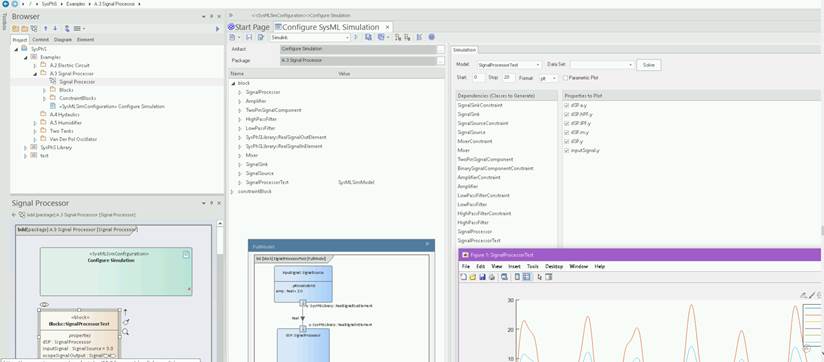
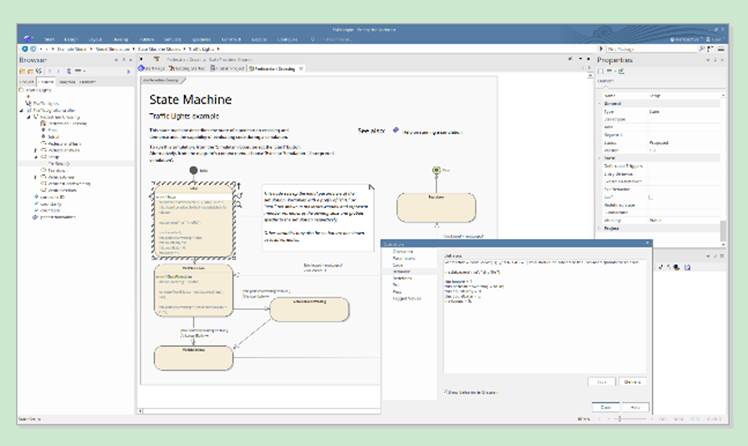
MATLAB Simscape for Physical Systems
Use the Simscape extension to Simulink to model physical systems
Enterprise Architect can now translate SysML internal block diagrams into MATLAB's Simscape, which is an extension to Simulink, and instructs MATLAB to simulate and plot the requested outputs. This allows simulation of physical systems where components represent physical objects and flows represent physical substances or energy, for example water flowing from one tank to the next, or current flowing through a resistor.
Access the vast array of pre-built Simscape library blocks, or create references to your own custom library blocks.

MATLAB Stateflow for State Machines
Guide your SysML simulations in Simulink with State Machines. The State Machines are translated into MATLAB Stateflow diagrams.
Connect with GNU Octave's Advanced Math
Use the Octave 'solver' class to integrate with Octave
The open source Octave project provides a rich library of mathematical functions you can leverage in your models and in your Simulations
Example
An example of a Script in Enterprise Architect that calls Octave to perform a plot of the math function is shown in the image below. In this case there is a square wave generated and this is processed using a Fast Fourier Transform to give the amplitude of the harmonics that form the square wave.
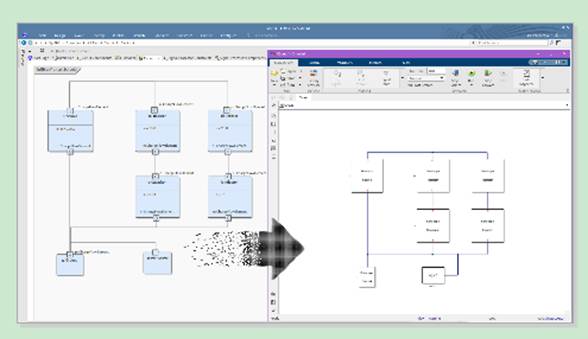
New and Expanded Support for Modelica
Export of Models to Modelica has been expanded to extend support for Modelica capabilities
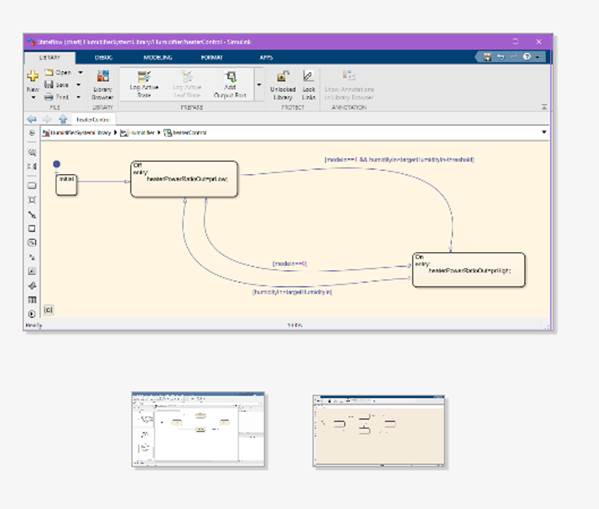
OpenModelica
Create blocks on the fly using the new SysPhS patterns ready to be simulated in OpenModelica. With the latest OpenModelica code generation you can view your SysML components in OpenModelica, as well as simulate plots.
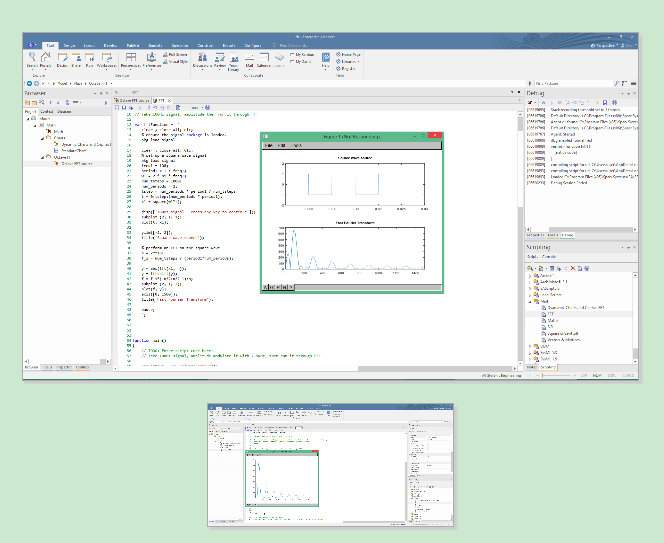
OMG SysPhS - An Open Standard for Integrating Systems Models with Mathematical tools
OMG SysPhS Standard
Enterprise Architect now also supports the OMG SysPhS standards, enabling you to stereotype variables and constants within a simulation and assign various options to those variables. This provides a visual approach to setting up a simulation by including the constants and variables in separate compartments on your blocks. It also has the added advantage of making the simulations easier to share as they are now model based.
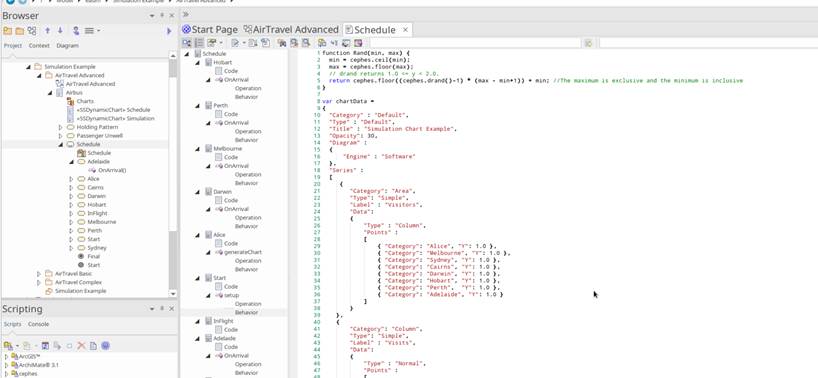
Quick and Easy Access to all the Script Code behind your Simulations
New code editor capability supports the visualization of all the code and behavior scripts for all elements on a diagram.
Single Code Editor
Editing the Javascript code in behavioral models such as statemachines and activity diagrams has been improved to allow all the behaviors of such diagrams to be edited in a single code editor. The code editor for these elements include a structure tree allowing navigation and editing of any child element behavior.
Structure Tree
Previously one had to press F10 or bring up the properties dialog for every single behavior which required viewing or editing. Now every behavior can be edited in a single editor with a structure tree allowing quick navigation to child elements.
All New Dynamic Charts based on Simulation Results
Create easy to read, visually informative charts from your simulations
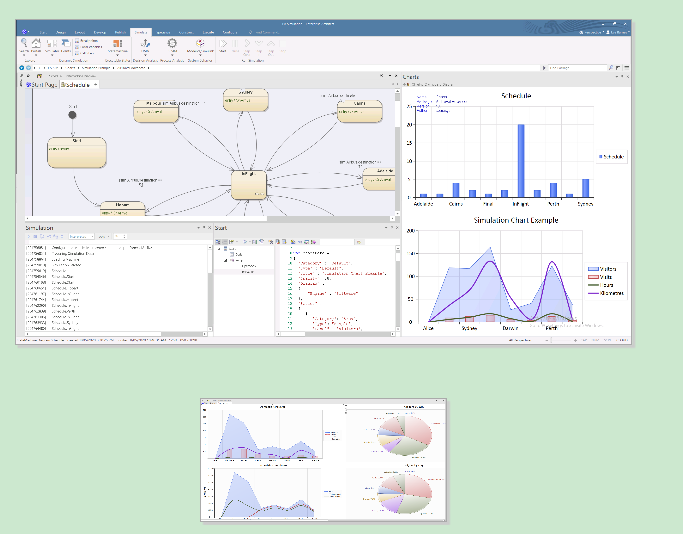
JavaScript Engine now supports Advanced and Integrated Math Capabilities
The Cephes Math Library
The legendary Cephes math library has now been fully and tightly integrated into the JavaScript engine available with Enterprise Architect. This library is a collection of more than 400 high quality mathematical routines for scientific and engineering applications. This provides a huge range of mathematical potential for modelers wishing to take their engineering and systems models to the next level.
© Copyright 2000-2025 COGITO SOFTWARE CO.,LTD. All rights reserved