Unlimited bookmarks, hash computing, XML improvements...and all new Cloud Sync!
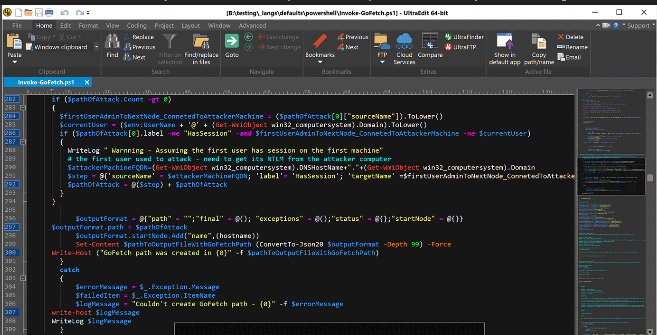
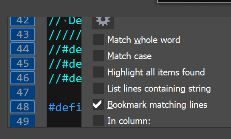
Unlimited bookmarks / find bookmarks
Do you bookmark? UltraEdit v27 features totally revamped bookmarks. We've eliminated the previous limit of 500 bookmarks per file. And Find bookmarks are now handled separately from your other manually set bookmarks to give you greater flexibility and control.
The removal of bookmark limits, along with the new "Bookmark matching lines" option in Find makes bookmarking then cutting/copying/deleting matched lines easier than ever.
New bookmarks are just one of many improvements in v27. What else is new? Read on below.
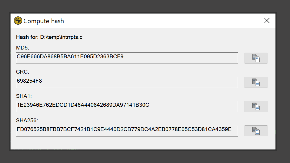
Generate hash for selection or file
Ever wanted to check the integrity of a downloaded file on Windows but find your options lacking? Need to calculate the md5 hash of a plain text string in one of your files, like a URL? UltraEdit now natively supports hash calculation in a variety of formats. This command is in the "Coding" tab. Even better – get hashes directly on the command line!
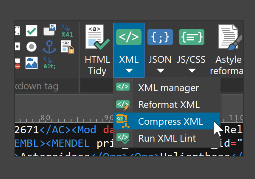
Got XML? New XML compression
UltraEdit does XML like no other. And v27 expands on our current XML support offering XML minification, as well as improved performance for reformatting and parsing huge multi-gigabyte XML files and better handling of XML in non-Unicode multi-byte formats
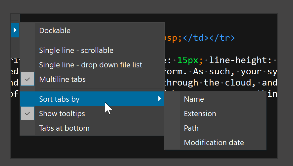
New file tab sorting
UltraEdit has always allowed you to sort file tabs by name. V27 expands file tab sorting capabilities to file location, extension, and date modified. You can access the new sorting options in the file tab context menu.
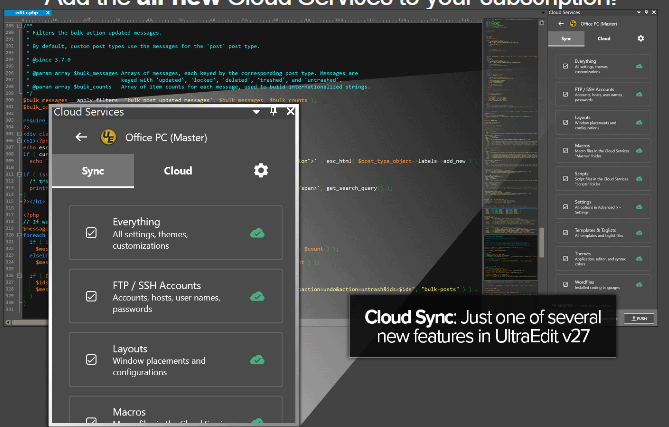
A lot can happen in a year. After over 12 months of development, refinement, alpha / beta testing, and more polish, we are pleased to announce the release of IDM's Cloud Services in UltraEdit v27, beginning with Cloud Sync!
Backup / restore and system sync solved.
Available as an option for our popular subscription products, Cloud Sync empowers you to instantly and securely share, sync, and deploy your settings across all personal systems or team instances.

With Cloud Sync, you don't need to keep local backups any longer, spend precious time trying to set up a new system, or recover config files from a previous system – just send your settings to our secure cloud, then sync them to a new system with the click of a button.

Want to add Cloud Sync to your subscription?
The easiest way to add Cloud Sync to your existing subscription is to download UltraEdit v27. In UltraEdit's new Cloud Services window, simply click "Add it to your subscription" as shown in the screenshot to the right.
Get more done with file & snippet sharing!

Expanded Cloud Services
As part of the v27 series, Cloud Services will expand to include not only cloud sync, but file and snippet sharing as well. Quickly and securely share project assets, such as files, folders, and code snippets with other instances of UltraEdit and IDM applications. Simply drag-and-drop your text or file to the Cloud Services window, then access the asset in your other instances.
© Copyright 2000-2025 COGITO SOFTWARE CO.,LTD. All rights reserved