Gather Detailed Chromebook Data
Aside from the general Chromebook information, Lansweeper also scans detailed information about the device's hardware and operating system. This allows Lansweeper to show you even more than the amount of memory the device has, or the operating system version and platform version.
On the hardware side, Lansweeper also shows you trusted platform module data like its family, spec level and firmware version. Additionally, volume data is also detailed so you can see exactly how much free space is left on each volume and its total capacity. This way, you get a total overview of your Chrome OS inventory.
For the device itself, you can view the serial number, last enrollment time, last sync time and more.
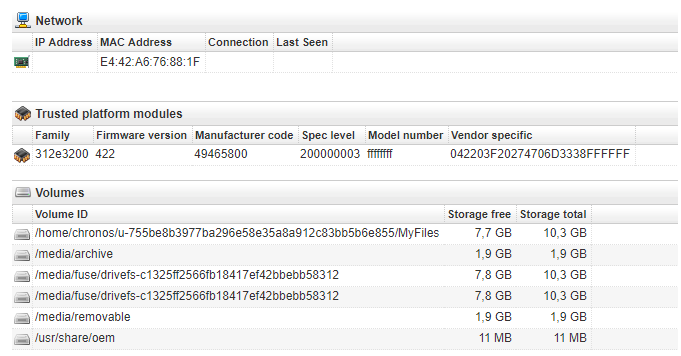
Analyze, Alert and Audit
Gain new insight into your Chromebook fleet with Lansweeper. With over 10 new built-in reports you can audit and get an overview of your Chromebooks fleet regarding sync and enrollment dates and times, disk space, operating system version and more.
With email alerts, you can combine alerts with reports to receive an alert when Chromebooks are running out of free disk space, have an outdated OS version and more. You can combine any Lansweeper report with email alerts to be notified.
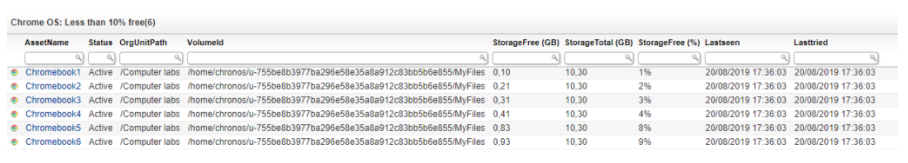
Lansweeper can scan SCCM (System Center Configuration Manager) servers and the devices they manage without the need of an agent. SCCM is primarily used for its device management features. Combined with Lansweeper, you can cross-reference your data and ensure you have an inventory of your complete IT environment. Lansweeper's agentless scanning method will retrieve detailed information about assets managed by SCCM servers to provide one central inventory.
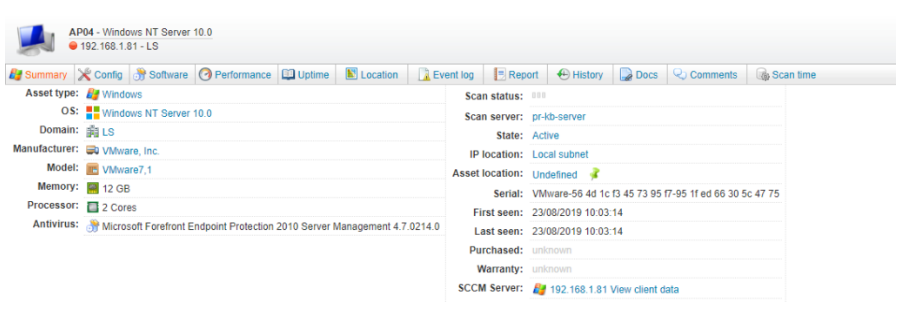
© Copyright 2000-2025 COGITO SOFTWARE CO.,LTD. All rights reserved