Scan Your Amazon Web Services or Microsoft Azure Cloud Environments
Lansweeper's cloud server scanning is an agentless, automated scanning method that allows you to scan groups and machines hosted on the Amazon Cloud or Microsoft Azure platform.
These devices would be hard to reach with conventional scanning methods. By utilizing the APIs provided for these cloud platforms, Lansweeper scans everything in hybrid or cloud-based server environments. Ensuring that you can even keep an accurate inventory of all your assets.
For AWS, Virtual Private Clouds and their individual instances each have their own asset page. The equivalent for Azure are Resource Groups and their respective virtual machines.
Virtual machines and instance pages have all asset details you would expect from a virtual machine. MAC address, hardware architecture, elastic GPU, core details and virtualization type are all retrieved. On top of that, you can see their security groups, connected interfaces, and volumes.
Get a Clear Overview of Your Resource Group and Vpc Architecture
VPC and Resource Group pages show information on their subnets, security groups and the virtual machines or instances that are part of the group, on top of basic asset information. Additionally, you can find complete overview from the region to the individual components on the IT dashboards. For both AWS and Azure, new widgets have been added. We've also introduced new built-in reports to find accurate details on all the cloud servers in your network.
Scan Even More Information with a Direct Scan
While Lansweeper will retrieve a lot of information from AWS and Azure environments, specific hardware and software information can only be collected by scanning the operating system itself. Similar to any other Linux or Windows asset, to gather detailed hardware, software and user information from cloud assets, you can either install an additional scanning server in your cloud's subnet, or you can install our LsAgent scanning agent. Your AWS or Azure information is then merged with the information scanned from the OS directly.
Chrome OS Inventory
By integrating with the Google admin console, Lansweeper scans detailed information from Chromebooks managed via the admin console. Lansweeper will scan detailed hardware, user and device-specific information like serial number and operating system version.
Just like mobile devices scanned via Intune or AirWatch, our Chrome OS inventory offers an additional method of scanning to ensure that, regardless of the type of assets you have in your IT environment, Lansweeper is able to provide you with detailed data and analytics.
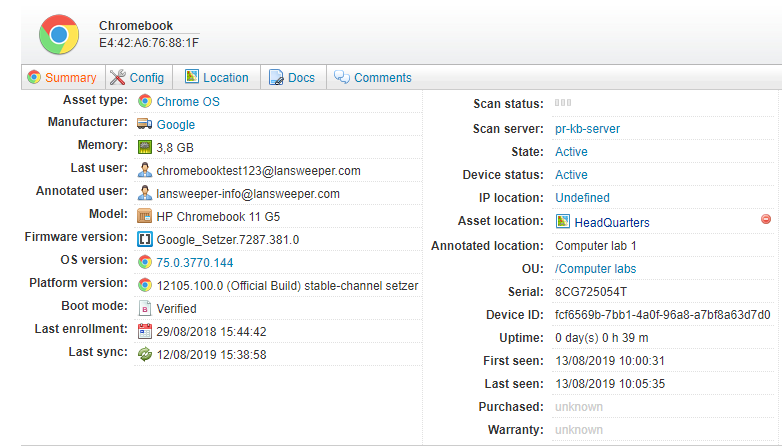
© Copyright 2000-2025 COGITO SOFTWARE CO.,LTD. All rights reserved