Active Network Discovery
Introducing a fast and advanced network IP scanner
The Lansweeper network scanner is a free IP scanner that scans all available ports to retrieve detailed information. It offers a variety of scanning targets within a fully configurable and user-friendly interface, making it an indispensable tool for network administrators to manage their IT network inventory. Relevant network information is gathered via WMI, SNMP, HTTP, FTP, SSH and an array of other protocols. As a result, Lansweeper assists you in discovering scanned network devices by IP, lets you ping computers, track IP address usage in your network, group computers by IP location and allows you to execute custom actions such as remote shutdown, Wake-On-Lan and many more.
Schedule a complete network scan by IP range
Configure not just subnets but any IP range you're looking to discover and specify a separate scanning schedule for each range. At the scheduled times, IP address range scanning adds the submitted ranges to your scanning queue. Thanks to the variety of configurable settings, customizable scanning requests are easy to set up, as you're able to:
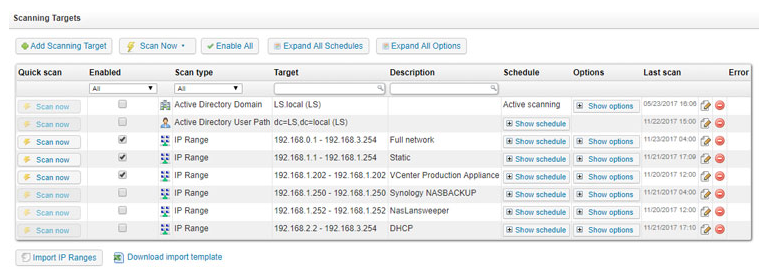
Delve into a wealth of information
Lansweeper's advanced IP scanner is the perfect utility for clever network admins. Benefit from valuable data to optimize your IT environment and improve your network management. An extensive range of information and details are to be found in the Lansweeper web console for up to 100 devices in the free version. Detect internal, as well as external, IP addresses and hardware MAC addresses. Retrieve currently logged-on users, configured user accounts, register device uptimes, find NetBIOS information and so much more.
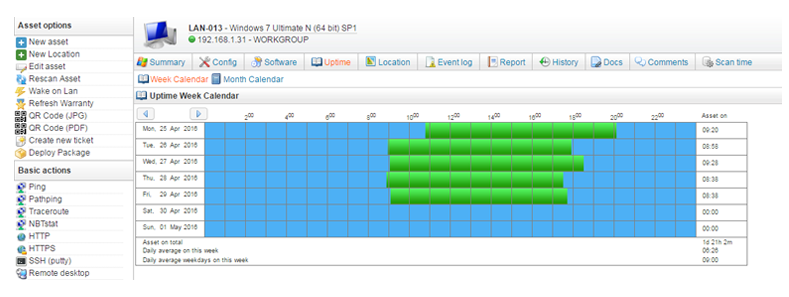
Link communication with information
The integrated Help Desk & ticketing solution provides you with a central hub for any communication related to your network. Help Desk access with one agent is included while an unlimited number of users can create tickets and request support.

Scan Active Directory Information
Lansweeper allows you to scan a wealth of information from active directory by using the active directory scanner. You can scan both Windows computers and users from active directory. Information like hardware, software, peripherals, anti-virus, network interfaces, monitors, uptime and event logs will always be included in a Windows computer scan. Active directory scanning also adds OU information like status, company, description and location. This information in combination with reporting provides you with a quick and easy overview of all your computers in a specified domain or OU.
Lansweeper also scans active directory users, groups and their properties. By specifying which active directory domain or OU you would like to scan for users and groups, Lansweeper will retrieve active directory user information like status, name, phone number, email address, physical address, password expiration dates and much more. Additionally, you can scan active directory group information like group name, type, and description.
Active directory scans also provide filters so you can choose which assets or users you would like to scan.
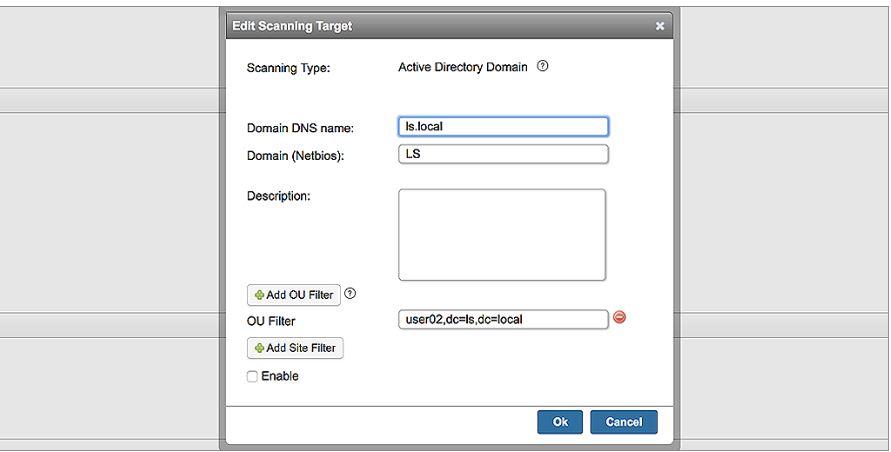
Automatically Scan Active Directory Assets
The active directory scanner automatically scans and rescans your assets. By checking for newly logged on assets on the domain controller, Lansweeper will scan or rescan assets as they come online. Automatic scanning ensures that all your assets are kept up to date. This scanning target is perfect for assets which are intermittently used and might not be online during other scheduled scans.
Should you prefer a scheduled active directory scan. You can use the active directory computer path scanning target and enter a domain, OU or specific computer path. Scheduling allows you to choose when the assets will be scanned, which is useful for load balancing.
Reflect Your Active Directory Domain
Keep an accurate representation of your active directory domain with both enabled and disabled users or computers. Lansweeper can automatically change an asset's state when it has been disabled or remove it from Lansweeper if the computer is no longer in your domain. Similar to computers, users can also be automatically removed if they are no longer present in your domain.
© Copyright 2000-2025 COGITO SOFTWARE CO.,LTD. All rights reserved