Infragistics Ultimate 20.1
ASP.NET Core
With Microsoft continuing to innovate and push updated versions of ASP.NET Core and ASP.NET Core MVC, we are keeping up to date with the more recent updates in these frameworks. Based on our jQuery product, the .NET Core versions are native API's for those JavaScript libraries.
This means you get a product with over 100 controls & components, which remain current with the latest development frameworks from Microsoft.
Besides controls like Data Grid, Pivot Grid, Financial Chart and Layout Managers, you also get killer controls like this Microsoft Excel Spreadsheet in .Net Core / .Net Core MVC.

What About Blazor?
This release does not include our latest Blazor bits, but you don't have to wait much longer to get your hands on the final release bits. Like React, the core codebase of Ignite UI for Blazor is based on our Web Components code. With Blazor, we deliver a native C# API over the TypeScript from Web Components which gives you the most optimal configuration for both server-side and client-side Blazor apps.
Here is the Preview samples browser running our client-side Blazor Financial Chart.
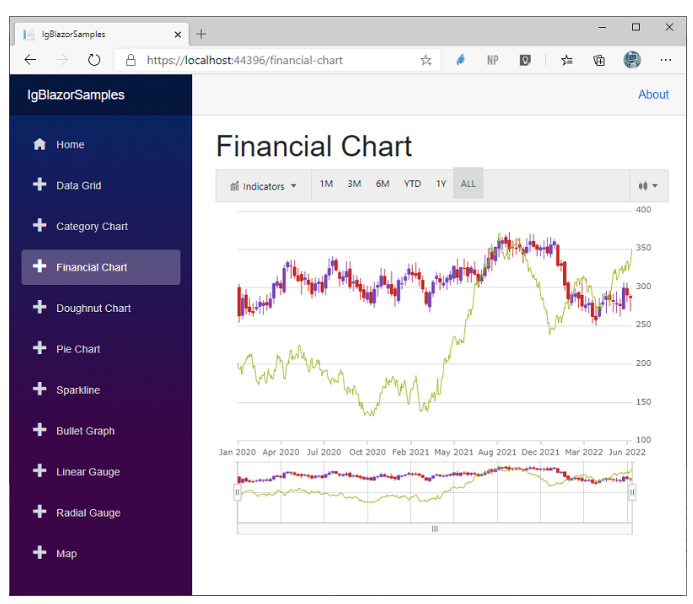
In July, we will ship an update to React and Web Components, and we will bring our Blazor controls out of preview and officially release them. The exciting thing - this is a battle-tested codebase, as we have been shipping it for more the two years in two different products. So, while July brings a version 1 of Ignite UI for Blazor, it's a version 4 of 5 of the codebase. Once we ship in July, the React, Web Components and Blazor products will be synced, so they will sim-ship for every release following July.
.Net Core 3.1
When Microsoft shipped .Net Core 3.0 last year, we shipped support for this next-generation version of the .Net framework. With Ultimate 20.1, we are shipping support for the latest 3.1 release of .Net Core. Currently, we do not have support for the preview of the Windows Forms designer. We are actively working on what it is going to take to enable our WPF and Windows Forms controls with the new design-time experience in the next version of Visual Studio with .Net Core and the future .Net Framework 5.0. Stay tuned to this blog and our newsletters as we roll out support for the new designer experience.
Mobile Development with Xamarin
Xamarin.Forms is still the go-to framework for building cross-platform native mobile applications in with .Net and Visual Studio. With Ultimate 20.1, we are continuing to push Xamarin development forward with the most full-featured Grid and Charts for Xamarin.
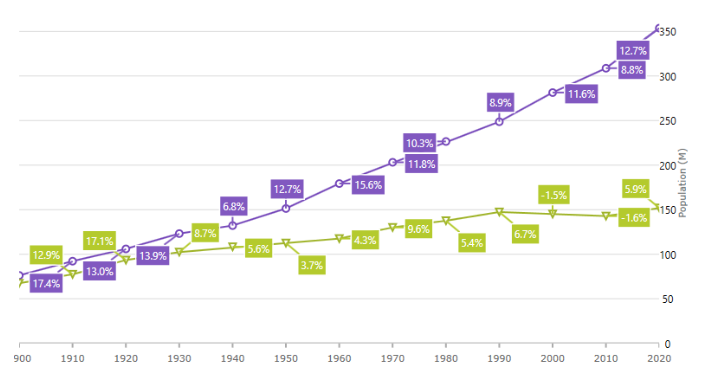
Updated for 20.1:
Design to Code with Indigo.Design
Indigo.Design is still the only solution on the market that streamlines app creation from Design to Code. In 20.1, we are shipping a completely redesigned UX for the workbench, the prototyping experience, usability studies (recording, playback, analytics) and code generation.
Modern Workbench UX
We have updated the prototyping tool to edit prototypes published from Sketch app and inspect visual specifications. The visual inspector is the perfect tool for developers to get the specific details of what they need from design, like CSS, spacing, fonts, size constraints, etc.
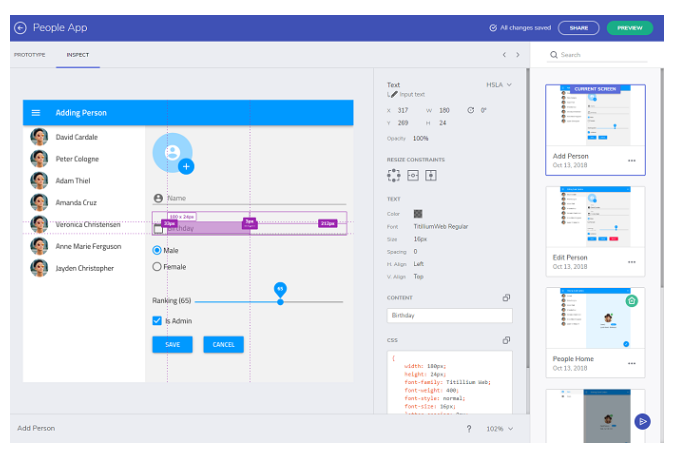
While the Inspector works with files created in Sketch, if you don’t use the Sketch app, you can import your design s as images to create prototypes from scratch using the prototype editor.
Redesigned Usability Studies Analytics
The usability testing feature underwent a complete rethink to make it easier to both create tests and analyze results. You can create tests for any of the designs in your cloud workspace (either from Sketch or from any set of screen shots). When you create a new test, you will see a live test creation experience, where you can add new tasks and then interact with the live prototype to record an expected path. This information will be used when presenting you with the results and segmenting participants.
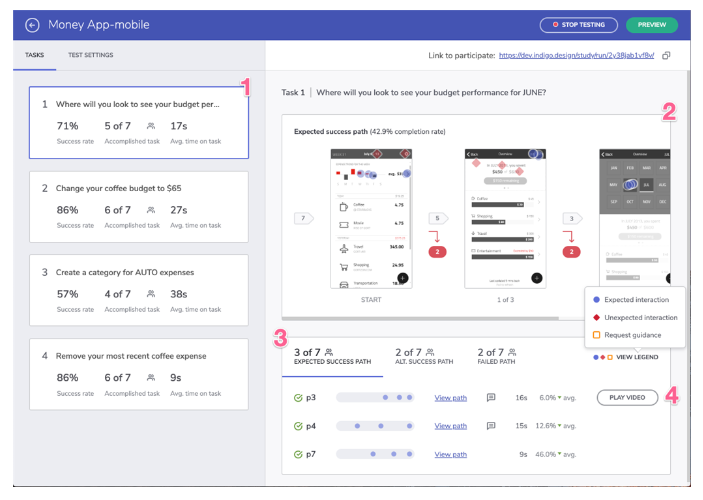
The above image is highlighting these areas of the Usability Study analytics:
Angular Code Generation
The key feature of Indigo.Design so streamline the design to code process is around code-generation for Angular. In 20.1, we made sure we are compliant with the latest Angular capabilities, and the design system is updated. If you are looking for skyrocketing your productivity, use the Indigo.Design system, and use our Visual Studio Code plug-in to generate all the HTML, CSS and components in your app.
You can see this example of a Sketch design and a pixel-perfect code-generated output with the Indigo.Design:
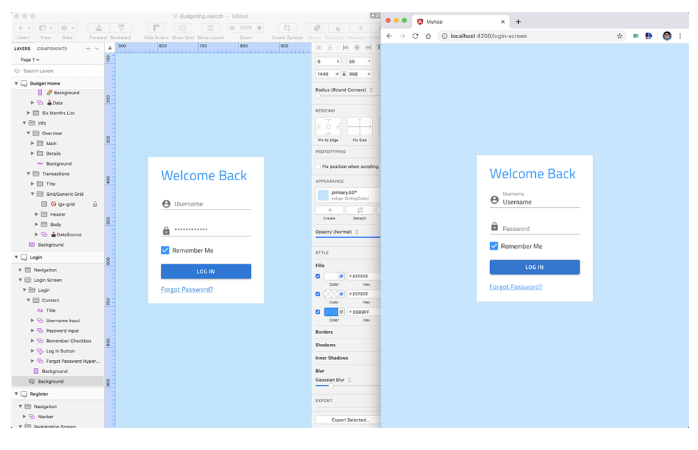
Wrap Up
Ultimate 20.1 includes a ton of great new capabilities that will help you deliver amazing experiences in your apps. To experience everything, go to your customer portal to get the latest. As usual, we need to hear what you have to say, so please contact us.
© Copyright 2000-2025 COGITO SOFTWARE CO.,LTD. All rights reserved