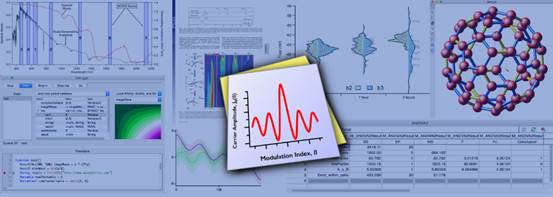
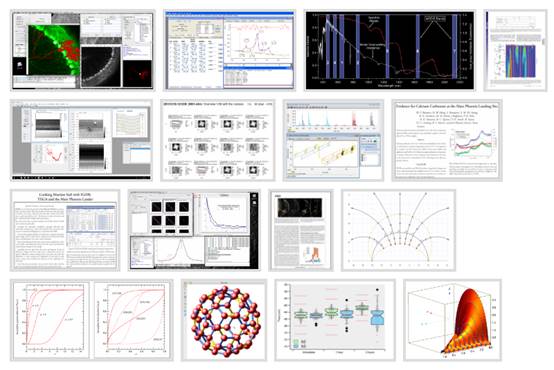
Igor Pro is an interactive software environment for experimentation with scientific and engineering data and for the production of publication-quality graphs and page layouts. Igor has been used by tens of thousands of technical professionals since its introduction in 1989. Here are a few highlights of the newly released Igor Pro 8.
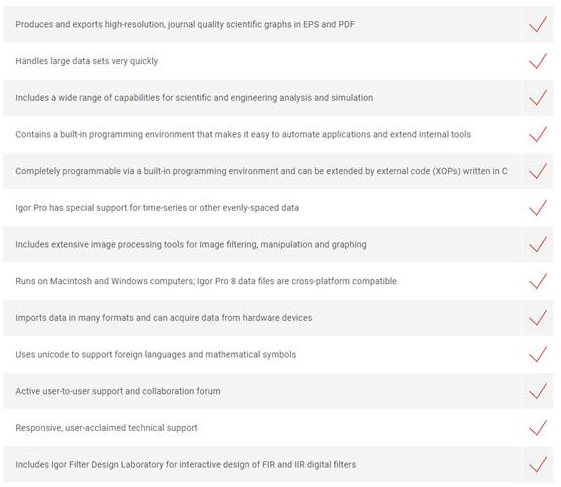
Igor Pro 8 is an interactive software environment for experimentation with scientific and engineering data and for the production of publication-quality graphs and page layouts. Igor has been used by tens of thousands of technical professionals since its introduction in 1989.
Igor Pro combines powerful tools with an easy to use, point and click interface for the casual user together and a programming environment for the sophisticated user. Igor Pro’s plugin technology extends the built-in functionality with custom tools for data acquisition, instrument control and computational tasks.
The latest Igor Pro 8 release contains hundreds of improvements, including 20 new operations, 5 new functions, and a new NetCDF XOP. View the full list of updates here.
All Igor Pro 7 English licenses (new and upgrades) sold on or after November 1, 2017, are eligible for a free upgrade to Igor Pro 8.
Igor Pro 8 runs on macOS 10.10 to 10.14 (macOS 10.15 Catalina is not currently supported) and Windows 7 or later. More details are here.
Igor Pro includes a powerful and full-featured structured programming language that you can use for automation of data import, file I/O, analysis, data acquisition, graphing, drawing, printing, and just about anything you can think of.
Igor´s full-featured symbolic debugger gives you a powerful tool to get your code working properly by observing it execute one step at a time. You can view multidimensional waves as images and 1D waves in a regular graph. You can also view waves in a table and values edited in place.
© Copyright 2000-2025 COGITO SOFTWARE CO.,LTD. All rights reserved