Shortcut Bar for ActiveX COM
Shortcut Bar for ActiveX COM provides Windows developers with a sophisticated Office style Shortcut Bar navigation panel similar to the navigation panel seen in Microsoft® Outlook.
Features Overview
Codejock Shortcut Bar for ActiveX COM provides several options to choose from including Expandable Navigation Bar and Shortcut List, Show / Hide Client Pane, Shortcut Icons, Caption Bar, Office and Windows Style Themes and much more! Shortcut Bar is included with the Suite Pro for ActiveX COM evaluation.
⑴ Pre-Defined Themes
Office 2013 White
Shortcut Bar provides your application with full Office 2013 White theme support that gives your application the closest, most exact Office 2013 White style themes of any 3rd party tool available today. Office 2013 White is already built in, so you don't have to spend any extra time on this.

Office 2010 Blue
Shortcut Bar provides your application with full Office 2010 Blue theme support that gives your application the closest, most exact Office 2010 Blue style themes of any 3rd party tool available today. Office 2010 Blue is already built in, so you don't have to spend any extra time on this.

Office 2010 Black
Shortcut Bar provides your application with full Office 2010 Black theme support that gives your application the closest, most exact Office 2010 Black style themes of any 3rd party tool available today. Office 2010 Black is already built in, so you don't have to spend any extra time on this.

Office 2010 Silver
Shortcut Bar provides your application with full Office 2010 Silver theme support that gives your application the closest, most exact Office 2010 Silver style themes of any 3rd party tool available today. Office 2010 Silver is already built in, so you don't have to spend any extra time on this.

Office 2007 Blue
Shortcut Bar provides your application with full Office 2007 Blue theme support that gives your application the closest, most exact Office 2007 Blue style themes of any 3rd party tool available today. Office 2007 Blue is already built in, so you don't have to spend any extra time on this.

Office 2007 Black
Shortcut Bar provides your application with full Office 2007 Black theme support that gives your application the closest, most exact Office 2007 Black style themes of any 3rd party tool available today. Office 2007 Black is already built in, so you don't have to spend any extra time on this.

Office 2007 Silver
Shortcut Bar provides your application with full Office 2007 Silver theme support that gives your application the closest, most exact Office 2007 Silver style themes of any 3rd party tool available today. Office 2007 Silver is already built in, so you don't have to spend any extra time on this.

Office 2007 Aqua
Shortcut Bar provides your application with full Office 2007 Aqua theme support that gives your application the closest, most exact Office 2007 Aqua style themes of any 3rd party tool available today. Office 2007 Aqua is already built in, so you don't have to spend any extra time on this.

Office 2003
Shortcut Bar provides your application with full Office 2003 theme support that gives your application the closest, most exact Office 2003 style themes of any 3rd party tool available today. Office 2003 is already built in, so you don't have to spend any extra time on this.

Office 2000
Shortcut Bar provides your application with full Office 2000 theme support that gives your application the closest, most exact Office 2000 style themes of any 3rd party tool available today. Office 2000 is already built in, so you don't have to spend any extra time on this.

Office XP
Shortcut Bar provides your application with full Office XP theme support that gives your application the closest, most exact Office XP style themes of any 3rd party tool available today. Office XP is already built in, so you don't have to spend any extra time on this.

Windows 7 Scenic
Shortcut Bar provides your application with full Windows 7 Scenic theme support that gives your application the closest, most exact Windows 7 Scenic style themes of any 3rd party tool available today. Windows 7 Scenic is already built in, so you don't have to spend any extra time on this.

⑵ Outlook Style ShortcutBar
Visual Styles
Shortcut Bar comes with an Office 2003, 2007 and 2010 Shortcut Bar similar to what is seen in Microsoft® Outlook 2003, 2007 and 2010. You can easily manage your application shortcuts and have a unique way of displaying information to the end user. Define your own categories and shortcuts to match your applications current theme settings.
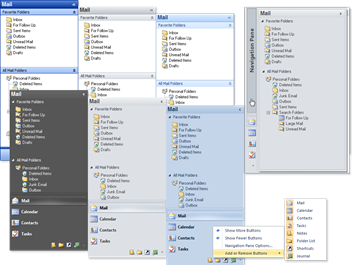
Shortcut Caption Bar
Shortcut Bar comes with an Office 2003, 2007 and 2010 Shortcut Caption Bar similar to what is seen in Microsoft® Outlook. Shortcut Caption bars can be displayed as a "main" or "sub" item caption. Both "main" and "sub" item caption bars will use the colors of the currently set theme. You can easily use Shortcut Caption bars with the ShortcutBar to create a unique way of displaying information to the end user.
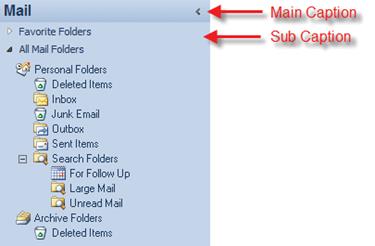
Expandable Shortcut List
Shortcut Bar allows you to easily expand/shrink the expandable shortcut list simply by dragging the list to the desired size, or you can specify how many shortcuts are displayed in the expandable list via code.
Expandable "Navigation" Shortcut Bar
Shortcut Bar allows you to expand or collapse the main Shortcut Bar to a "navigation" bar. This bar can be used to maximize the available space for the client area while still benefiting from the navigation capabilities of the Shortcut Bar. Once collapsed the complete Shortcut Bar can be viewed by clicking the navigation pane button.
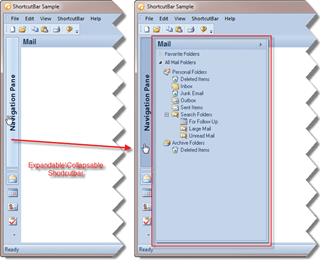
Shortcut Icons
Shortcut Bar allows you to easily use multiple icon sizes for different size shortcuts. You can add a different set of icons to be displayed while your shortcuts are displayed in the expanded shortcut list, this way your icons do not look grainy.

Hide/Show Shortcut Bar Client Pane
Shortcut Bar allows you to hide/show the client pane in your Shortcut Bar. Diplaying all the shortcuts like this can be helpful when the shortcut bar contains many shortcuts.
⑶ Supported Environments
Visual Studio 2019
Visual Studio 2017
Visual Studio 2015
Visual Studio 2013
Visual Studio 2012
Visual Studio 2010
Visual Studio 2008
Visual Studio 2005
Visual Studio 2003
Visual Studio 2002
Visual Basic 6.0
Microsoft Access
⑷ Operating Systems ( x32, x64 )
Windows 10
Windows 8.1
Windows 8
Windows 7
Windows Vista
Windows XP
Windows Me
Windows 2000
Windows 98 SE
Windows 98
Windows 95
Windows Server 2016
Windows Server 2012 R2
Windows Server 2012
Windows Server 2008 R2
Windows Server 2008
Windows Server 2003 R2
Windows Server 2003
Windows Server 2000
Windows NT 4.0
⑸ Minimum Requirements
Visual Basic 6.0
Windows 95 / NT 4.0
© Copyright 2000-2025 COGITO SOFTWARE CO.,LTD. All rights reserved