Stellar Data Recovery Professional
Professional Data Recovery Software for Windows
?
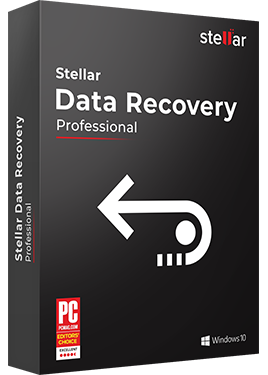
Stellar Phoenix Windows Data Recovery - Professional is now Stellar Data Recovery Professional, a powerful software to recover data from all types of Windows devices – PCs, laptops, ultrabooks etc. The DIY professional Windows data recovery software gets back all your valuable documents, emails, photos, videos, and audio files, quickly and easily from your desktop or external drive.
Top reasons to choose this data recovery software for Windows
Stellar Data Recovery Professional is a comprehensive software to recover data from any Windows device and external storage. The following are some of the key benefits of using the software.
Recovers Lost or Deleted Data
Stellar Data Recovery Professional is the preferred software to recover lost or deleted data —documents, emails, pictures, videos, audio files, and more—on any Windows device. The software deals with all types of data loss situations including drive formatting, disk corruption, file deletion and more. The software can recover data from FAT, ex-FAT and NTFS formatted drives and partitions.
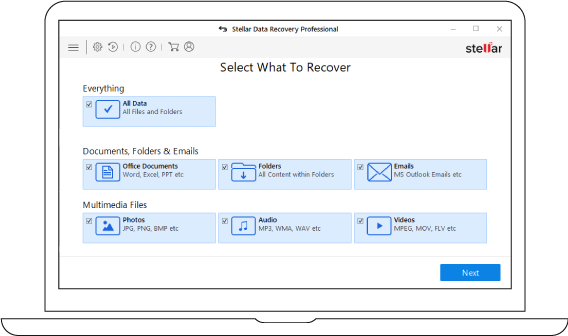
Recovers Data from Missing Partitions
Stellar Data Recovery Professional for Windows software can find and locate the missing partitions on a drive, which might have been lost due to corruption or accidental deletion. Once the scanning is complete, all the partitions -that are found during the scan process- gets listed under the partitions section. Further, leverage the Deep Scan utility in case a desired partition is not found with Quick scan.
Recovers Photos, Videos, Audio Files and more
This data recovery software can scan any Windows based storage to look for photos, music, videos or any other file type. The freedom to choose specific file types and scan location helps reduce the time taken by the software to search and locate the lost files. The software also gets back your data from all kinds of memory cards including SD card, Micro SD card, CF cards etc.

Preview the Files before Recovery
The software generates and displays a preview of all the lost or deleted files while scanning a storage media. It neatly categorizes the scanned files in Tree View, File Type, and Deleted List formats, which makes it really easy for you to quickly choose the files to be recovered. The File Preview feature can be turned on/off anytime based on your needs and preferences.
Key Features:

Optical Media Recovery
The software offers a powerful feature to recover data from scratched, corrupt or partially burnt optical media. It recovers data from CDs, DVDs, HD DVDs, Blu-ray discs, burnt on any system. It also maintains the original file names and folder structure of the recovered data.

Recovers Lost or Deleted Email Files
The software recovers lost or deleted email data files including Microsoft Outlook (PST), Outlook Express (DBX), Exchange Server (EDB), Lotus Notes (NSF) and many other file types. You just need to select ‘Emails’ under ‘Documents, Folders & Emails’ in the ‘Select What to Recover’ section and scan your hard drive; the software will list all the lost or deleted emails for recovery.

SMART Drive Monitoring and Cloning
The add-on Drive Monitor utility tracks the key attributes— temperature, drive health, and performance— of a hard drive to help avoid any data loss due to impending disk failure. The Drive Monitor finds bad sectors on your drive to evaluate whether it can withstand a routine data recovery process. The Clone Disk further allows to create a replica of the weak drive to escape permanent data loss situations due to failure.

Disk Imaging for Speedy Recovery
Stellar Data Recovery Professional software for Windows also recovers data from hard drives that have bad sectors. You can create image of an entire hard disk, existing logical partitions in the hard disk or any other removable media like pen drives or external hard disks. Further, you can specify the ‘Starting’ & ‘Ending’ sectors to create image of the selected region.
Software Specifications

System Requirement
Processor: Intel
Operating System: Windows 10 , 8.1 , 8 , 7 , Vista & XP
Memory: 2 GB minimum(4 GB recommended)
Hard Disk: 200 MB free space
Software Delivery
Electronic: Yes
License& Version
Single User License: Can use only on a single system
Version: 8.0
Interface Available
Language Supported: English, German, French, Italian, Spanish
FAQ's
How to Recover Data Using Stellar Data Recovery Professional?
Steps to Recover Data:
How does 'Quick Scan' differ from 'Deep Scan’?
'Quick Scan' performs a quick scanning of your selected drive or volume. This mode of scan is used in almost all cases of data loss and deletion on a Windows based storage drive. 'Deep Scan’ does a comprehensive file signature based search to maximize recovery in tough cases of data loss. Deep Scan is particularly useful for recovering the files that couldn't be found with 'Quick Scan'.
Can I recover a specific file by help of this software?
Yes, you can right-click the file and select Recover button.
Can the software recover only images from a removable storage device?
Yes, you can recover only photos from removable devices like pen drive, memory card etc. Select Photos option from select ‘What to Recover’ screen to search the files according to your criteria.
How can I recover only deleted data?
To recover deleted data:
Can I recover data from my ExFAT partition?
Yes, you can recover data from ExFAT partition. Stellar Data Recovery Professional software supports NTFS, FAT, FAT16, FAT32 and ExFat file systems.
How to find only a particular file type and recover them?
You can search for a specific file in the preview window or from File Type List tab check the File Types category folders as per your choice. The files of the selected 'file types folders' will be listed in the file list pane. Select the file(s) and click Recover. The files are saved at the selected destination.
What is Partition Recovery and In which condition I need it?
A partition is simply a part of the primary hard drive with defined capacity of storage and used to store or organize files and folders. Every partition is labeled with particular letter i.e. C, D, E etc. and have predefined file system associated with it such as FAT, NTFS, ExFAT. During reinstallation or over the course of uses, the hard drive partition might get lost, accidentally deleted or become damaged and cannot be simply accessed.
Partition recovery helps you discover any or all the lost hard drive partitions and undelete files stored on that partition. Additionally, you can use it to retrieve images, videos, documents, emails, database, backup or any other type of files that has been deleted or formatted somehow. Stellar Data Recovery Professional can recover FAT, NTFS, and ExFAT volumes and dig deeply to recover even the lost hard drive volumes or partition that no longer exist on your system due to system reformatting.
What is the guarantee that the software will recover my files?
Stellar Data Recovery Professional software can recover up to 100% data from any Windows PC or supported storage media. The software can recover virtually any file type from a formatted, corrupt, and deleted partition.
However, the possibility of data recovery and success rate depends on various factors such as drive condition, reason for data loss, and at which stage of data loss did you use Stellar Data Recovery Professional software to get back your lost data.
The sooner you act, the better data recovery results you will get.
So if you wish to get back up to 100% data from your Windows PC or external storage media, leverage Stellar Data Recovery Professional software as soon as possible.
Editions Comparison
Professional
Recovers your data from any media & monitor hard drive health
Premium
Recovers everything from any media also you can repair photos & videos
Technician
Power Packed tool for data recovery from HDD, SSD & RAID server
Testimonials
“Thanks to Stellar Windows Data Recovery-Professional software as I manage to recover data, which was almost gone after I accidentally deleted my entire HDD.”
Paul Blum
“It works as described. The software just recovered lost video footage of family from SD card and SSD from laptop. Priceless. Worth every penny.”
Richard Hilton
“It helped me recover all data deleted because of Trojan virus. It took some time sorting through previously deleted and corrupt files. But with this tool, I was able to recover about 99% of my lost data. Thanks again - life saver!”
Kristine Harris
© Copyright 2000-2025 COGITO SOFTWARE CO.,LTD. All rights reserved