Exclaimer Signature Manager Outlook Edition is the multi award-winning email signature software solution for Microsoft Outlook 2019, 2016, 2013, 2010, 2007 and 2003 and OWA (Outlook Web App).
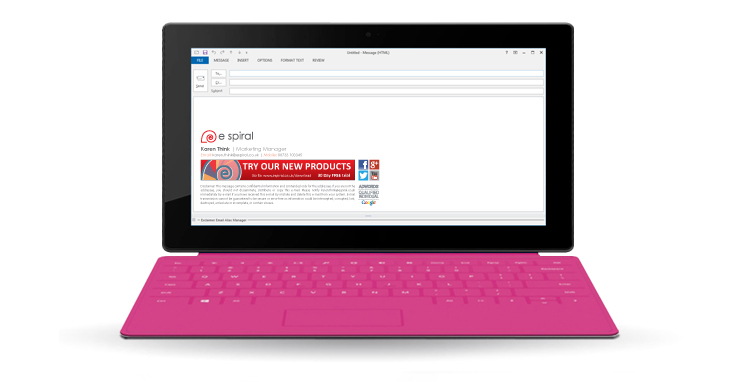
· Allows for distribution of email signatures directly to an end user’s Outlook client.
· Combine static text with images and dynamic data to create compelling Outlook email signature templates.
· Create rules based on users’ Active Directory (AD) attributes, giving different email signatures to different teams.
· Install it on any Windows machine in your network such as on a PC in the marketing department.
· Let users choose their Outlook signature as they type a message. Give users multiple email signatures so they can even manually select the one they want from Outlook's drop-down menu.
· Add promotional banners and social media icons to use email signatures as an additional marketing channel.
· Centrally control the email signature format and font.
The right signature for the right Outlook
Give employees professional email signatures, complete with corporate branding and compliant legal disclaimer, in all current versions of Outlook from 2003 onwards.
· There is no requirement for an Exchange server, a local install or any Outlook Add-Ins.
· Have signatures on all emails sent via Outlook Web App (OWA). The software is also compatible with OWA for iPhone and OWA for iPad, so you can manage high quality email signatures on iOS devices.
· One click from a workstation and every staff member receives the correct email signature in their Outlook client with autocompleted AD contact details.
Do you want mobile email signatures? Would you like to be able to add high-quality HTML email signatures sent from any smartphone or tablet PC?
Signature Manager Exchange Edition works perfectly with Signature Manager Outlook Edition to ensure all devices using your Exchange server will have full HTML signatures, maintaining your professional image to end users wherever an email is sent from.
Get our Email Signatures for Dummies Guide
We know email signatures better than anyone. So much so that we’ve written the official Dummies guide.

Manage signatures using rules you control
Create powerful rules to define what is displayed in a user’s email signature. Combine these with signature templates to create policies for all emails.
· Use the software’s flexible and intuitive rules engine to assign different email signatures based on department and/or job role using Active Directory groups, OU or other attributes.
· Set up a campaign banner policy for an event, like a seasonal promotion, which is automatically removed when necessary.
· Set the size, colour and format of every email signature’s font and give users the ability to use Microsoft Word to edit their contact details.
· Create different email signatures for new messages and replies and give your sales team a set of email signatures that meet current promotional needs.
· Use data for the dynamic email signature fields from the message content, sender and recipient.
· Use the Policy Tester to thoroughly test all email signatures before they are deployed to users.
Let us design your signatures for you
Struggling to create the perfect email signature? Finding it difficult to create something unique for your business? Then let us do all the hard work for you!
Our design team have created signatures for thousands of organizations and are the experts in email signature best practise. We can design you a professional HTML signature with dynamic content that fits your brand perfectly, decide who should receive it and preview it with your users' contact details.
Design professional email signature templates
Set up templates that use static text, images like your corporate logo and dynamic fields for employee names, job titles and phone numbers.
· Create the perfect email signature with the all-purpose editor or choose a template from the comprehensive library.
· Use the email signature channel as a marketing tool with campaign banners showcasing events, promotions etc.
· Use an email signature to increase brand awareness and portray a professional image to recipients.
· Add fully interactive social media icons to all email signatures so customers can connect with your Facebook, Twitter, LinkedIn etc.
· Add QR codes to signatures that link to a URL and personalize it with a user’s contact details.
· Add additional content to email signatures like corporate awards and business certifications.
Exclaimer Signature Manager Outlook Edition has won multiple accolades from MSExchange.org in their Readers’ Choice Awards.
Every single year Signature Manager Outlook Edition has been nominated, it has gone on to win every time, giving it a record six MSExchange.org Readers' Choice Awards.

Let marketing create, edit and manage email signature templates without having to access the Exchange server.
Exclaimer Template Editor is the standalone signature template editing tool for use with our award-winning Microsoft Certified solutions. Compatible with Signature Manager Outlook Edition, and Auto Responder, Template Editor allows marketing to create and manage email signature templates without having to touch essential IT assets, giving them direct control.
?
© Copyright 2000-2025 COGITO SOFTWARE CO.,LTD. All rights reserved